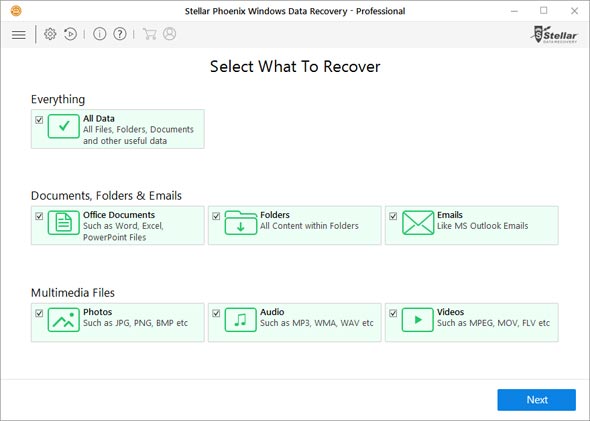-
Data Recovery
-
$Price
-
Lost/Formatted Partition Recovery
-
Multimedia File/Photo Recovery
-
Deleted File Recovery
(Email, Document, Resume, etc.) -
Free Tech Support
(The first year) -
Deep Scan
-
Bootable Disk
-
Create Disk Image
-
Raw Recovery
-
CD/DVD Data Recovery
-
Recovers Files from RAID 0, 5 and 6 storage
(Virtual, Software and Hard Drive RAID) -
-
-
Home
-
$ 59.9
-
Professional
-
$99
-
Technician
-
$299