Convert between Primary partition and Logical
A number of primary partitions in MBR disk can only reach to 4, so if you want to create more partitions, Create New Volume will grey out in Disk management unless you make one of the primary partitions to the extended partition, so you can create more logical partitions. In this snap-in tool, there are no ways to make a logical partition out of primary partitions unless you delete one of them.
So normal steps in Disk management of creating more partitions on MBR disk are back up partition first delete it and then create logical partition, and the last step goes to Restore data on the previous partition.
You may have noticed that the above mention method is both time-consumed and money-wasted, especially for server users, backing partition are really costly, so try this method to simply convert primary partition to logical partition without data loss.
- Download Partition Expert, install it (if you don't want to install this program, you can download the portable edition), and Run
- Click the primary partition and choose Convert to Logical on the right-click menu
- Click OK to confirm and Commit to Run
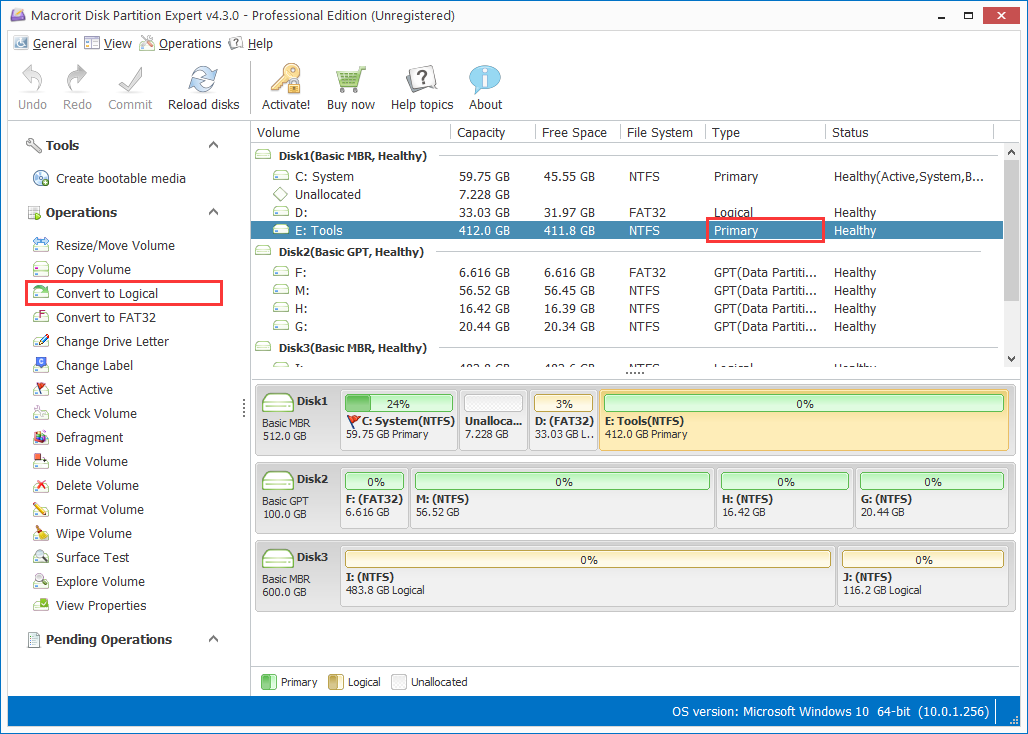
Of course, you can convert logical to primary partition again if needed; also, the conversion will not damage your server.
Related Reading:
- Published in Help