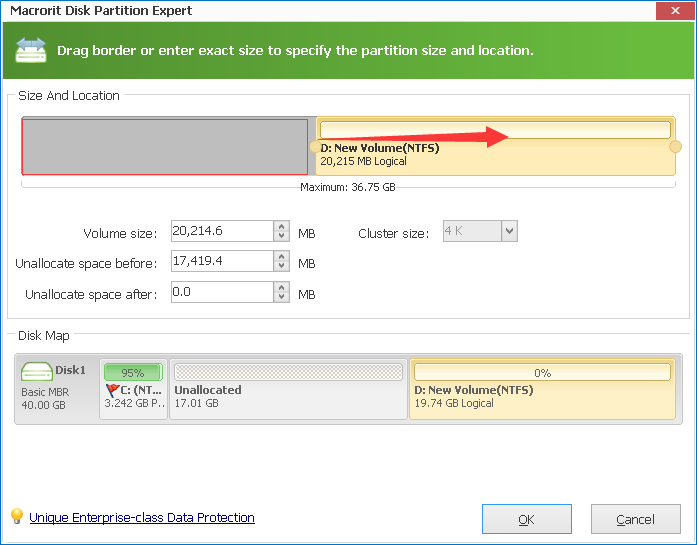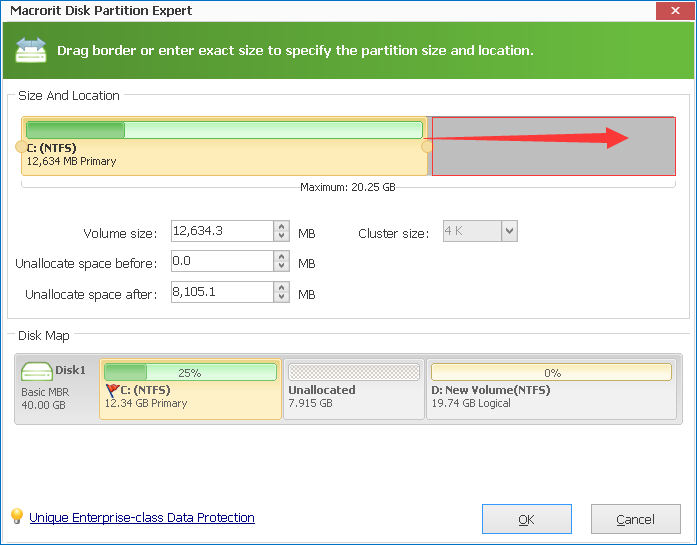Extend C Partition Server 2003
Server 2003 Extend C Drive cannot be done either in Server disk management nor diskpart command line without data loss, unallocated space is required next to NTFS C Drive and bootable disc is another essential for C Drive extending in diskpart tool. Server Partition software, Partition Expert Server Edition, can a problem solver to Server 2003 partition problems.
Before you get started, backup all your files in Server system partition and data partition is recommended, after backup finished, click the following link to download partition magic server alternative software Partition Expert.
Steps to Extend C Drive on Server 2003
Step one: Install and Run Partition Expert; in the main interface, check the disk map on your server system, if you have only one partition in the disk, here is the guide on how to shrink server partition, if you have many partitions with free space in some of them, do as follow to resize C Drive;
Step two: click a partition with large capacity; resize this partition by using the function "Resize/Move Volume" listed in the operations column;
Step three:after a new window popup, resize this partition by using the handle on both sides, left handle can be dragged rightwards, while right handle can be dragged leftwards to resize partition;
Step four: When unallocated space is created, click C Drive and resize it when the step; don't forget to click OK and Commit, so that Extend C Drive operation can take effect.
Will my data loss?
Most of server users are concern about data on the disk will disappear or not when using partition software, I don't know about others, but Macrorit Partition Expert Server Edition will not touch any of the original data when redistributing disk free space. Besides, Macrorit Partition Expert can even protect data from losing under emergency situations.
Since we mentioned this part, we'll discuss more on what are the differences between Macrorit Partition Expert and other partition software, why choose Macrorit, although we had a brief introduction of this program on our homepage, we'd like to say more.
Why Choose Macrorit Partition Expert Server?
There're many reasons, but mainly because...
- Efficient and Time-saving: Macrorit Partition Expert Server Edition runs fast and operates fast on partition jobs. As Professional Server Partition Software, Macrorit provides unique algorithm on data moving technology, so when we first release it, it becomes the fastest partition software in the world, the "fastest" word is not our saying, but from users who compared other partition software;
- Portable Edition Available: Portable Edition partition software are not much in the year of 2013, Macrorit Partition Expert is one released with install package, our Portable Edition is the famous download software since then, truly Portable Software;
- 32-bit & 64-bit Version Available: In the latest download package, 32 bit and 64 bit version are packed as one zip file, you can choose one to install according to your Server system, although you can run 32 bit software in 64 bit machine, 64 bit Version performance better;
- 30-DAY Edition Partition Software: we quite understand that many server users are looking for solutions when low disk space alert happens or not enough free disk space warning shows. Many SBS server users may not hire daily partition managing software to their system, so 30-Day Edition Partition Software from Macrorit is here to help.
Why Resizing C Drive on Server 2003?
As we analyzed above, Resizing C Drive on Server 2003 not only solves disk partition problems, but also improves system performance, if you are using real machine along with VMware machine, you must have known the importance of extend C Drive in Server 2003 VMware using partition software, not diskpart extend C Drive in Server 2003. Using Partition Software can make data safe, that's to say, all you have operated is free space, moving them free this partition to that partition, touching no data in the whole process.
When C Drive gets extended, both VMware and real machine are running smooth like newly installed system. Partition Software makes it possible to manage disk free space without reinstalling server system, or repartitioning.