Change/Assign drive letter
1. Using Diskpart Command line
Run diskpart command line by press Windows + R to open Run box, and type diskpart, press enter; and input the following commands to assign drive letter:
- list volume
- sel volume #
- ass letter= X, replace X with your drive letter;
- exit.
2. Use Partition Expert
1. Launch the Macrorit Partition Expert, you'll see all detail information of the partition and disk.
2. Right-click the volume whose drive letter you want to change, and then click Change Drive Letter.
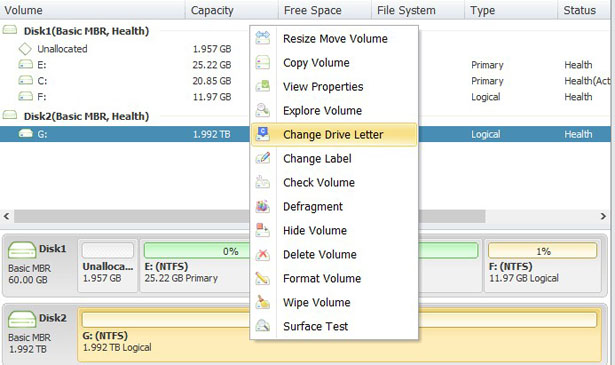
3. Select a new drive letter from the list of available ones. To leave the volume without a drive letter, click Do not assign a letter.
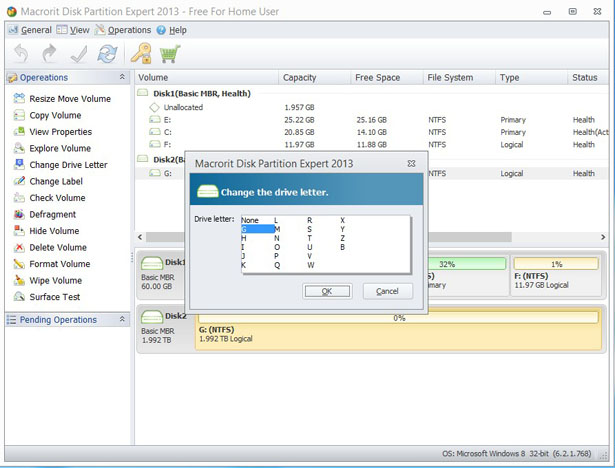
4. Click OK to add the pending drive letter changing operation.
5. In the end, Click the "Commit" button, the changes can take effect.