Copy Volume
1. Launch the Macrorit Partition Expert to see detail information of partitions and disk.
2.Select the volume that you want to copy, and then click Copy volume.
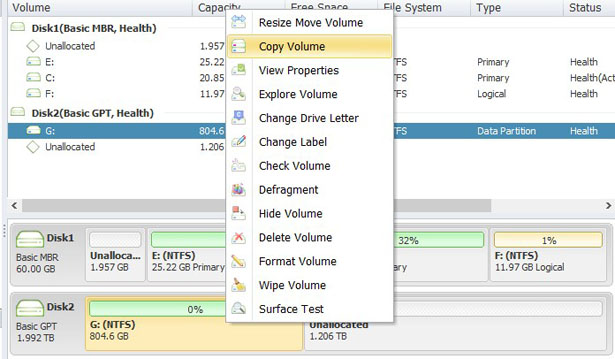
3. Select the unallocated space to contain your source partition, and then click "Next".
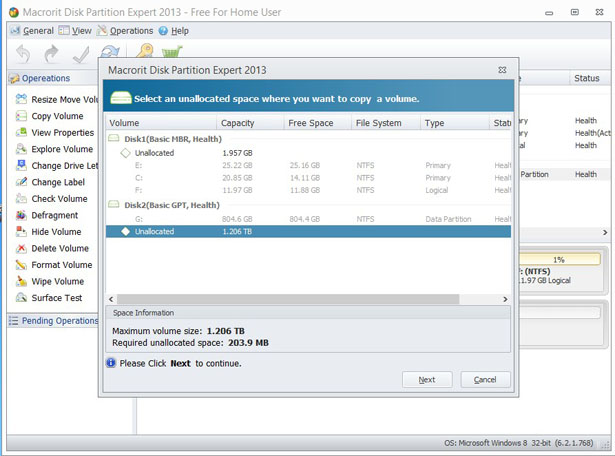
4. Choose new volume type you want to have. The default type is that of the original volume. And You can also resize partitions arbitrarily. Click Finish to add the pending volume copying operation.
5. In the end, Click the "Commit" button, the changes can take effect.
NOTE: