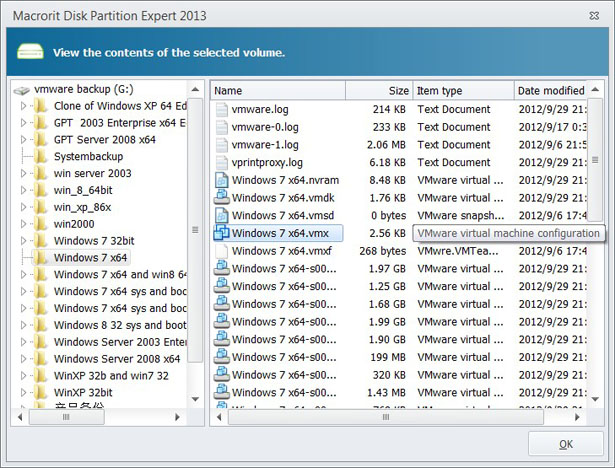Explore FAT and NTFS partition
To explore partitions you may have a glance at you whole disk, how much size you left on each one or when did you modify them, it provides you many new thoughts on arranging data. follow the steps please.
Explore Files in Hidden Partiions of Windows 10
Hidden partitions are not listed in File Explorer when you press Windows + E in Windows 10, but listed in Disk Management when your right-click on Start Menu, some hidden partition can be deleted or extended to system partition, but some are recovery files or boot files in Windows, how to tell the difference? They look the same in Disk Management; free capacity is not the real size.
Use Partition Expert to explore hidden partitions
Steps to explore hidden partitions in Windows 10
- Run Partition Expert, you'll see all detail information of the partition and disk.
- Select the partition/volume that you want to explore, right-click and then click "Explore Volume"
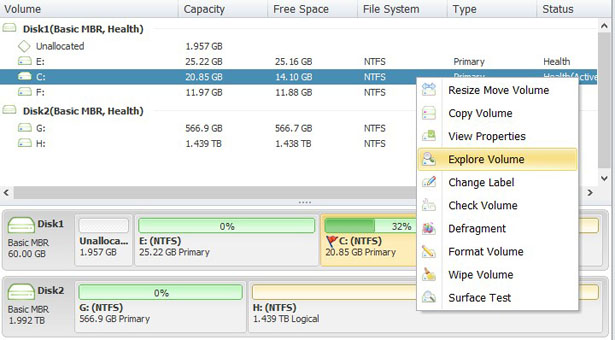
- View all the data partitions inside.