Format a partition/volume in Partition Expert
Note: Format a partition will remove everything in the volume, please make sure important files are backed up before proceeding
1. Run Partition Expert, then the disk map will be loaded in the first screen.
2. Right-click the volume that you want to format, and then choose Format Volume.
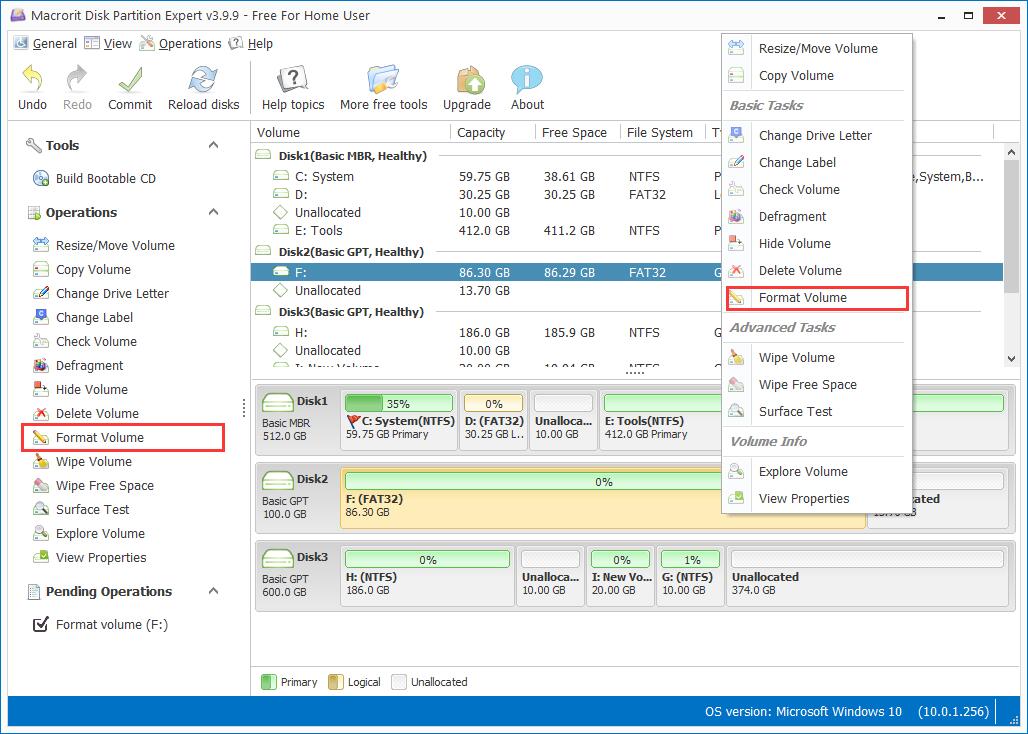
3. Click Yes to the warning message if you know what will happen to your data on this volume or already had a backup
4. Then specify the format details: File system, cluster size(leave it as default if you're not sure about the option) and Drive Label, then let the Quick format option checked, then click OK to close this window, and pend this operation
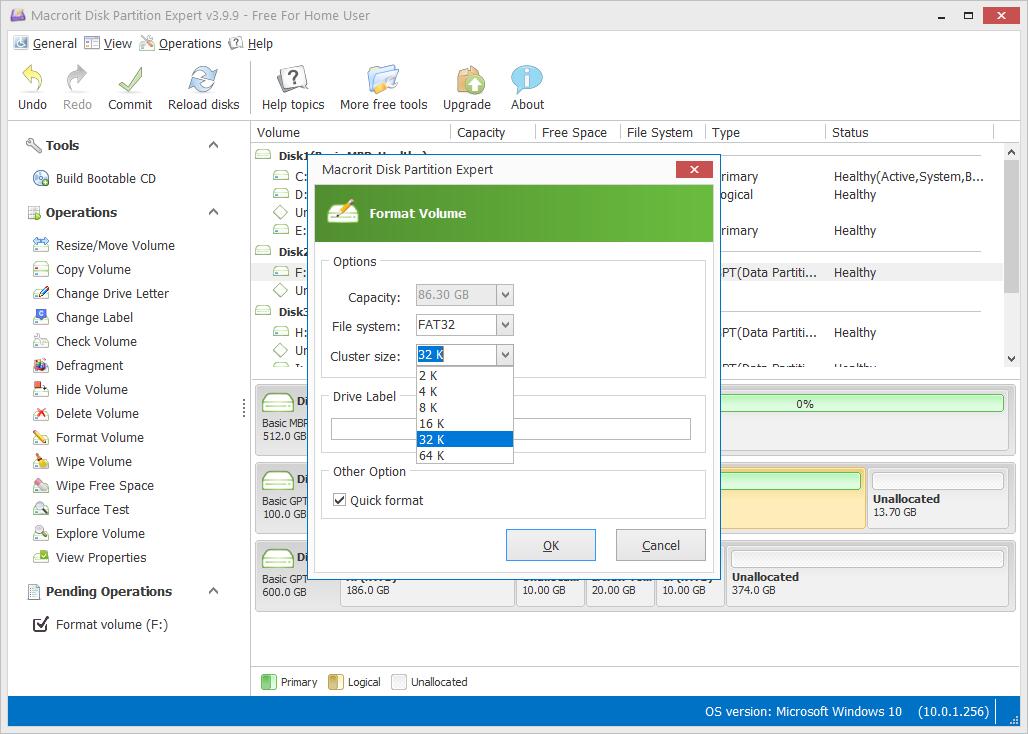
4. In the end, Click Commit button, all the changes can take effect.
Here's the tutorial guide onformatting partition in Partition Expert