Wipe Partition/Volume
Before you do this operation, please notice that Wipe partition can erase all the data on the partition without any chance of restore.Do as follow when you make up your mind:
- Right-click on the desktop icon and run Partition Expert, you'll see all the detailed information of the disk.
-
Select a partition which you want to wipe, and then click "Wipe Volume."
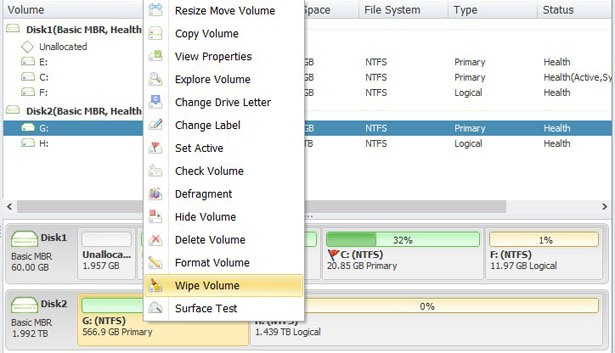
- Choose a method to wipe the partition,You can:
- Full sectors with zero (Quick)
- Full sectors with one (Quick)
- Full sectors with zero&one (Quick)
- DoD 5220.22-M (3 passes) (Very show)
- DoD 5220.28-STD (7 passes) (Very show)
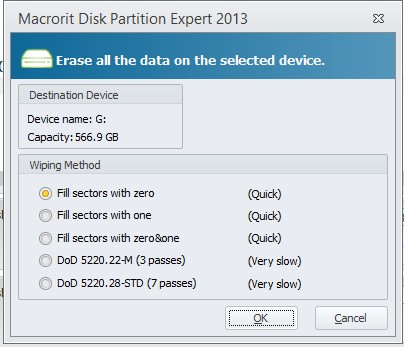
- Click OK to add the pending volume creating operation.
- In the end, Click the "Commit" button, the changes can take effect.