How to wipe system partition?
"This is the only one wiper with build in pre-os to wipe system partition without boot CD in the world, it's unique!" Macrorit Team says. It's not any slogan we'll use in ad, we actually made it! It can erase partition hard disk before Windows start within its pre-os. Many software in this field write passages about how to wipe partitions instead of how to wipe system partition, although it's only a single word difference, it's quite different!
Windows requires a bootable CD to wipe system partition when you want to erase all partitions to make a new disk. It's not that convenient especially for Windows Server managers, if you don't the code very well, bluescreen may often occur. With Macrorit Data Wiper's help (size :< 4mb), however, things become much easier. Follow my steps please to witness what will happen:
Run Wiper, do not run Disk Partition Expert at the same time, choose partition C, or your default system partition, or boot partition, click on the wipe methods listed, see difference between each methods
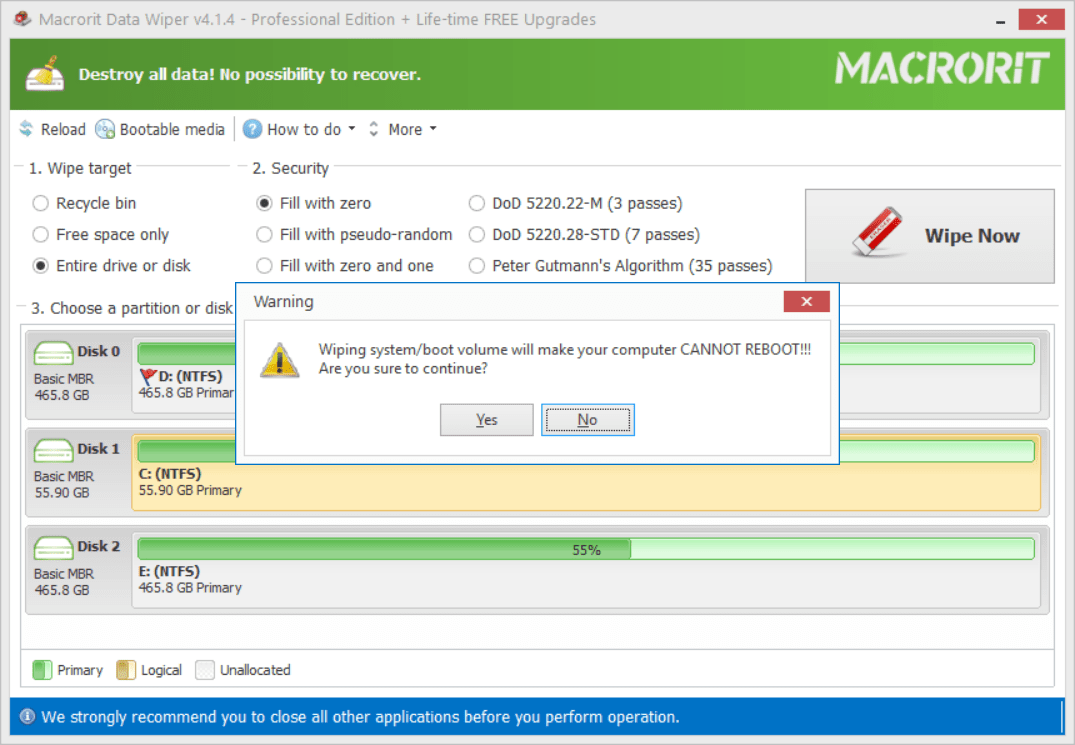
A warning popup window says: Wiping system/boot volume can make your computer CANNOT REBOOT!!!Are you sure you want to erase all the data on this volume? Yes! Of course, I'm here to erase all the data! Then the confirm message follows, type in :WIPE, then Start, after locking system partition, click Yes to restart and this is the very final image you see on this system, maybe you will say: farewell, my dear system~
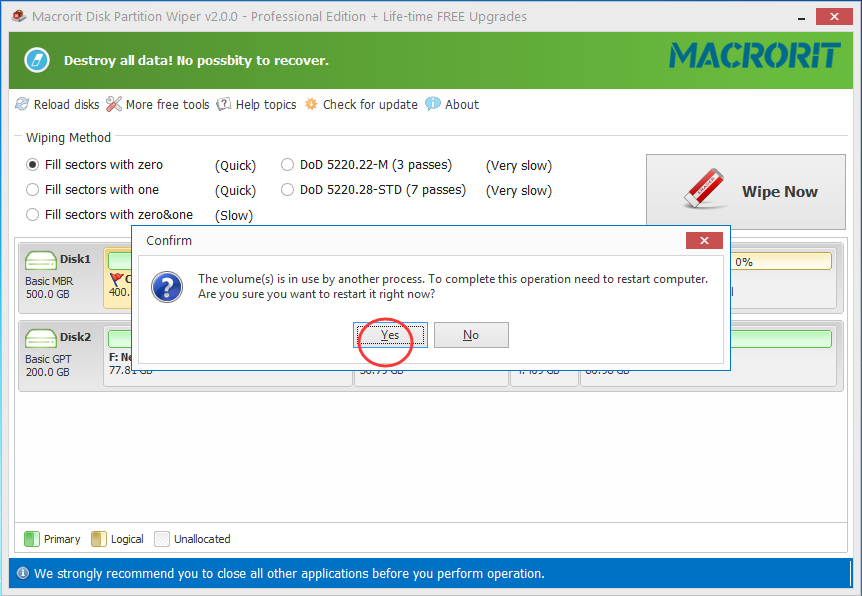
SEE ALSO:
how to wipe hard disk partition(see, we have this passage too)