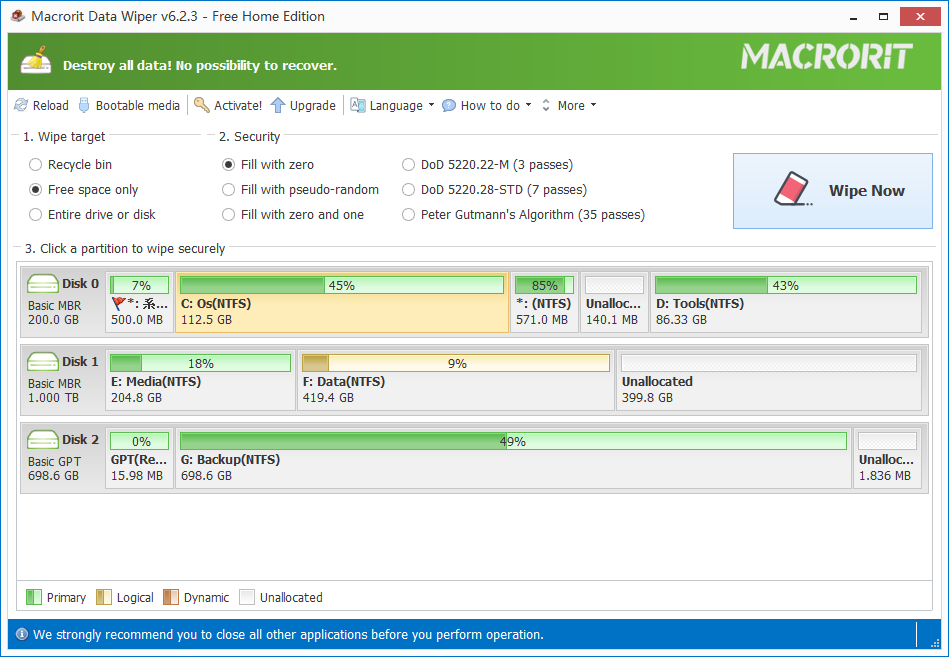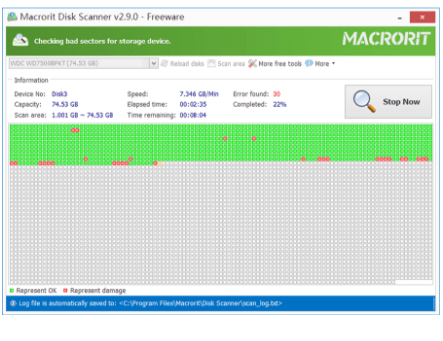NTFS to FAT32 Resources
-
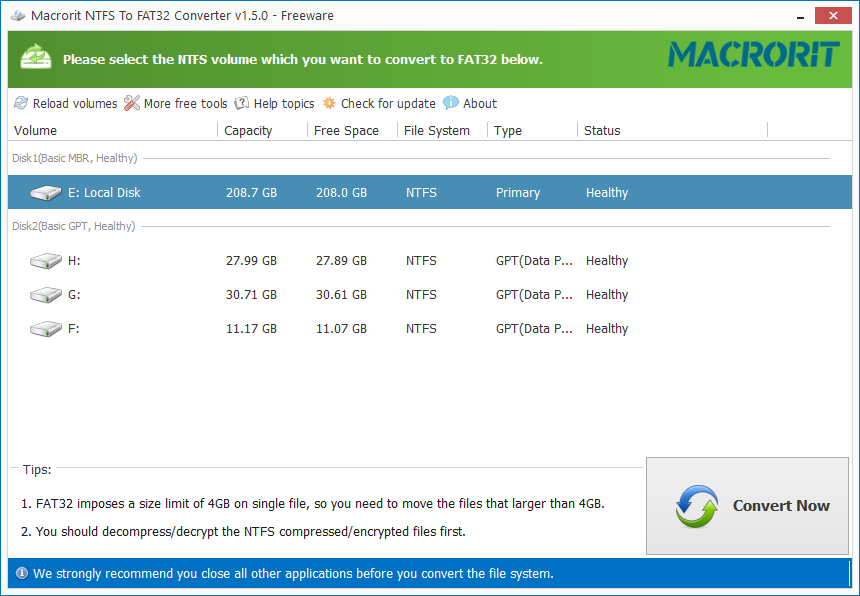
Freeware Convert NTFS to FAT32 without Formatting
Windows Disk Management cannot convert NTFS to FAT32 but only to reformat a partition to FAT32, although we can get FAT32 in this way, we loss all data on the partition. Even after we had a backup and we're 100% sure we get restore data, it's the time we don't want to cost.
-

Format NTFS to FAT32
"Hi guys, I have an NTFS USB drive and I want to convert it to FAT32 so the PS3 will recognize it. Now I'm pretty sure you need a 3rd party tool to do this, can anyone recommend one?"- Eurogamer
-
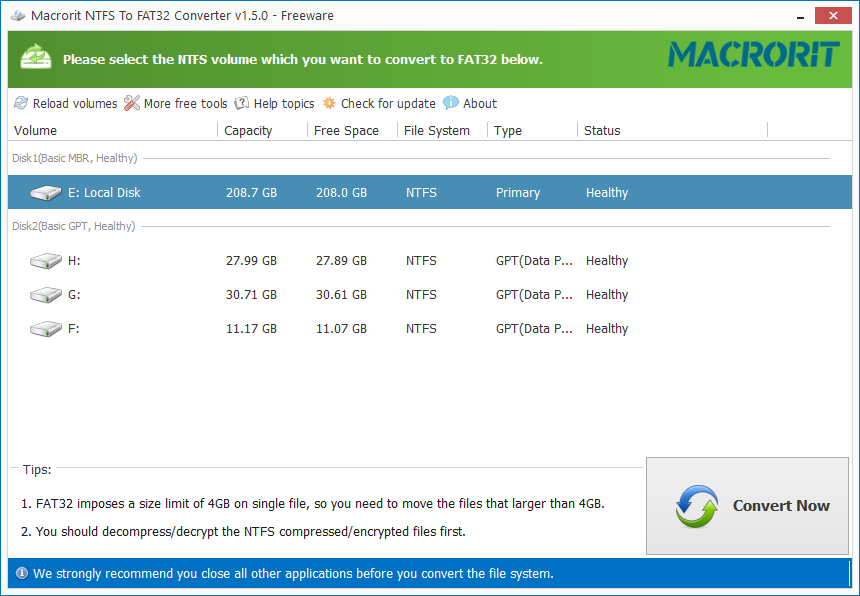
Convert NTFS to FAT32 for Free, Forever
This system utility, is designed to safely and easily reach the conversion from NTFS to FAT32 even when it contains data. It also can be regarded as great FAT32 formatter tool because it has the ability to format NTFS when you need larger than 32GB partitions.
-
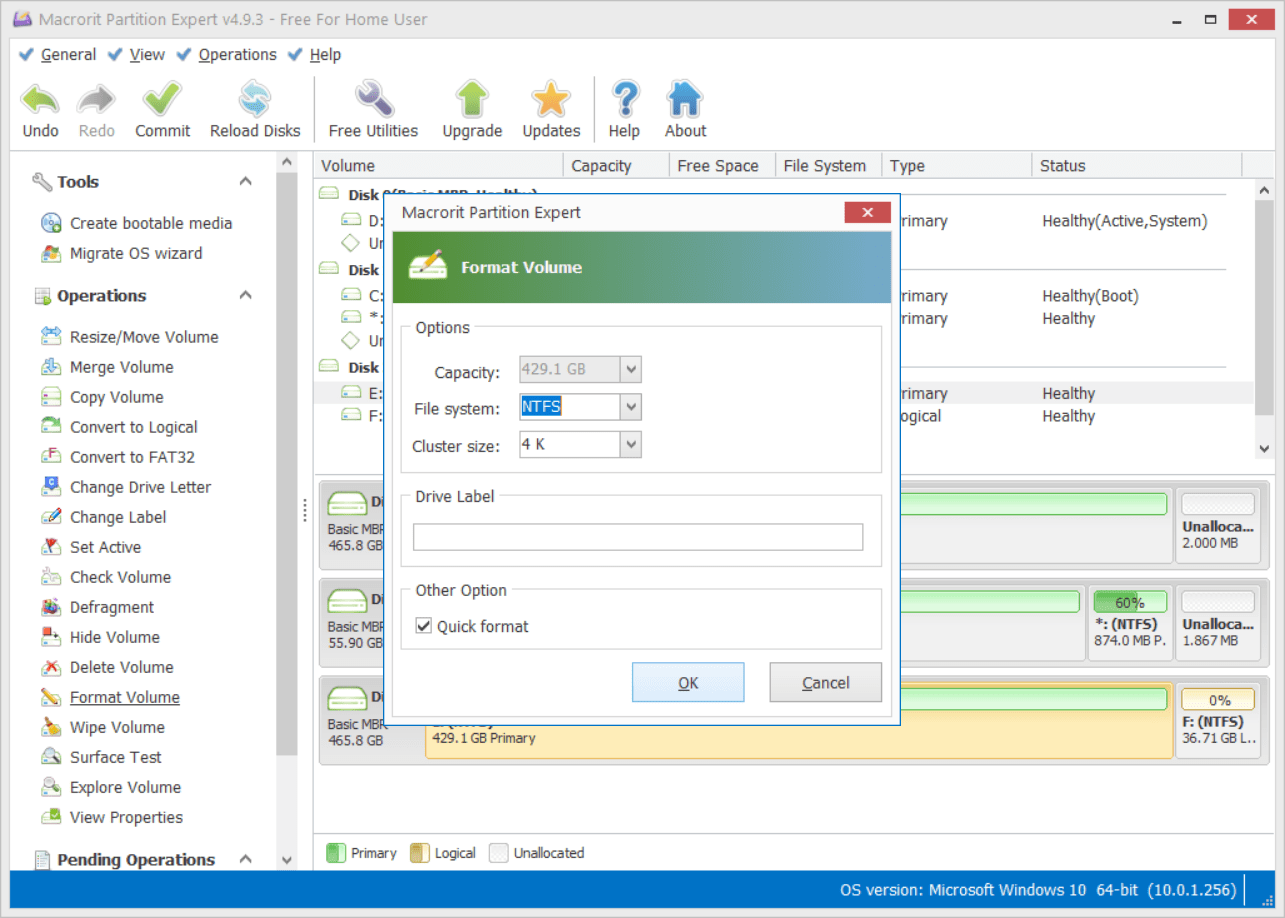
Format Hard Drive to FAT32 without any Limitation
"I have a 250GB Samsung external hard drive. I want to format the whole thing into FAT32, but I have no clue. One member here told me that it can be done at the Windows Disk Management, but I cannot do that and I was told that the format cannot be reached when the hard disk drive is larger than 32GB. I know it may sound silly to most of you guys, but uh.....so how do I do it?"
-
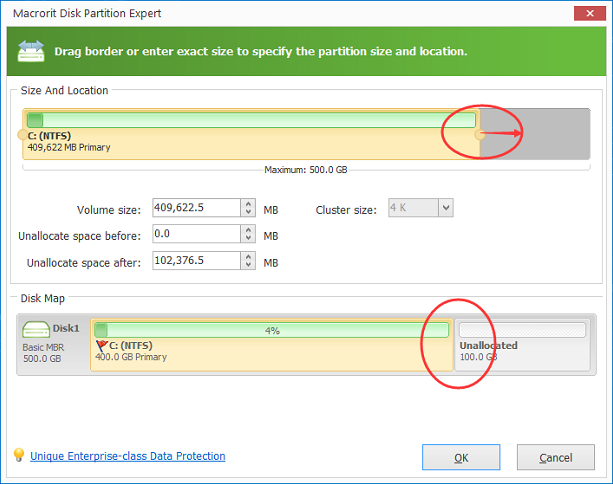
How to extend FAT32 system partition
What we often do in partition is run Disk Management, the default tool programed by Microsoft; however it's not the absolute solution, nor the ultimate solution on all partition issues. the following issue is not a fan of Disk Management.
-
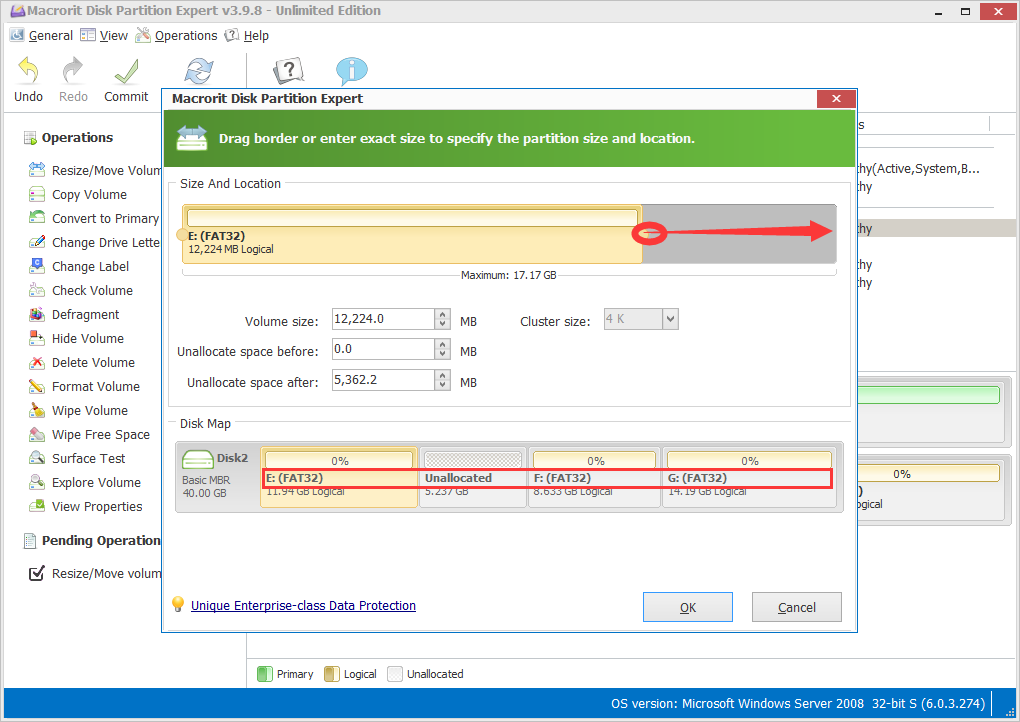
Resize FAT32 Partition without data loss
How can we resize a FAT32 partition without data loss? Do we need any third-party partition managers or can we just use the built-in Disk Management and Diskpart tools? In this page, we'll share how to extend, shrink, merge and clean up disk
-
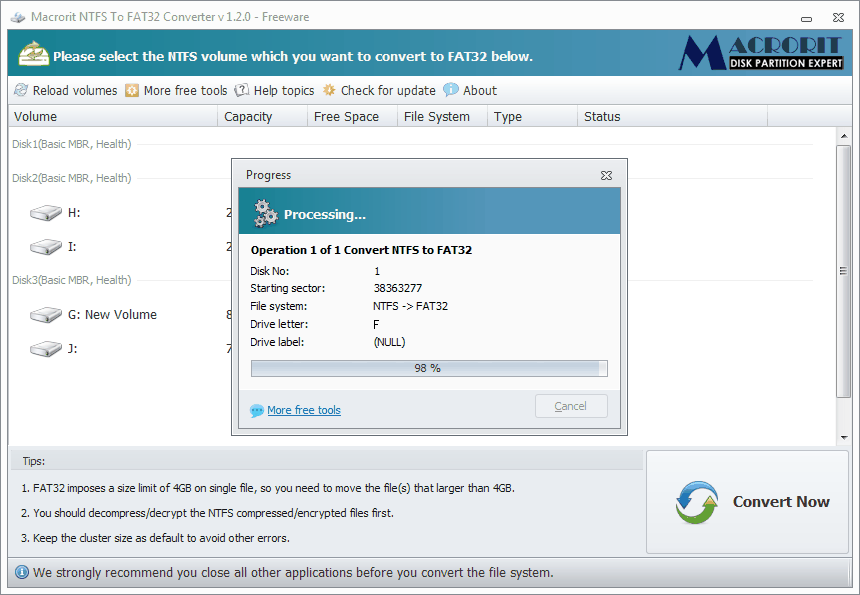
How to Convert NTFS to FAT32?
Following guide will assist you to test out the feature of NTFS to FAT32 conversion; firstly you could download Macrorit NTFS to FAT32 Converter. And before converting, you need to know several tips:
-
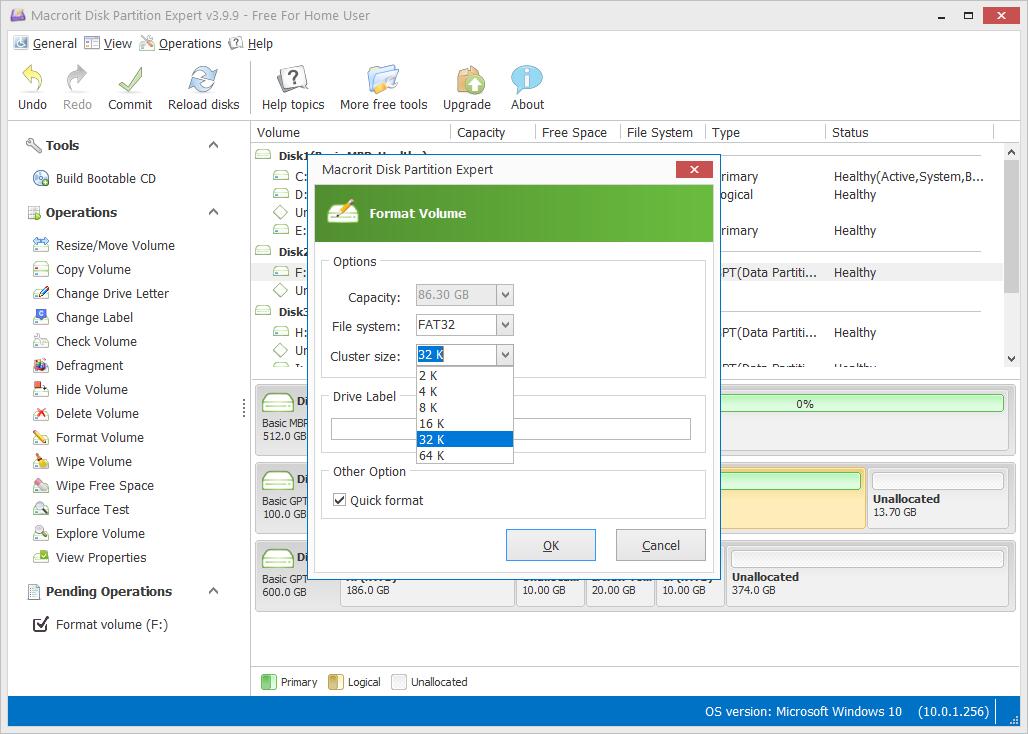
The Volume is too big for FAT32
This error-message often shows when we want to format hard drive with more than 1TB capacity in DOS command line. If the external hard drive has NTFS format in, it's better to use 3rd party format software to format FAT32.