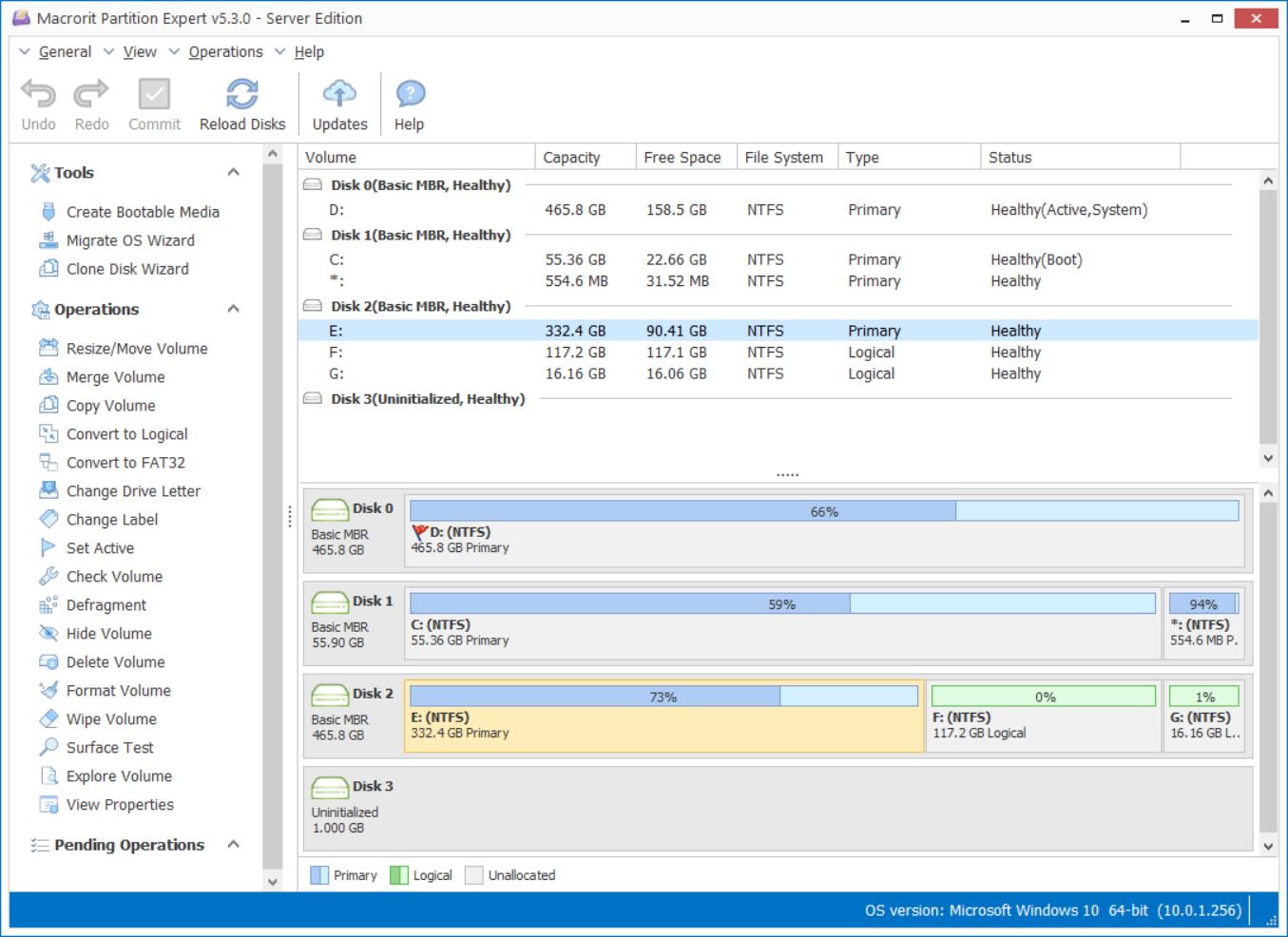How to upgrade to Macrorit Product Pro Edition?
Tuesday, January 03, 2017 |
We just released the 4.0.0 Version of Macrorit Partition Expert; it's a major update, so single license before and within 3.9.8 cannot work on the latest edition, but if you're Life-time free update user, there's no need to worry about this, this software will automatically check the license. For single license code users, we can upgrade our license by the following steps:
- Open Macrorit Partition Expert and click "Upgrade" on the top
- Then choose the product type from listed
- You'll get an email receipt and new license code will be marked; copy it and paste it into the software.
How to upgrade and activate Partition Expert
How to Upgrade to Pro Edition of Data Wiper?
Take Data Wiper for example:
Macrorit Data Wiper Pro Edition can wipe system partition without bootable CD compared to free edition, if you're going to wipe hard drive clean without system in, Pro Edition shall be considered, here's how to upgrade to Pro Edition:
- Run Macrorit Data Wiper and click Activate on the top;
- Type in or just paste the license code in your email receipt;
- Click Active and here you have Pro Edition.
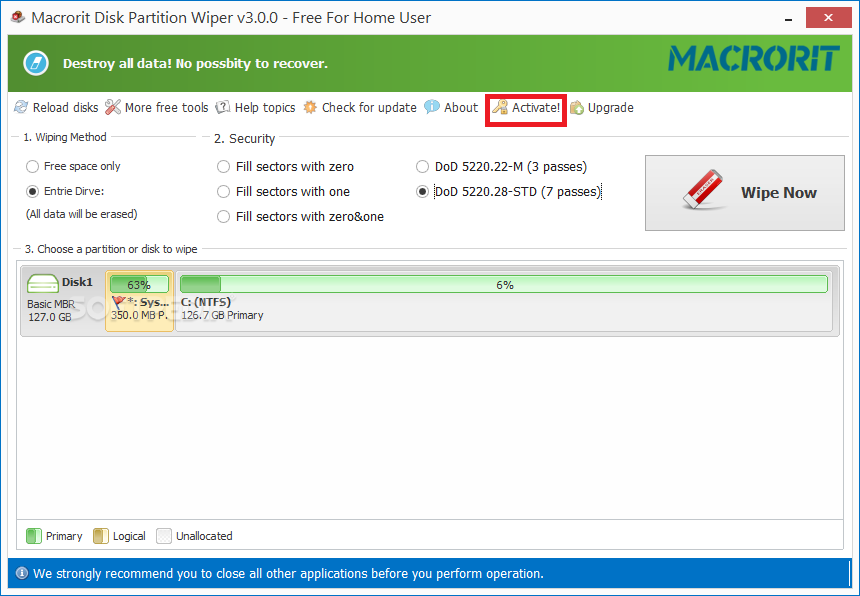
Update (2018-8-20):
Now Partition Expert is in v5.x
Data Wiper is in v4.x