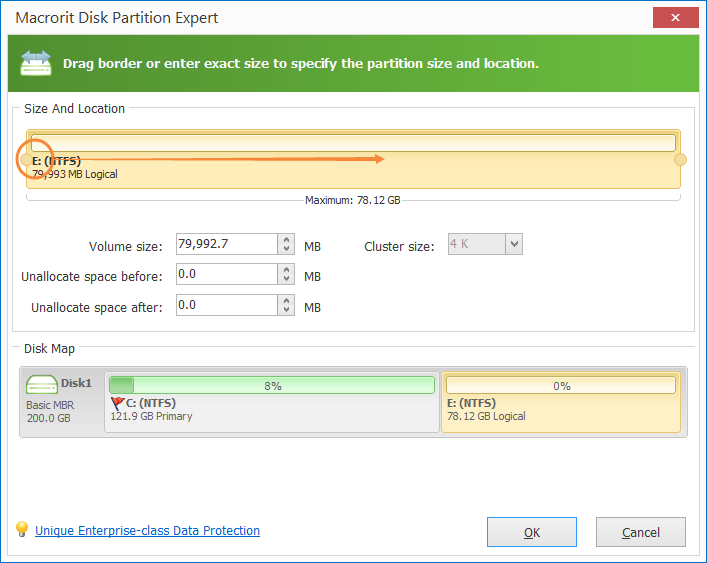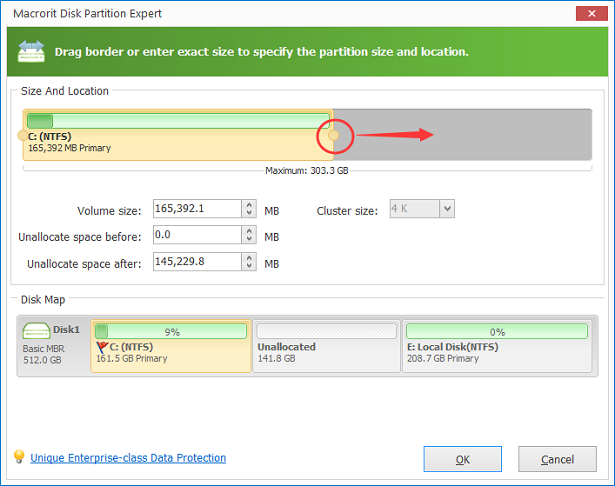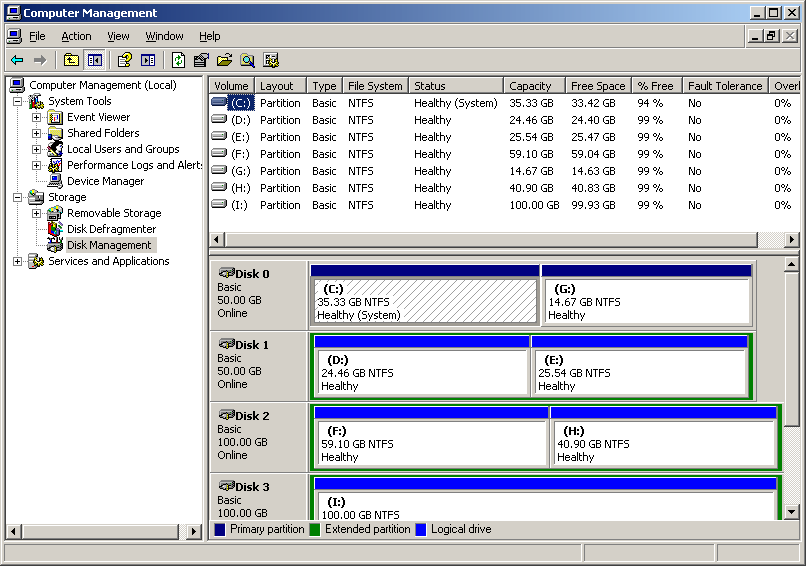Low Disk Space Warning on Server 2003 C Drive
- Extend C Drive Windows 2003
Maybe you have a 4TB hard disk installed on your Server 2003, but you may only allocate several GB to C drive when you divide the hard disk into a few partitions on your Server because you don't think you will store much data to this drive. However, as more and more programs are installed on your Server, the space of C drive becomes smaller and smaller which leads you to an embarrassing situation – C drive is showing low disk space warning every time you boot your computer, while the rest partitions are still empty.
Extend C Drive on Windows Server 2003
A good way that can solve C drive low disk space problem on Server 2003 is to extend the partition. If you are not a computer technician, the safe way to extend a C drive is to look for a method that you can understand and handle easily. Macrorit Partition Expert Server makes it as simple as possible so that every user can use it to extend a disk partition on their computer. This software has various powerful functions, with which you can resize volume, move volume, delete volume, hide volume, format volume, wipe volume, change drive letter, convert volume to FAT32 and more. Once the software is launched, you can see all those functions on its main interface and you can select any of the function to satisfy your needs.How to Extend C Drive by Macrorit Partition Expert Server?
Step 1. Launch the Macrorit Partition Expert Server. Choose a partition that has much free disk space. Right click this drive and choose "Resize/Move Volume" option. In the pop up window, move the arrow to decrease the size of the selected drive. Then you will see an unallocated volume shown beside this drive
Step 2. Move the unallocated volume close to C drive. Right click C drive and choose "Resize/Move Volume" option. Move the arrow to increase the size of C drive in the pop up window
Step 3. Click "Commit" button on the top of left side to apply changes
Be Compatible with All Windows OS without Data Loss
Macrorit Partition Expert Server can not only work on Windows Server OS such as Server 2000, 2003, 2008, SBS 2003, SBS 2008, 2003 R2, 2008 R2, and Windows Server 2012, 2012 R2. This software can also works on other version of Windows PC like Windows XP/7/8 and Windows 10. It supports to resize both MBR and GPT disk on 32 and 64 bit Windows OS
Many users don't dare to resize a partition unless they know it really doesn't have any harm to system or data. Macrorit Partition Expert Server provides 100% guarantee that it won't change any data on your disk when resizing the partition.
All-in-one Solution for Companies and Technical Providers
Macrorit Disk Partition has special customized editions for companies use or technical providers. Unlimited Edition and Technician Edition, they are allowed unlimited usage on multiple computers.