Copy large files over 4gb to USB flash drive
Situation: Sometimes a large file needs to be transfer to a USB flash drive, or simply move the file in an USB, but system information says the file is too large to copy to USB, so I directly download files into flash drive, but still failed with the alert of saving files to flash drive error. How can I transfer over 4GB file to USB flash drive?
How to copy large file over 4GB to USB
All error happens when you have the FAT32 limitations- single file size maximum=4GB , convert the USB flash drive file system into NTFS is capble of moving large file into USBs.
Fat32 file system
It is the old file system used in the end of last century, at when disk manufactures thought FAT32 is the ultimate table to store data, however, big data era now we are in, size of disk is increasing and each single file is easily carried with large capacity much more than 4GB, so when you want to copy a large file or folder, for instance, a game folder, to an USB flash drive, errors mentioned above are happening.
NTFS file system
To solve the problem, you need to convert FAT32 into NTFS. When USB flash drive is connected, right click it to >format, >choose NTFS in the file system column, >Start; then you will get a warning message on telling of data on this disk will be erased. >OK, to finish.
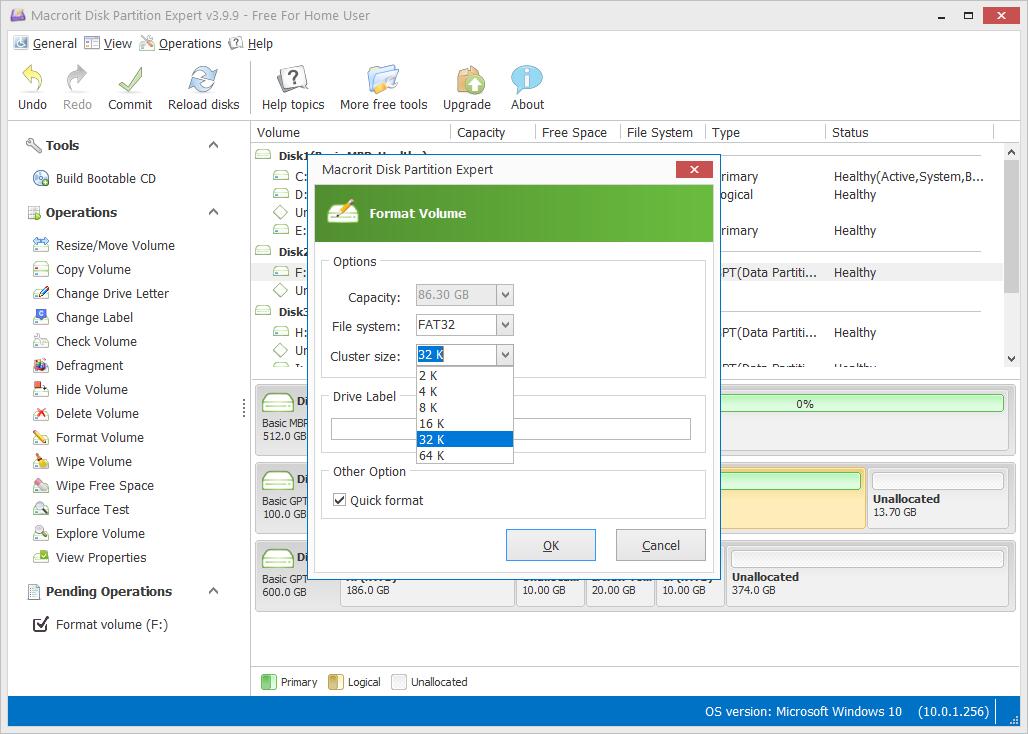
It's the common way of convert, but this traditional way does not have the options of cluster size, so for senior users' choice, Disk Partition Expert can do the convert with more options, run the partition magic server software like the above screenshot. Right click to >Format Volume; in the new window, >choose file system: NTFS; >choose cluster size: 4k or more; > you can also set a new Drive label; >Quick Format; >OK; then the expert program will lock the volume, >click Commit. Convert finished in less than one second.
SEE ALSO: