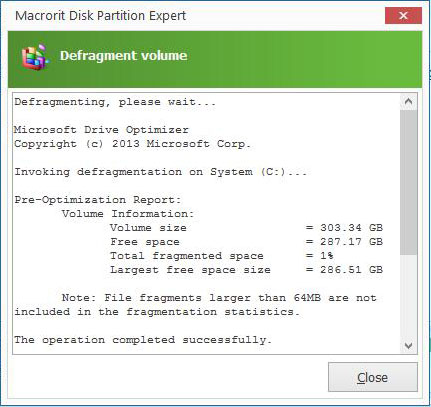Do not do it frequently
Defragment Hard Drive in Windows 10
NOTE:
- This Guide is For HDD hard disk drive only; do not do this to your SSD Disk,
- Do not do this regularly, 3 month is recommended if you use pc as daily work.
- Better not to defrag partition with system backup file in.
- Close all other programs when defragging, including
autorun.exefiles. - Defragmentation requires 15 percent of free space to smooth defrag, or you may have low disk space error
Defragment your hard disk from the Command Prompt
How to defrag hard disk from command prompt? Command prompt in Windows 10 is different from it in Windows Vista. So follow my step to defrag hard drives in Windows 10.
1. type cmd in search box or Cortana box. Run command prompt.exe as administrator.
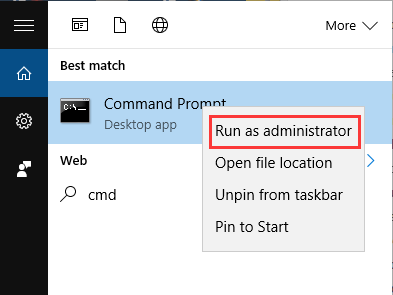
2. type "defrag ?" first to see syntax in this command
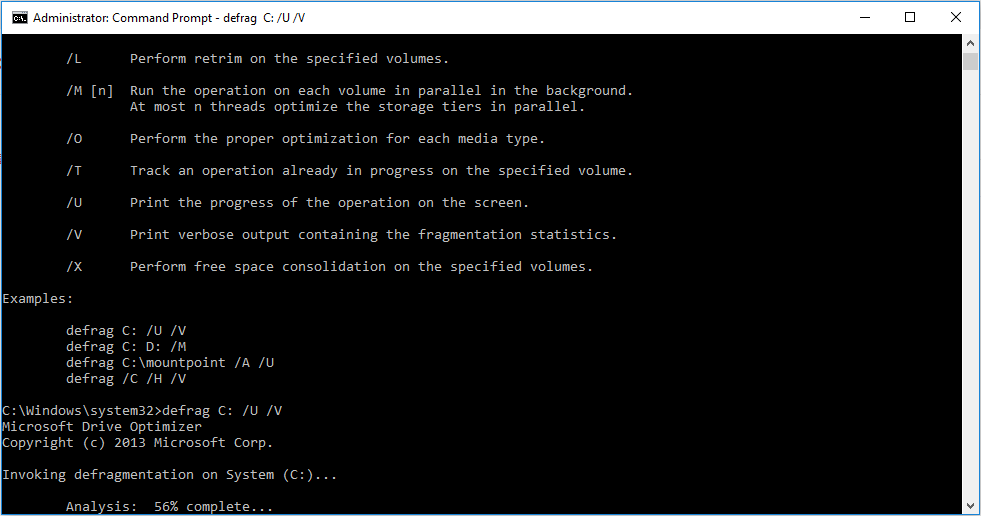
3. type defrag C: /U /V
Defrag in Partition Expert
As all in one partition magic software, Partition Expert can defrag disk partitions within one click. Following are the steps and screenshots to do so.
1. Run Partition Expert, click one partition to defrag
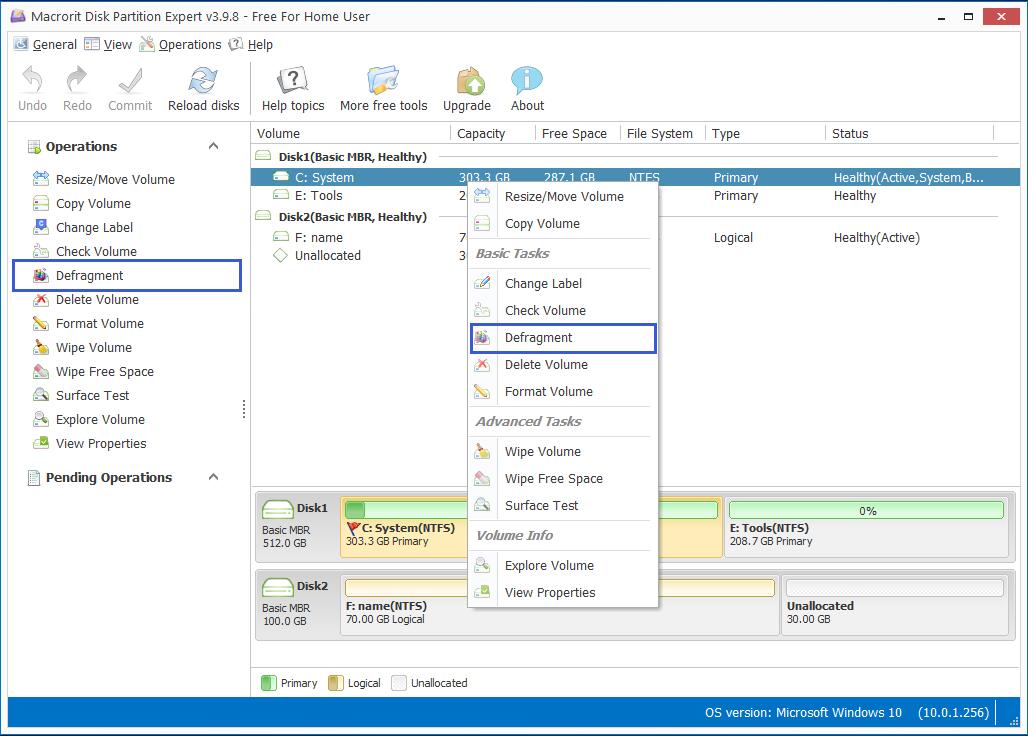
2. Click Defragment in the operations column, or right-click to run.
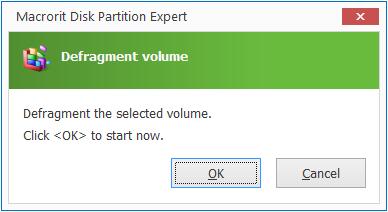
3. In the popup windows, click OK to go on