C Drive is full
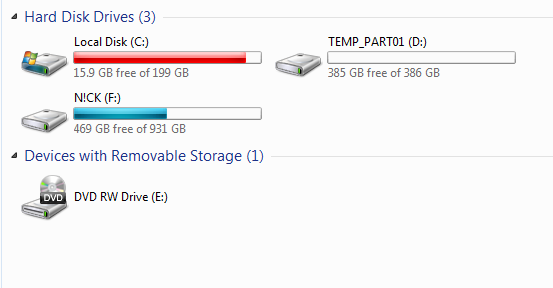
When C Drive is full, low disk space alert will show, there're ways to solve this problem in Server system, you can delete temporary files in C Drive, delete large sized log files in System partition, delete old and unnecessary program files to free up disk space. But these operations will take you much time, the best option is too extend C Drive with enough free space, and delete files when you have free time. Two-pronged approach.
"My Windows Server 2008 R2 keeps telling me C Drive is full, but I didn't do anything strange, default download path already changed to D Drive, by the way, D Drive is empty, a lot of free space in it, how to extend C Drive? I wonder why C Drive always getting full for no reason, what else can I delete, how can I clean it, I don't want my C Drive in red bar, seems like server is getting slower and slower,"
C Drive is full how to extend it
If it is Windows Server 2008 you're running, we won't recommend Extend Volume in disk management or diskpart command line, they both have limitations and won't make things easier, and the best solution here is to use partition magic server alternative software, Partition Expert Server Edition. Extend C Drive without losing data, here are the steps to extend C Drive when D Drive is empty, or other partition is empty on the same disk:
- Click the "Free Download" link above to download Partition Expert Server Edition, install it and Run;
- Since D Drive is empty, we click D Drive and choose Resize/Move Volume to resize it; and click OK to confirm, (even after your click OK, this operation is not taking effect but added to pending list;)
- Now click C Drive and Resize C Drive with the step, and click OK;
- Click Commit bottom on the top to make pending operations take effect.
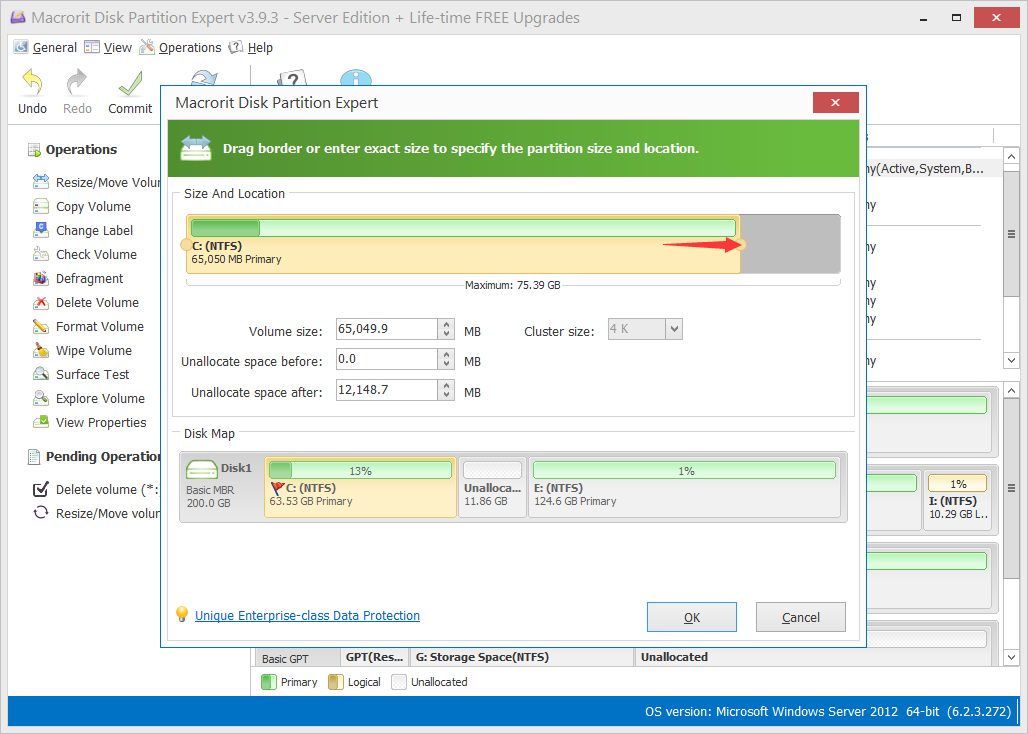
Press Win+E to open file explorer, and check C Drive is red bar or not, if it's still in red, distribute more free space to this partition. OK, C Drive now is getting rid of running out of disk space problem, but C Drive will still gaining files automatically in Server system, you can do the more to clean up disk space in Windows 2008.
C Drive is Full Automatically
After you have done all the steps above, C Drive is still full automatically next day, or next week, you might better do virus scans on the whole hard drive. Malware, spyware, or virus will automatically download and upload things to crush server system. If C Drive is full again in moths, that's very likely be the log files in Windows Server, don't worry, all you have to do is just delete log files if nothing valuable is in.
Hope this might be some help to enhance server performance.