Merge Partition with unallocated space
Merge Partition with unallocated space, no matter where unallocated space locates, next to the partition you want to extend, or far away from the target partition. Partition Magic Server software Macrorit Partition Expert can merge partition with unallocated space or any free space from the other large size partition.
Steps to merge partition with unallocated space.
1. Get ready for this Partition magic server in Windows 2003, Download Partition Expert and Run.
2. In the main interface, check where the unallocated space is, let's take C: Drive for example, to merge system partition with unallocated space.
- Situation 1: unallocated space is next to C Drive, click on C Drive and click Resize/ Move Volume to merge unallocated space
- Situation 2: unallocated space is at the end of the disk, click on the partition near to unallocated space, and let's say E partition; > Resize/Move Volume to open operation window, Drag the whole E partition to the end; > OK; Do the same to D partition; > Merge unallocated space with C Drive.
3. Click OK; > Commit;
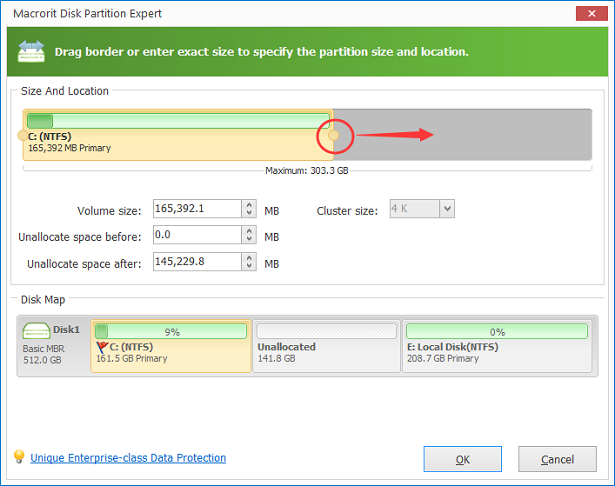
With few clicks you can merge partition with unallocated space, if all the disk space is partitioned; you can use Resize/Move Volume function to create some unallocated space,
You may also try Partition Extender to merge partition or merge unallocated space automatically.