Server 2012 Resize System Partition
Resize System Partition in Windows Server 2012 happens when low disk space issue come to Server 2012 hard drive, we had to extend C Drive at this time; some server managers, however, found that there're too much free space on C Drive, which makes time of reading and writing in system partition cost too much while proper size of C Drive makes server performance better.
Situations above are common issues that server users often face, Windows Server 2012 has its own server manager disk management, but not well suited the situation we mentioned, third-party partition magic server software is needed when disk partition requirements varies
Server 2012 Resize System Partition Software Download
Extend Partition Server 2012
To extend partition in Windows Server 2012, we have many methods, the best one is to extend partition without data loss, and the most important thing, minimum server downtime. We'll use Partition Magic Server Alternative software – Partition Expert to extend system partition in Server 2012.
Steps to Extend System Partition in Server 2012
- Run Partition Expert after you downloaded and installed, you can also download the Portable Edition without installation.
- Click on a partition with enough free space in, and click Resize/Move Volume;
- Shrink the Partition by dragging the handle on the left;
- Click OK, and click on System partition again, Resize/Move Volume;
- Extend System partition by dragging the handle of the end;
- ClickOK; >Commit;
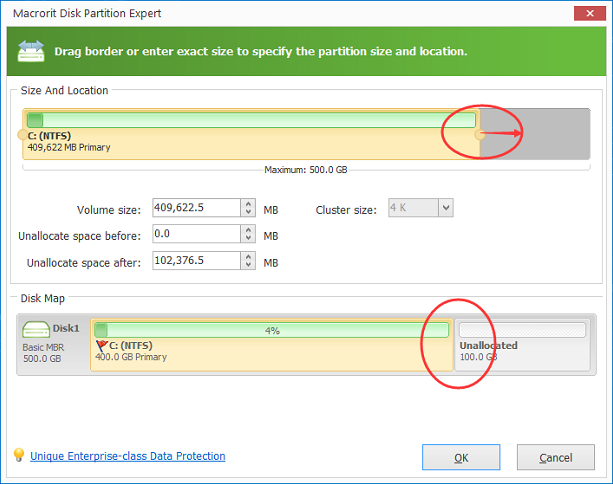
To extend system partition, we need to split some space from partition with enough free space. So what happens before extending is always shrinking partition, so we'll show you how to shrink volume when there's not enough space available on the disk.
Shrink Volume When Not Enough Space Available on the Disk
- Run Partition Expert, Click on the partition with enough space; Resize/Move Volume;
- Shrink volume by the following 2 methods: directly shrink volume with the handle on both sides, or type particular size in the box.
- ClickOK; >Commit your operations.
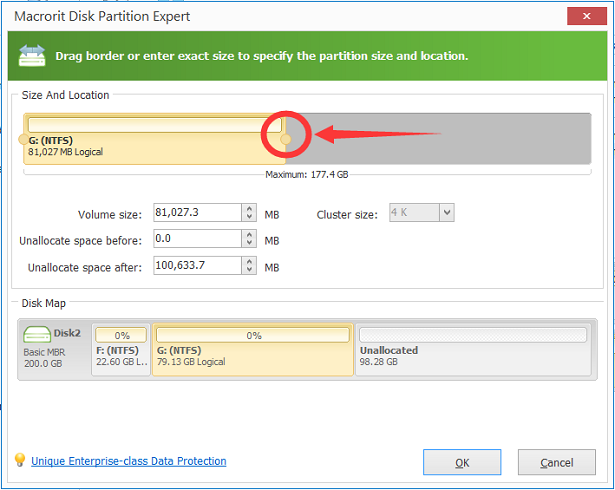
You can shrink volume in Windows Server 2012 when one partition is running out space while other partitions have enough space, just use Resize/Move Volume function to redistribute disk space without data loss.
Server 2012 Extend C Drive VMware
Server 2012 in VMware sometimes running on low disk space, so it's necessary to Extend C Drive in Server 2012 Vmware,