C Drive Full on Windows Server 2012 R2
When C Drive gets full, Windows Server 2012 system will come out an alert on of low disk space on it. If you are facing this problem now, you can use Partition Expert to extend system partition without repartitioning of reinstalling system. Partition Expert work as partition magic tool to extend system drive by moving unallocated space to the right position first and then resize the partition, if there's no unallocated space on your disk; you can shrink any partition and move the free space again. The partition magic software supports all Windows Server in both 32 bit and 64 bit Edition; therefore you can use this system utility to fix C Drive Low Space Problem in future use.
Step-by-step Guide to Extend C Drive on Windows 2012
1. Run Macrorit Partition Expert Server Edition, it will load disk map instantly
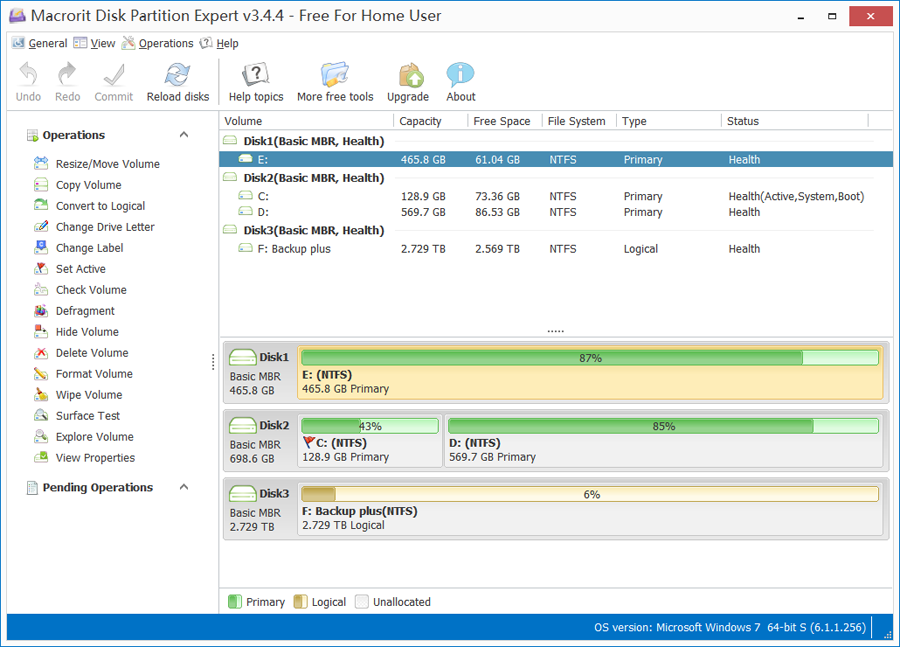
2. Click on the neighbor partition to Resize/Move Volume from the head
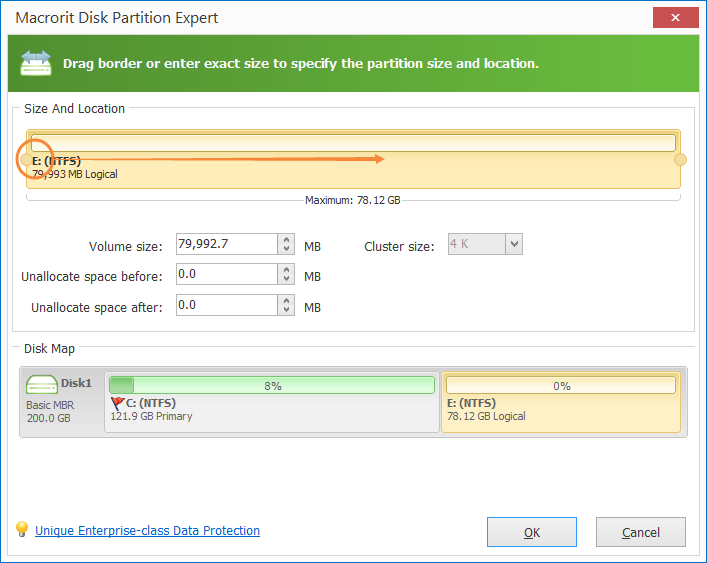
3. Then click on system partition to Resize/Move again
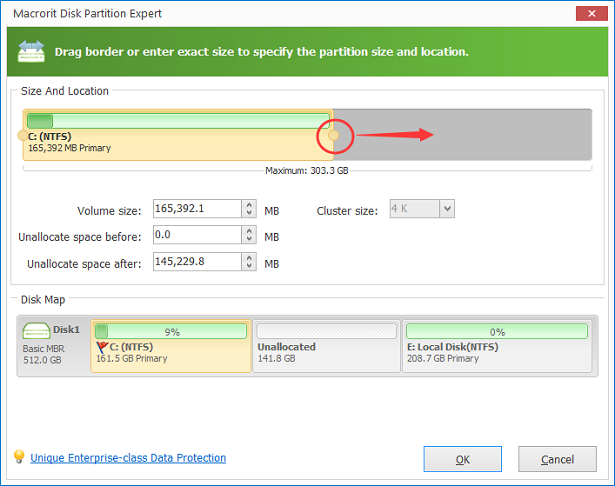
4. Drag the handle to the end, OK to Commit operations
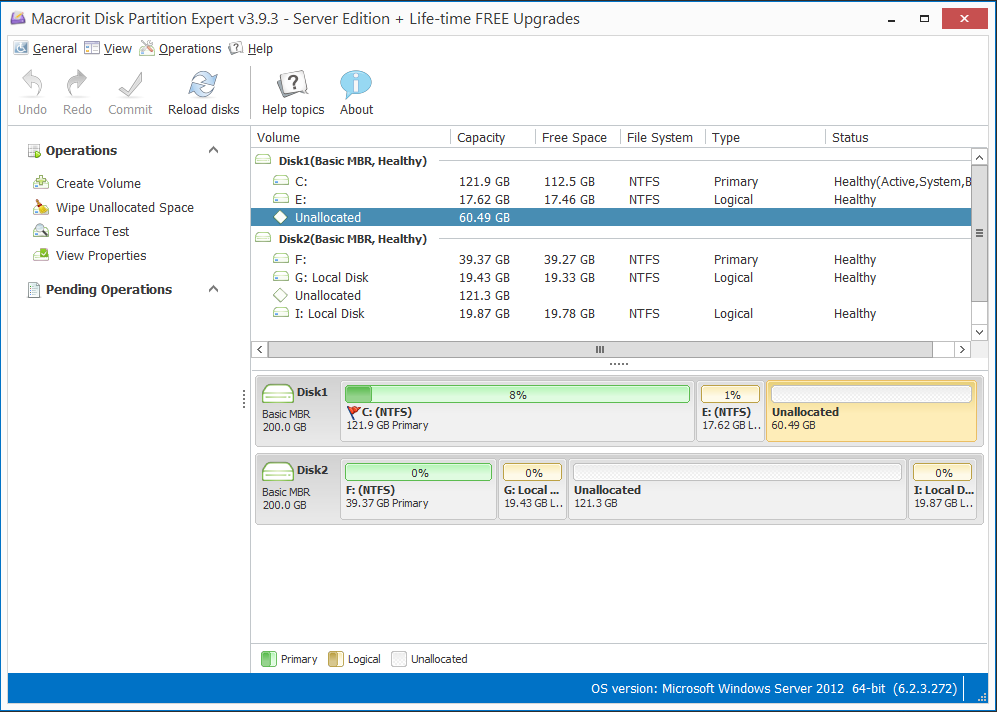
1. Resize/Move Volume on the near partition at the beginning,
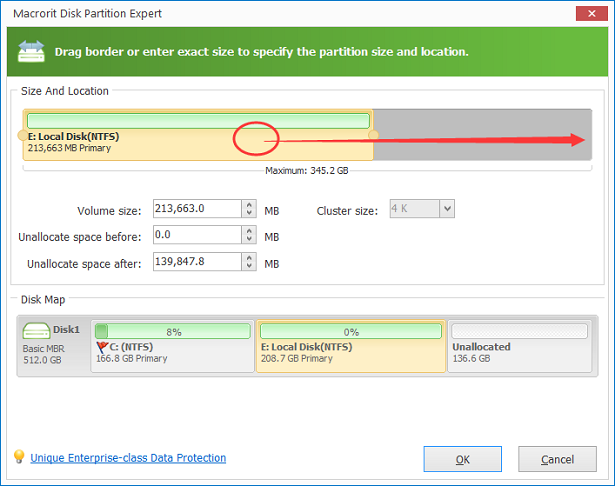
2. Extend C Drive
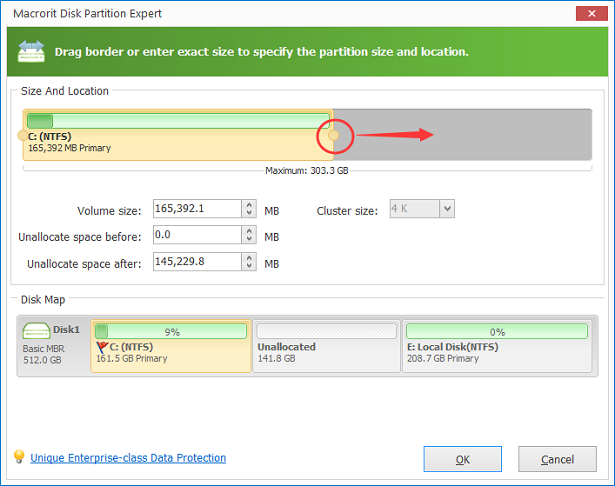
Partition Expert to Fix Low Disk Space on Server 2012 C Drive
As a special partition manger program, Partition Expert aims to resize partition under any situation on Server 2012. You can fix low disk space alert by running Partition Expert with few clicks and drags, move free space from one partition to another is a powerful function on this disk manager tool. The theory is to redistribute disk space in one disk if any partition shows low disk space at any time. So resize partition is to shrink other partition and move the free space to where you want. Use Move function well can better manage disk space.
Extend C Drive Windows SBS 2011
As a Server Manager on Windows SBS 2011, first idea comes to your mind must be fast in operation and safe during partitioning. Disk Partition Expert is the very tool to satisfy you with its fast algorithm and disaster-protection program in core. So in later use on Server System, you can use Disk Partition Expert to do all the hard drive related work, the all in one tool will never let you down if anything emergency happens.