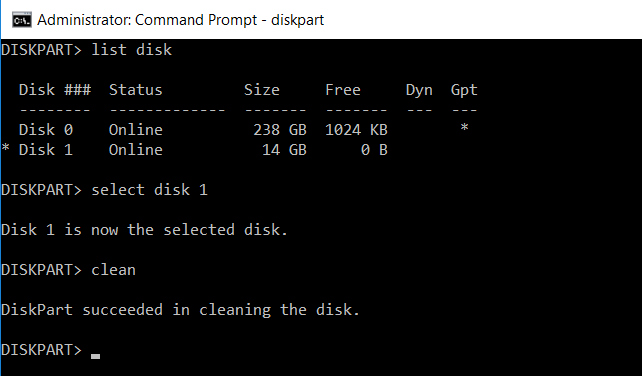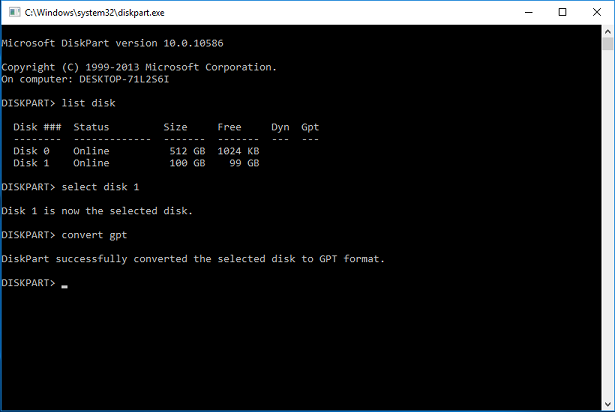Common errors about disk managing
Wed Sep 26 2018
| Error Name | Error Trigger | Error Text | Screenshot | Solution |
|---|---|---|---|---|
Cleanup |
Not Enough Disk Space – Run Disk Cleanup for Windows 10 Upgrade | Disk Cleanup cannot clean up drive. Make sure that there is a disk in the drive | Solution | |
Critical Error |
Windows 10 Critical Error Start Menu and Cortana are not working | Start menu and Cortana are not working, We will try to fix it the next time you sign in | Solution | |
Fix MBR Error |
use diskpart cmd to set active partition in Windows 7 |
The selected disk is not a fixed MBR disk. The ACTIVE command can only be used on fixed MBR disks | Solution | |
Size Not Supported |
File and Storage Services | Error extending volume: Size Not Supported | Solution | |
New Simple Volume |
Trying to create a new partition | The function New Simple Volume greyed out when right clicking on unallocated space | Solution | |
Extend Volume |
Trying to extend a volume | The function Extend Volume is greyed out on a low disk space partition | Solution | |
Shrink Volume |
Trying to shrink a volume | You cannot shrink a volume beyond the point where any unmovable files are located. See the defrag event in the Application log for detailed information about the operation when it has completed | Solution | |
Convert to GPT |
Trying to convert MBR to GPT | When clicking on a MBR disk in Disk Management, the Convert to GPT option grayed out | Solution | |
Not show full capacity |
Checking SD card properties | When check the free space on the SD card in File Explorer, SD doesn't show full capacity | Solution |