Resize Primary Partition Server 2003
Primary Partition in Server 2003 often means the first partition, or the system partition, because server system can only be installed on primary partition. Resize primary partition in Windows 2003 disk management is not that easy, because you don't have such functions like extend volume or shrink volume in Windows 2008; diskpart command line in bootable CD is not easy to access if you don't have unallocated space followed to system partition and you don't want to delete anything either. So we need to resize primary partition in third-party partition software.
Steps to Resize Primary Partition in Windows Server 2003
First of all, download Partition Expert Server Edition, install-zip or portable-zip file, both are in small size and 32 bit / 64 bit available, choose the right version to install, and launch it.
Secondly, Click D Drive, the partition with much free space in it, E partition is also OK, don't require free space from neighbor partition to C Drive, if you have free space at the end of partition, just click the final partition, "Resize/Move Volume" to it;
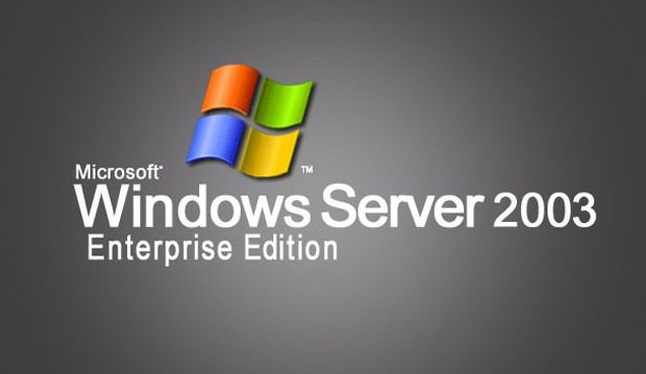
Thirdly, Resize the big partition from the head, you can drag the handle on the left side to the right, free space is created, click OK to proceed;
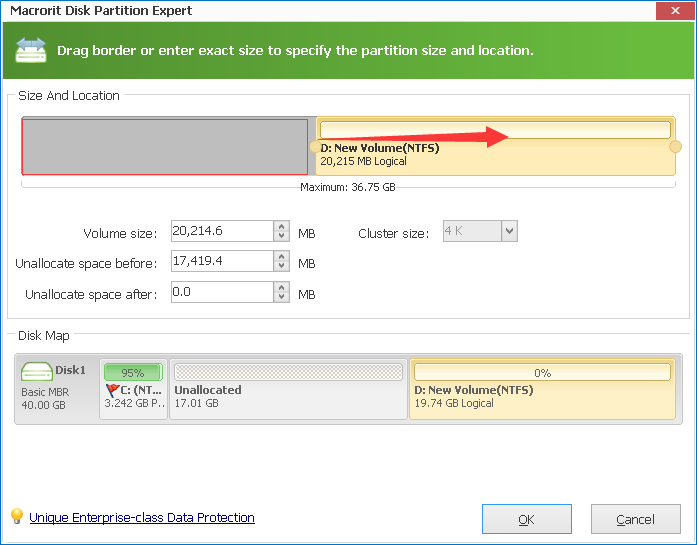
Since unallocated space is created, we can make it to extend C Drive; if right now this space is not behind C Drive, click Resize / Move Volume again to move free space from the end of some partition to the head of it, until you have it followed to system partition;
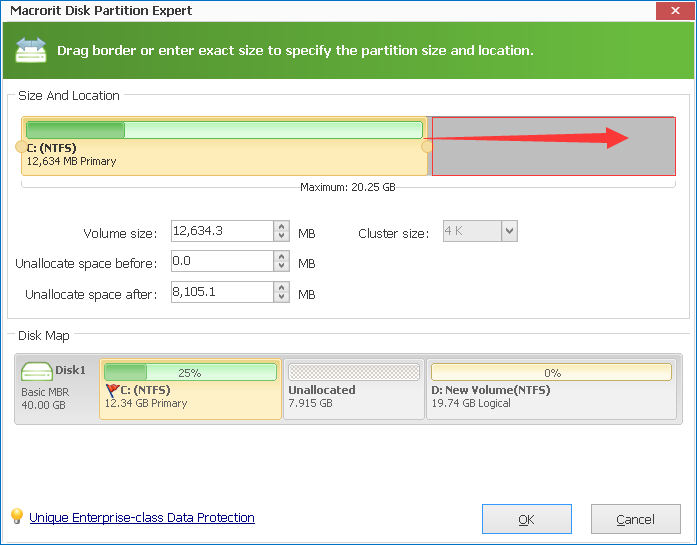
The final step is to click C Drive, the primary partition, and still we have "Resize/Move Volume" function to extend it; click OK and Commit; and we have our primary partition in Server 2003 extended.
If you have large partition size in primary partition, you can use the same function to shrink it and make primary partition smaller, or just create partition with unallocated space shrunk from large sized volume.
Extend Volume, Shrink Volume, and move free space from one partition to another are all in "Resize/Move Volume" function. Server 2003 disk management cannot extend volume or shrink volume, but don't worry, you have Partition Expert Server to help.