Resize Windows Server 2003 System Partition
Windows Server 2003 end its life in July 14th, 2015 by Microsoft, you can still use this Server system, but without support or update from Microsoft. Without paths from official company, Server 2013 is about to face a lot net threat. So when you want to resize Windows Server 2003 system partition and make more shelters for your system, they will say: sorry, we stopped supporting Server 2003, please turn to 3rd party software to do so.
How to Resize Server 2003 system partition when server manager or Microsoft stops to support us? Are there any ideas to do it without data loss, can any software do this with minimum server downtime? We need help. Migrate our Server to cloud or upgrade server to Server 2012 will cost too much for small companies like us. We need to solve this partition problem with less cost.
Maybe you already tired diskpart to resize server 2003 system partition, but failed, actually, diskpart command line cannot extend system partition without bootable CD, which means you cannot extend system partition when system is running in Windows Server 2003. Shutdown Server system may result in bad results if you're providing services to your customers, you need partition magic server software to do the same job without reboot.
Disk Management to extend system partition
Run Disk management in Server 2003, right-click on system partition, check the menu, you cannot found Extend Volume… option like it in Windows Server 2008 and Windows Server 2012. So even when you're in NTFS file system, and there are continues unallocated space followed, you still cannot extend system partition in Windows 2003.
What's in the right-click menu? Check this picture below: we have Open, Explore, Mark Partition as Active, Change Drive Letter and Paths, Format, Delete Partition, Properties, and Help. NO Extend Volume, Shrink Volume and other partition options.
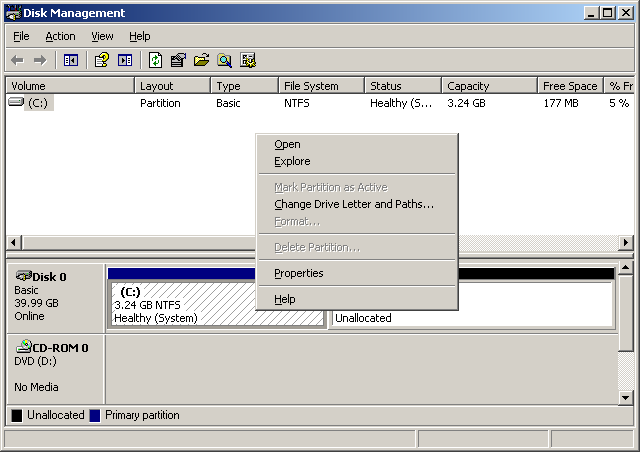
Resize Server 2003 System Partition with Partition Magic Server
Since Diskpart and Disk management in Server 2003 failed to extend system partition, we shall try third party software working on this issue as a pro. Macrorit Partition Expert Server Edition is the one worth trying. Let's take a look at this partition magic server alternative software. Why am I keep saying partition magic server alternative? Because Partition Magic Software is a product of Symentec Company, who stops update Partition Magic like Microsoft stops supporting Server 2003, and Partition Magic didn't apply to Server System.
Check Partition Expert's interface.
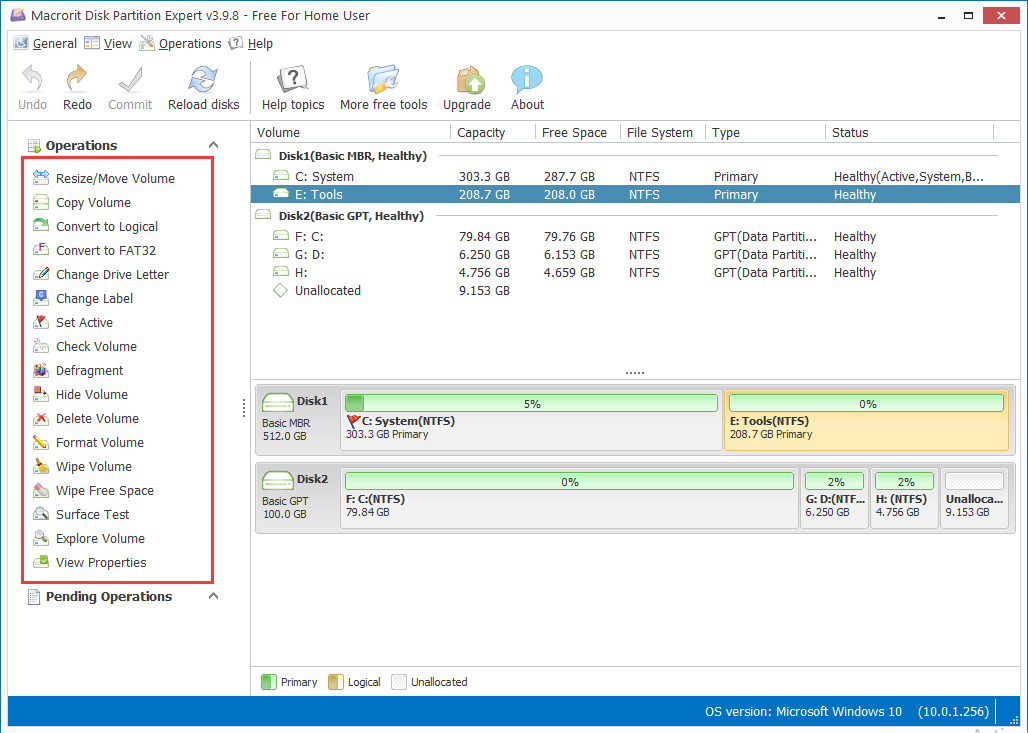
On the left is the main functions of Partition Expert, when loading your disk map, you can see different options in this column when disk map changes.
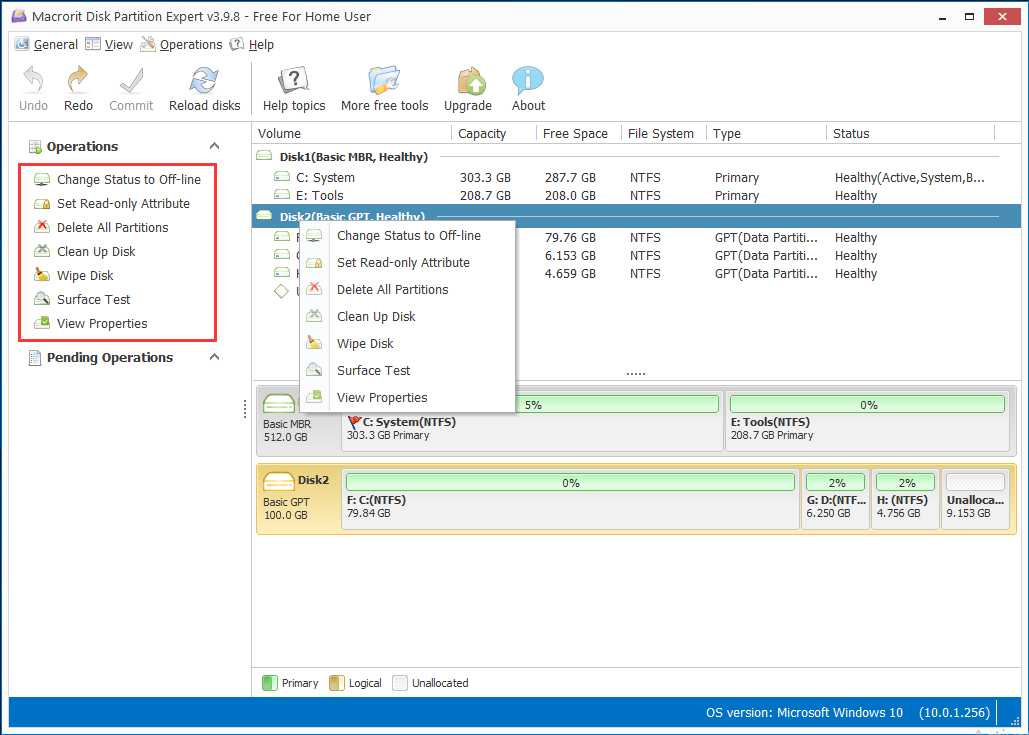
OK, let's try to extend system partition with this system utility.
- Click on System partition, and Click Resize/Move Volume;
- Drag the handle on the right side and Extend System partition;
- Click OK and Commit.
You may found that we have unallocated space followed system partition before we extend it. What if there's no such space, and how to resize C Drive then?
Just make some space unallocated from other partitions with enough free space. Click on that partition, and click resize/move volume, but drag the left handle some that unallocated space can be made from the left side of the partition, next to system partition. And repeat steps above.
Free Download Partition Expert to Resize Windows Server 2003 System Partition
Resize NTFS Partition Server 2003
If you are still using FAT32 partition in Server 2003, you cannot extend system partition using diskpart tool even when you have bootable CD running in pre-os, diskpart will not recognize FAT32 partition, how to fix this then? Convert FAT32 to NTFS? Or reformatting system partition to NTFS?
No, don't reformat system partition, time-consuming and troublesome. The best way is to Resize FAT32 partition directly in Server 2003 with Partition Expert. Just go into server system, run Partition Expert, click System partition to extend, and job done, data safe, no reformatting, and no repartitioning. Partition Expert will not ask you to convert FAT32 to NTFS, will not require unallocated space to follow system partition, you can manage your disk partition freely in Server 2003.
Although Microsoft ends supporting Server 2003, you can still have Partition Expert to protect your data when partitioning, with enterprise-level data protection technology in its core, data will be safe even when disaster happens, virus or malware attack to server. Disaster-protection program will automatically run when server is about to surfer any unexpected things.