Dell Server 2003 Extend System Partition
Dell Server 2003 only provides 12 GB to on System partition, so my C Drive Runs on Low Disk Space now and often, I cleaned up log files and temporary files, but I still get the alert of low disk space. I actually have pretty much more free space in other partitions, how can I move them to C Drive, so I can get rid of this annoy alert?
Dell may think 12 GB is enough for server users, it's actually not. Partition size is changing or, to be more specific, increasing as days go by. If we providing services to network users, folder size in System partition will be enlarged in months. We cannot always reinstall server system to get a clean OS, cost too much. We need to find a simple and fast way to extend server system partition.
Steps to Extend System Partition for Dell Server
- Download Partition Expert, install and Run;
- Click on D partition first, and click Resize/Move Volume to shrink D partition;
- Move the handle on the left rightwards; make more free space from it;
- Click on System Partition and Resize/Move Volume, move the handle to the end of partition;
- The final step is to click OK and Commit.
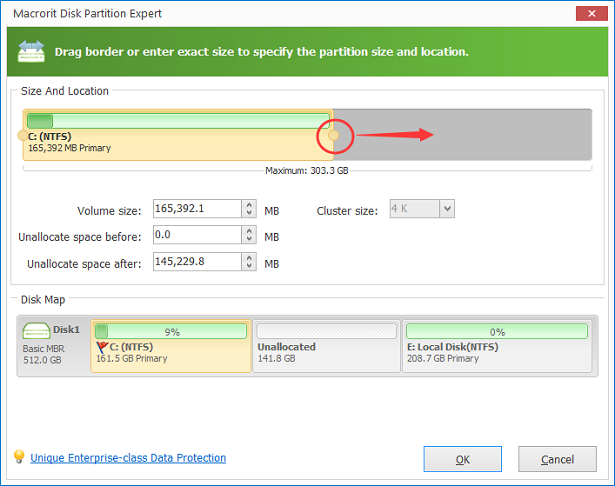
By doing so, we keep data safe in Dell Server Partition; you don't have to reinstall server system again. You don't have to use diskpart utility in Pre-OS again.
Extend RAID 5 Partition on Dell Server
RAID 5 partitions in Dell Server extension is also supported on Partition Expert, you can quickly extend RAID 5 partition with data intact. So when you find Dell Server Partition in RAID 5 running on low disk space, just hire Partition Expert to fix this problem.
Steps to extend RAID 5 Partition on Dell Server are the same to extend system partition on Dell Server though, there're 3 more tips we want to share:
- You can use Partition Expert to move free unallocated space next to C Drive, if you have free space unallocated.
- You can create unallocated space using Resize/Move Volume on other partition with more. If you don't have unallocated space available.
- Add a new disk to extend RAID 5 partition if there's no additional free space on all of the RAID 5 disks. To put it simple, add one more disk to full sized RAID disks.
Why Macrorit Partition Expert for Dell Server?
Before you choose any partition software, what are the requirements you may thought to resize Dell Server? Fast, Safe, easy to access, and data stay untouched. That's right, but not enough; you need enhanced security to data, especially for server system. Macrorit Partition Expert outstanding itself in the following reasons:
- Disaster-protection: Partition Expert Server Edition with its disaster-protection will protect server data safe even when unexpected emergence things happen. Click here to learn more about disaster-protection.
- Fastest speed to resize server partitions: we can guarantee the fastest resizing speed among partition software.
- Truly Portable Edition available: Partition Expert Server provides Portable Edition, so you can run it without installation on any of you USB or flash drives.