Partition Manager Free
Partition Manager Free Edition doesn't mean you have less functions to the pro edition, nor poor performance or limited operate size, it's not a demo edition, but a real free edition with full functions. With this freeware on your disk, resize partition or any other disk management jobs become easier and safer. No need to worry about data loss during extending or resizing progress, Partition Expert Free Edition will deserve the name of best partition manager in system utility software.
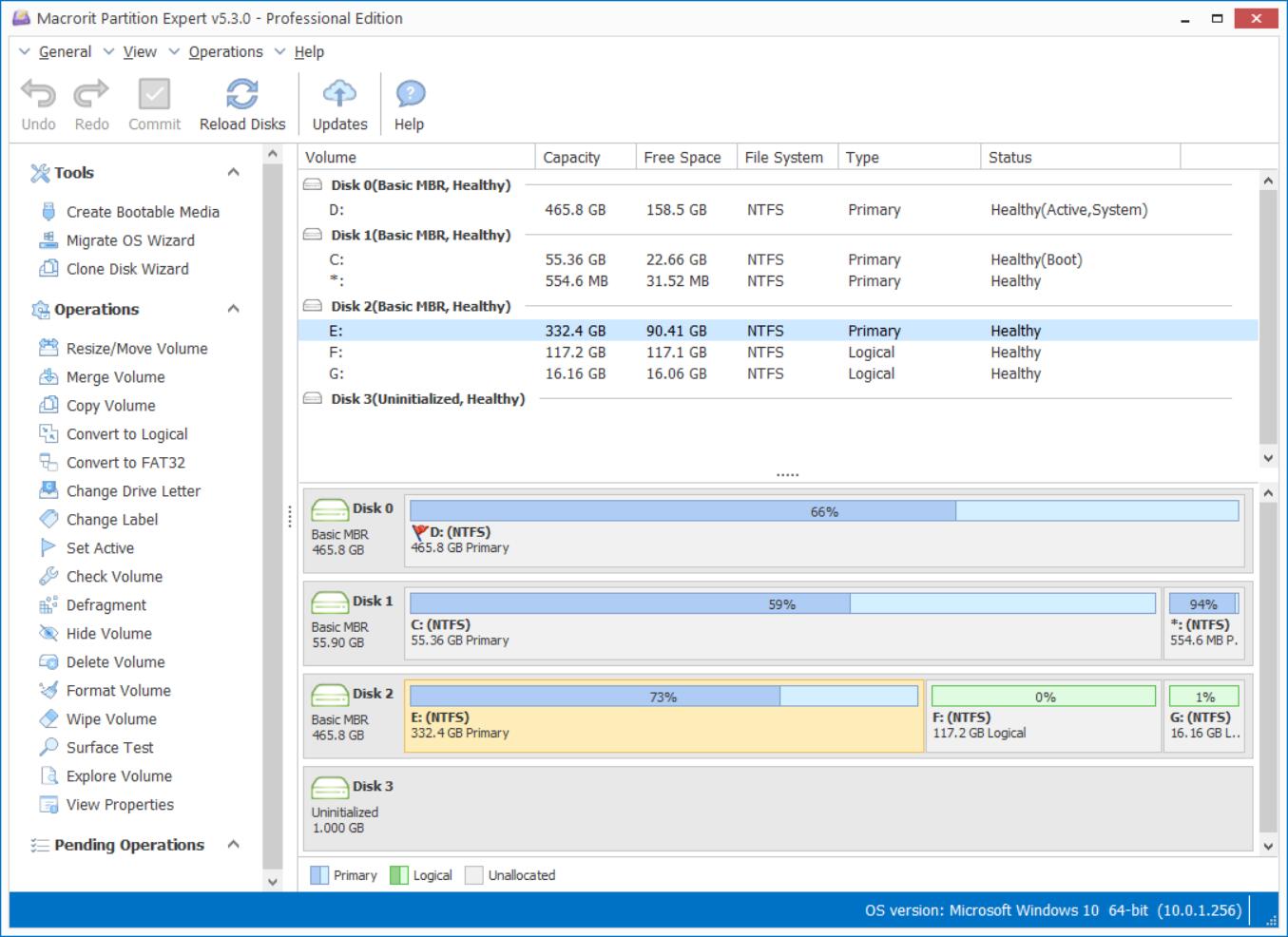
Partition Manager Free Portable
Partition Expert Free Edition now updated its portable edition, added individual package of 32 bit and 64 bit, still small in size, truly portable software. You can package it into flash drives, USBs, or external hard drives. Directly run in other pcs when you connected external devices to new pc.
Not only Partition Expert Free Edition has portable edition, but also Free Data Wiper, Free NTFS to FAT32 Converter, Free Partition Extender, and Disk Scanner are also have portable edition packaged. All of them are small in size but powerful in managing disk.
Free Partition Manager MBR to GPT
Since MBR disk supports only 2TB hard drive at most, it's necessary to convert MBR to GPT while you have a large size disk over 2TB. Partition Expert Free Edition converts MBR to GPT without losing data, you just make one click on MBR disk and GPT disk will be there. Large size disks are now getting common for people taking photos and making video much, but not all hard drive manufacturers will make GPT disk as default, so you are one step away to use GPT disk.
Maybe you are now using 3TB, or 4TB hard drive, but only 1TB in use, try to make it larger than 2TB to see if you can make new partitions with the left free space on MBR disk. Just have a try. Some people found they cannot create new volume when partition size is over 2TB when there's still plenty of free space at the end of disk.
Download Partition Expert Free Edition, Run it, and click the MBR disk, choose Convert to GPT Disk command from left column, confirm it and try to create new volume again.
Safest Free Partition Manager, Unique Technology
Macrorit has made Partition Expert outstanding by its unique technology: disaster-protection, many server users mailed us their thanks on this program; they mentioned that Partition Expert protected their data from losing when hurricane landed on their land causes large area power-off. In fact, Partition Expert can do more to protect your data and the Unique Roll-back data protection Technology will do its best when you're running it to manage disk partition.
What's more, Partition Expert makes it possible to cancel partition operations even after you click Commit, that's the technique our competitors don't have on their partition managers. Why it's so important? You can redistribute partition size when you miss clicked or made not enough free space to the partition you want to extend. It'll safe your time when you want to unlock the disk and doing something emergency.
Although server users wrote to us they benefit from disaster-protection in Partition Expert, we actually programed this to every edition: Free Edition, Pro Edition and Server Edition. So, don't worry, although its free partition manager, it's still the best partition manager in this field.