Wipe Free Space
Delete files in Windows won't remove them thoroughly, the OS just mark those areas as 'Empty' so as to let other files come and stay, it's an effective strategy for consistently read and write data, but not a good option for cleaning it
Wipe free space will overwrite sectors that store left details of the original data, so data recovery programs have no chance to restore them.
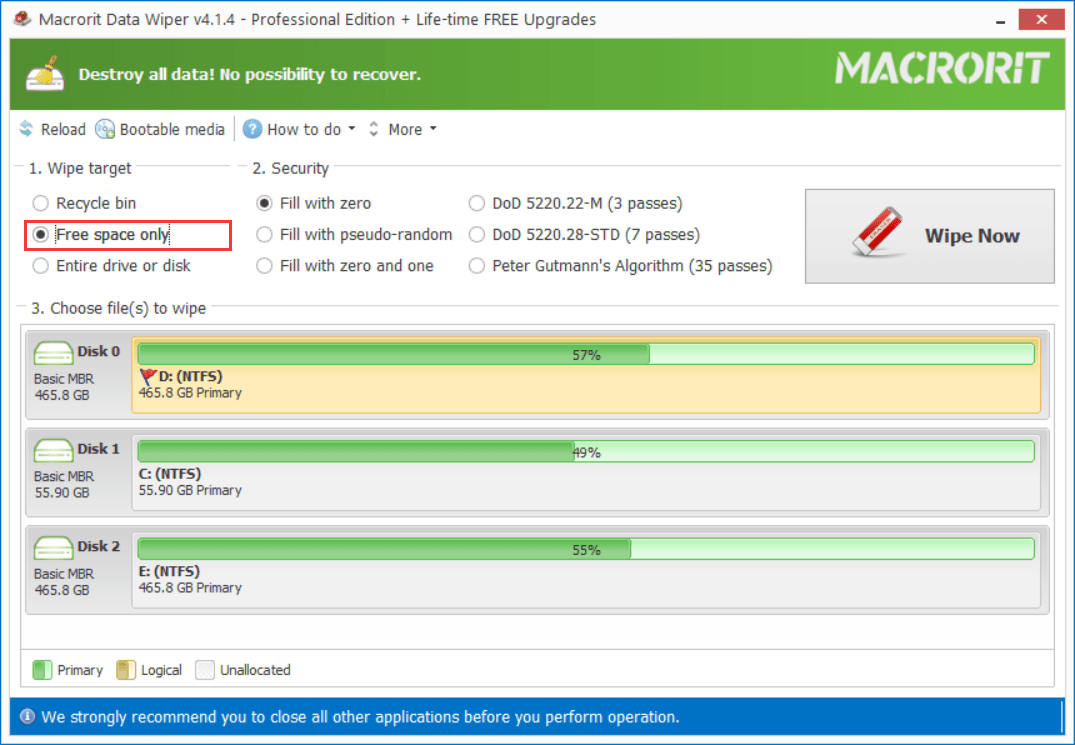
Steps of wiping free space:
- Click on the option Free space
- Choose wiping plan or skip this step to use the recommended setting
- Click on a partition in the disk map
- Click Wipe Now and click Yes to confirm
TIP
You can continue working on this computer, wiping free space won't affect the existing data