Start Menu Not Working in Windows 10
Start Menu not working when click on Start Menu or press Win bottom on the keyboard, nor will Cortana work in Windows 10 of my surface pro 4 and my desktop. How to fix start menu not working problem?
Microsoft now finally release this gadget: Windows 10 Start Menu Troubleshooter (397K)
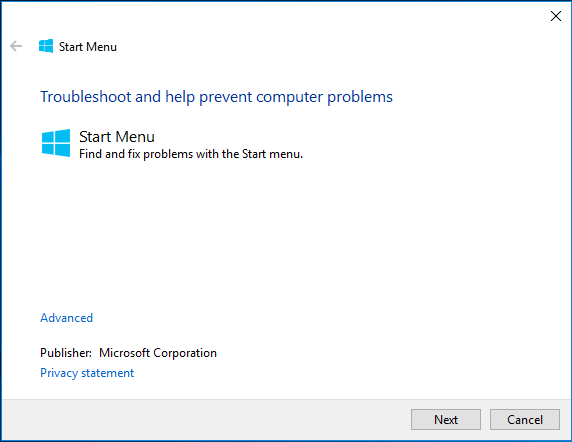
You don't have to install this gadget, just download it and run, a dialog box will come up, follow the guide and it will fix the problem.
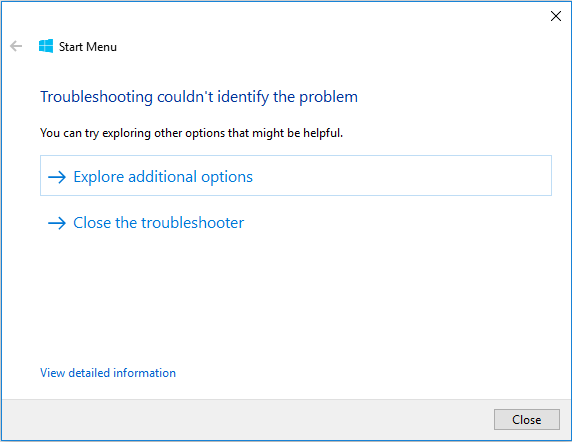
When you open this, you can see "Apply repairs automatically" is already ticked as default setting in "Advanced", click NEXT to go on. Other bottom cannot be clicked, backwards arrow is not working, "Start Menu: Find and fix problems with the Start menu." option is listed and also set as default.
Then the following steps are easy and automatic, but if your Start menu shows no problem, it will show as below, that's for sure it's not their problem when your start menu won't working, it may be works too slow to response. Low disk space problem shall be the problem, when you System partition run on low disk space; every click on anything will become slow or even frozen screen.