Win 10 Critical Errors
Windows 10 Critical Error Start Menu and Cortana aren't working
Upgrade from Win 8.1 to Win 10 Pro, then the following error shows when reboot. Windows 10 Critical Error:
Start Menu and Cortana aren't working. We'll try to fix it the next time you sign in.When I sign out and sign in again, nothing changes! How to fix this?
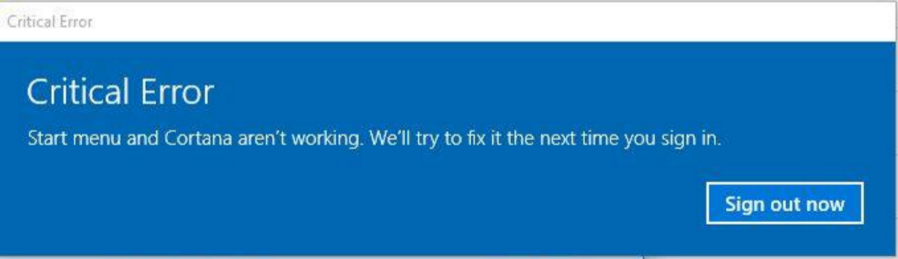
Steps to fix Win 10 Critical Error: Start Menu and Cortana aren't working
1. Restart your computer
2. Double click on control panel,
3. View by: small icons
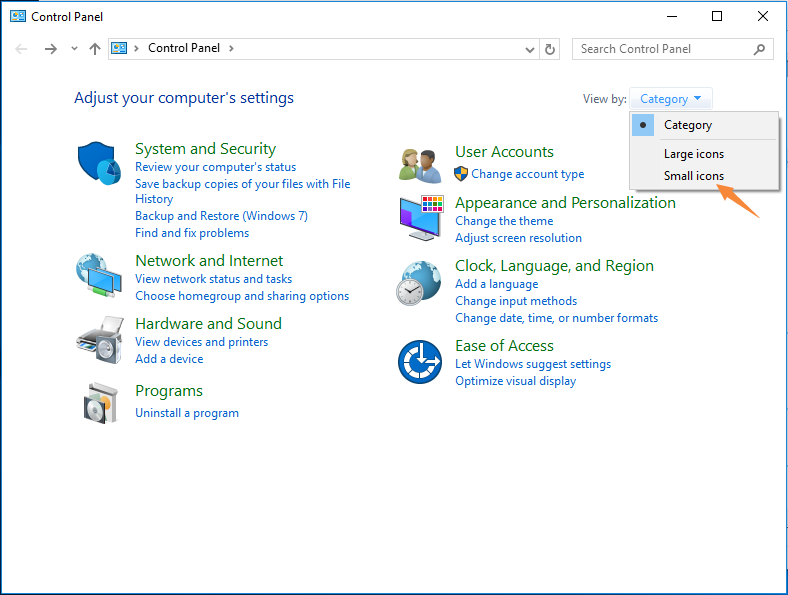
4. Click Administrative tools
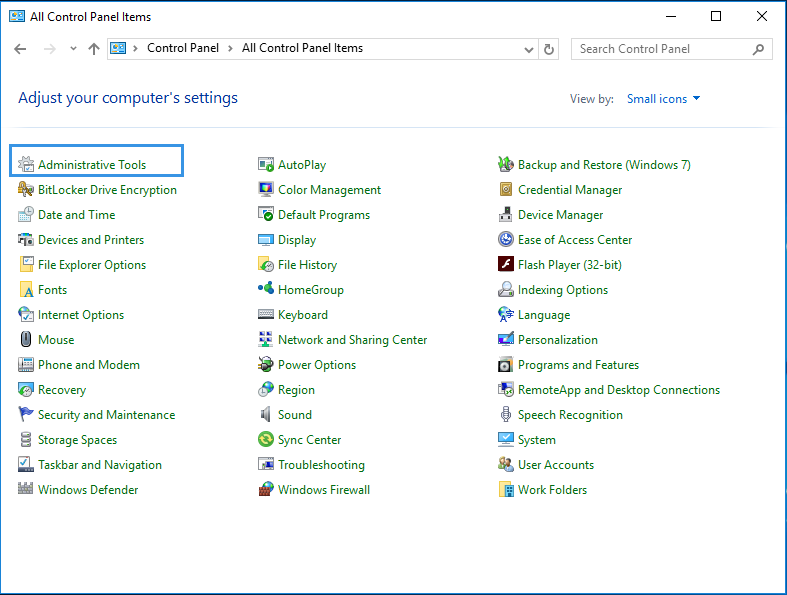
5. Double-click Services
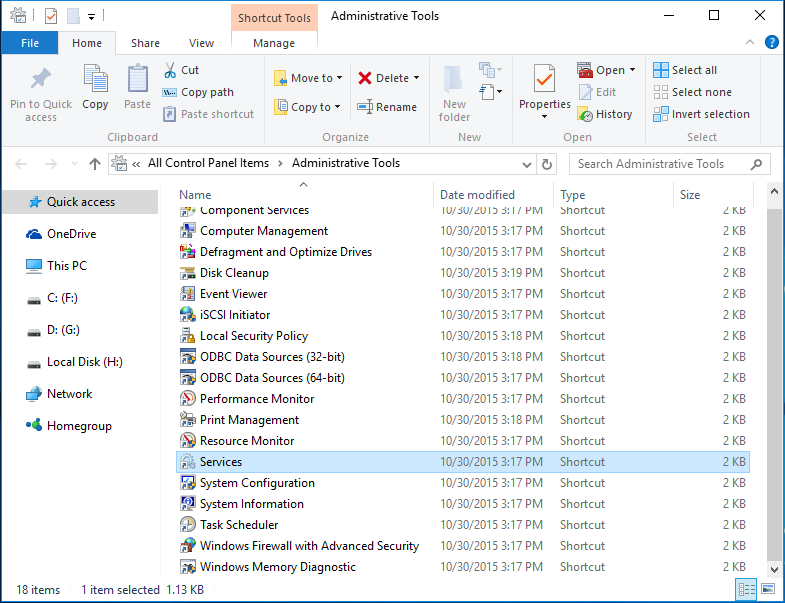
6. Type U to quick find User Managers
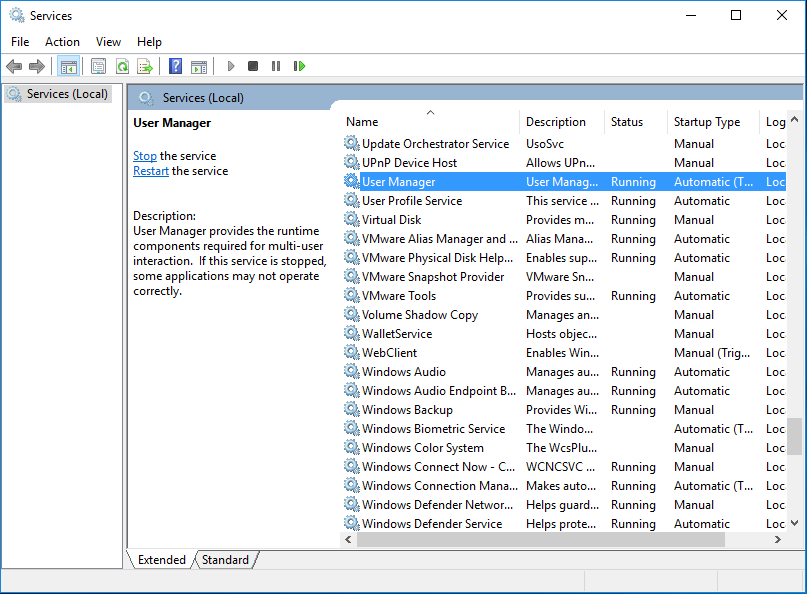
7. Double click User Manager; > select Automatic from Start type
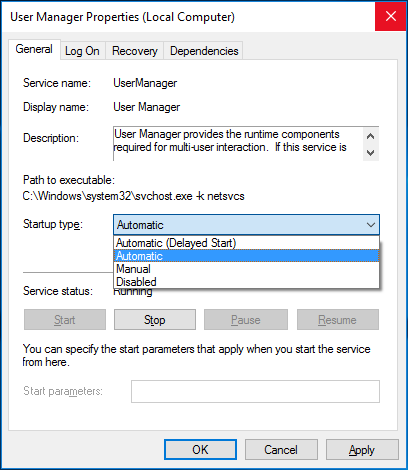
8. Click Apply first, and then OK
9. Reboot.
Tagged under:Win 10 Critical Errors,