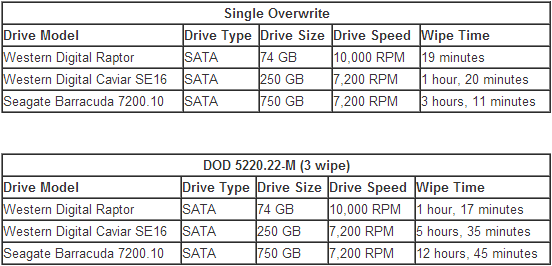Wipe free space questions and answers
What does wipe free space do
Wipe free space is to overwrite the deleted space or unused space on the disk, so that there are only meaningless characters instead of sensitive personal private info left, it's a way of protecting data privacy operation.
To make it simple, the Wipe free space wipes the disk clean again after you deleted a file or other stuff, it's an advanced way of deleting data.
Is wipe free space safe
Yes, wiping free space is safe, in Data Wiper, eg, you can wipe free space on any drive, even the C Drive, the system partition, wiping free space won't affect the data exist, it only deal with data you cannot access but actually stays on the hard drive.
So feel free to use the Wipe free space function when you don't want to recover what has been deleted.
Does wiping free space improve performance
In fact, wiping free space has nothing to do with improving system performance, if you're expecting a faster running computer with wiping free space, you may be disappointed.
Wipe free space, this operation only overwrites the sectors on the hard drive, it Windows OS performs the same on deleted space and wiped space when reading and writing, so it's a system improver. On the other hand, the wiping step takes much time to overwrite the disk when the capacity is too large.
Does wiping free space delete files
No, it won't delete exist files, like we mentioned above, it's only the deleted files contents that will be overwritten.
Although you can still using other files and run programs while wiping free space, we still recommend you to close all the running software and close all the opened files before actually wiping free space, so that this performance will do the best to ensure data clean.
How long does wipe free space take
The step of overwriting is sector by sector, so the time spend on this is determined by how many sectors you assigned this operation to wipe. Simply it's depend on the capacity of the volume you're wiping, please refer to this picture below