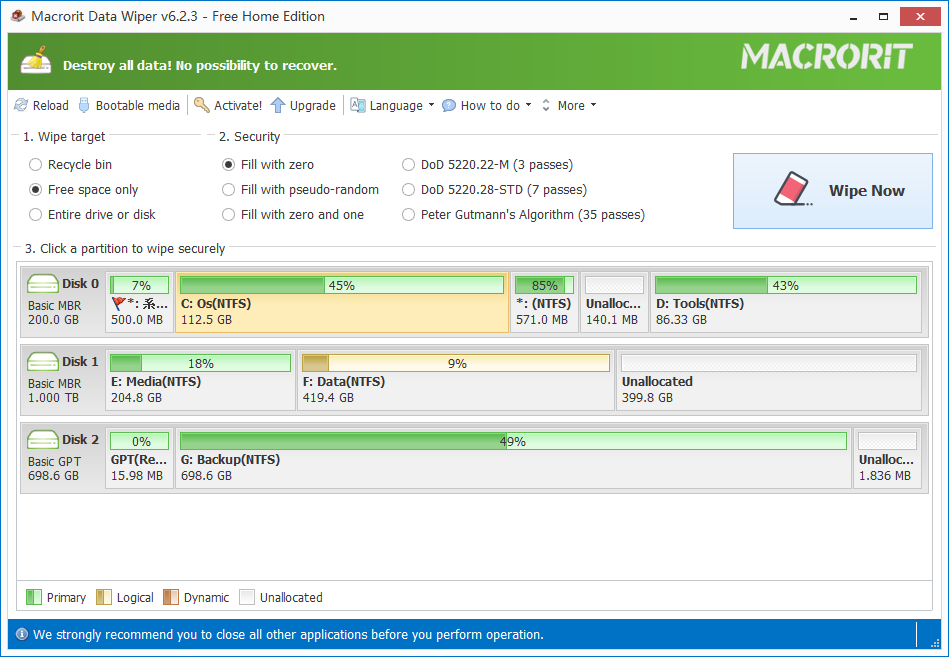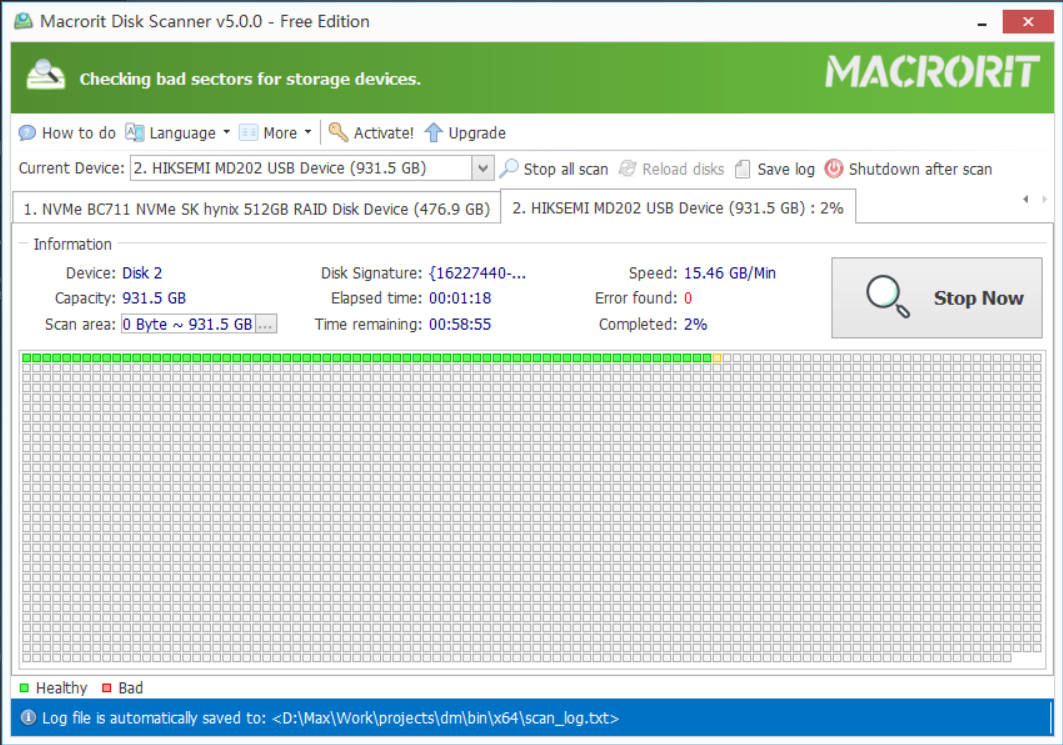Extend VHD maximum size
by Jane
/
Fri Sep 14 2018
In the previous post, we shared how to create and resize VHD in Disk Management and Partition Expert, and also how to extend a VHD partition.
There are times that the maximum capacity of the VHD is not enough, extend a partition inside of cannot help, we need to extend the size outside it
Steps of extending VHD capacity
Since the VHD disk is considered as a single file, what we have to do is increase the file size, just like the VHDResizer does: copy the original file and set a larger size to it, but in a different way: we create the larger file first and then copy everything from the smaller disk. And that's the theory, simple and straightforward, right? Let's start
- Open Disk Management > Active > Create VHD
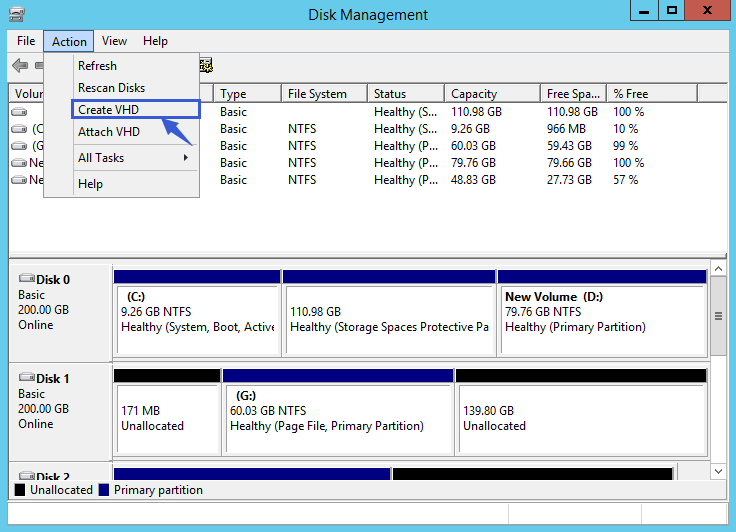
- Browse a path and specify a larger size and click OK
- Then initialize this disk to GPT or MBR
- Create a new partition on it and copy everything to it
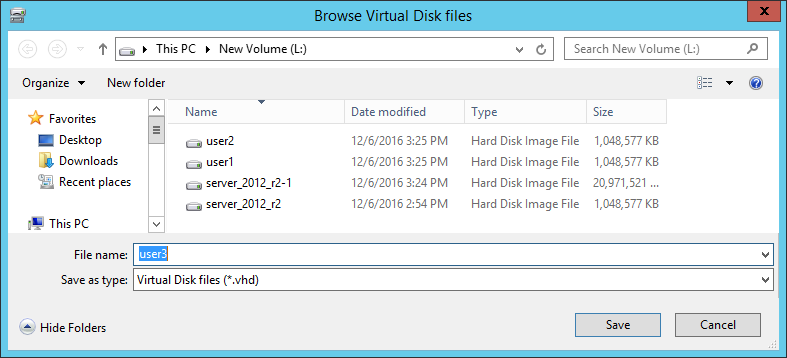
And attach this larger one to the VMware