Clean up disk with Disk Partition expert
This operation erases all volumes and data on a disk, making it not initialized. All volumes, even those spanning across other disks, are erased from the disks and the space that was occupied by these volumes becomes unallocated space. To be able to use the cleared up disk, you need to initialize it once again.
Double-click the icon on the desktop, confirm to Windows UAC dialog and run Macrorit Partition Expert, you'll see all the detail information in the disk-map.
Right-click the disk you need to Clean, and then click "Clean up disk".
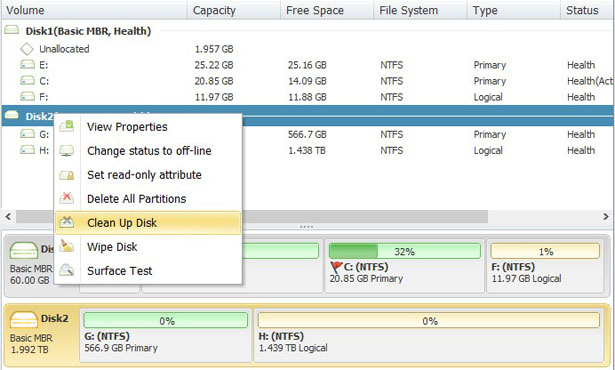
Click OK to add the pending volume creating operation.
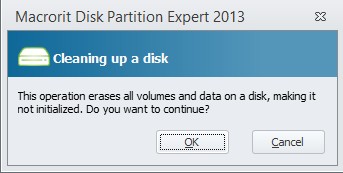
In the end, Click the "Commit" button, the changes can take effect.