How to Hide Hard Drive Partitions/Volumes ?
It is a useful way to protect your personal data to hide the hard drive partition/volume Hide hard drive partitions/volumes, follow these steps:
-
Run this partition manager after download the portable package, and all detail information of the partitions and disks are list there.
-
Select the partition/volume you want to hide as shown
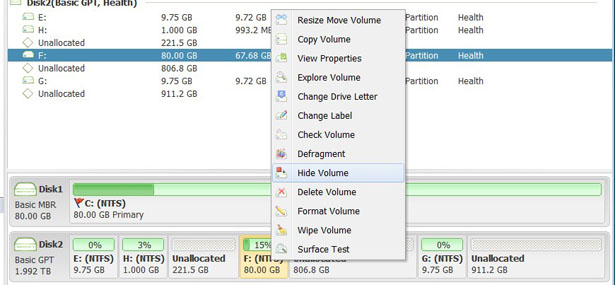
-
click " Volume " > "Hide Volume", you can also right-click the partition/volume to access a shortcut menu. And then Hide Volume button from the menu as shown.
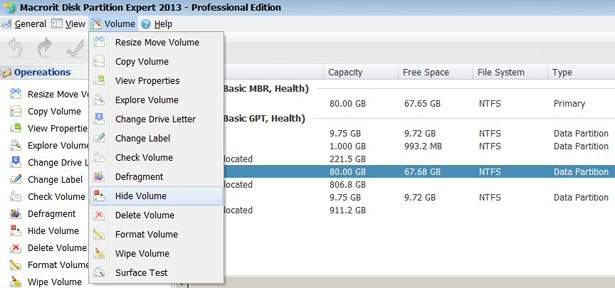
- In the end, Click the "Commit" button, the changes can take effect
How to unhide hard drive partitions/volumes ?
The step to unhide hard drive partitions/volumes is the same as above, the only difference is that you should choose "Unhide Volume".
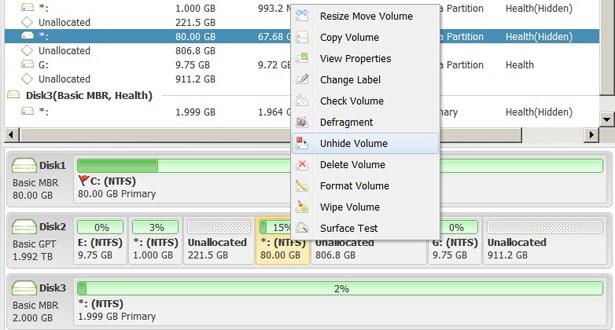
NOTES
- You can't hide/unhide the current system, boot partition
- The drive letter will be lost after the hiding operation, automatically assigned after the unhide operation