View disk properties
Run the program directly from the portable package or run it after install.
Right-click the disk you want to view properties on, and then choose "View Properties".
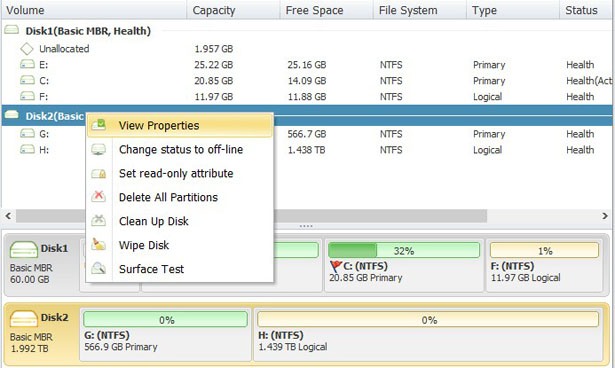
View partition properties.
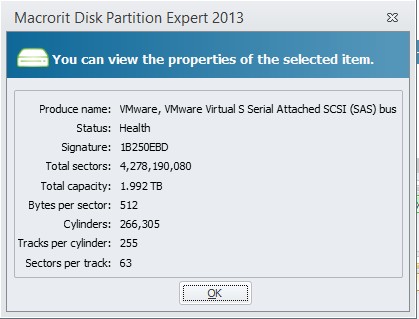
Update: What are the properties for?
What are the usage of those properties, I don't know any of them and I don't think they means anything to me either, why should I care about this?
In fact, these properties or this screenshots are helpful when you disk went wrong and we need to test the environment for analyzing purposes if some operations you performed in Partition Expert or other partition software show error.
When you ask support or reporting bug of our software, please take the main window screenshot along with this properties window to get better support