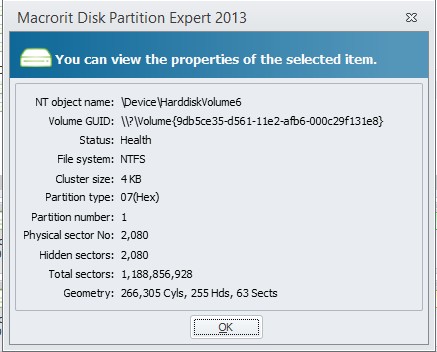View partition properties
Maybe you already know many methods to view properties, this page however introduces the other way to see it thoroughly,like,NT object name, Volume GUID, Status, File system. Cluster size, Partition number, Physical sector No.,Hidden sectors,total sectors,and Geometry. Go as followed.
Launch the Macrorit Partition Expert, you'll see all detail information of the partition and disk.
Right-click the volume whose partition Properties you want to change, and then View Properties.
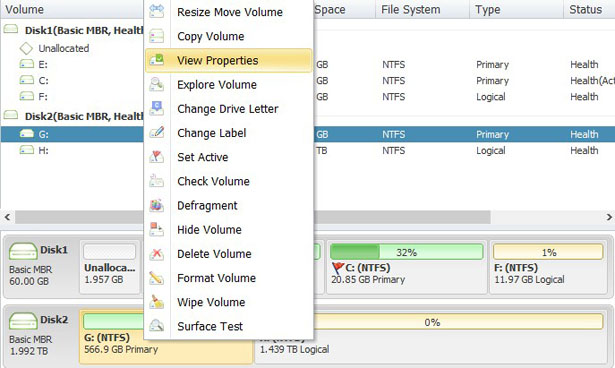
View partition properties.