Wipe disk
Run Partition Expert to see all detail information of the partition and disk.
Right-click the disk you need to wipe, and then click wipe disk.
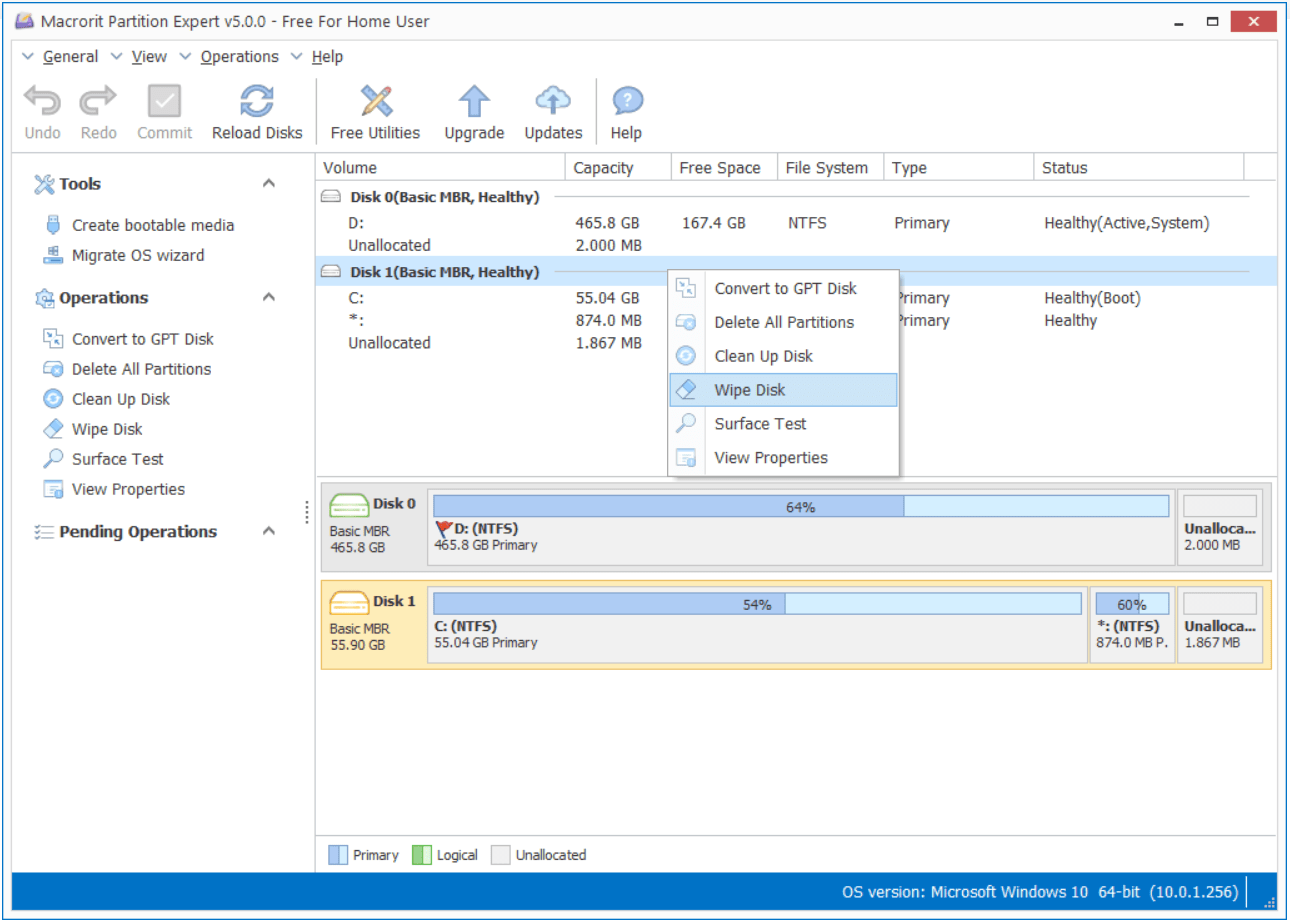
Choose a method to wipe the disk,You can:
- Full sectors with zero (Quick)
- Full sectors with one (Quick)
- Full sectors with zero&one (Quick)
- DoD 5220.22-M (3 passes) (Very show)
- DoD 5220.28-STD (7 passes) (Very show)
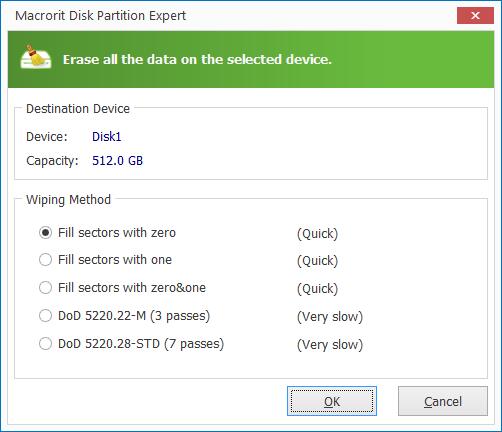
In the end, Click the "Commit" button, the changes can take effect.
Wipe Disk in Data Wiper
Another free utility specially designed for disk wiping is Data Wiper, with which you can also wipe recycle bin, wipe free space and even the entire disk or partition, check the main window below
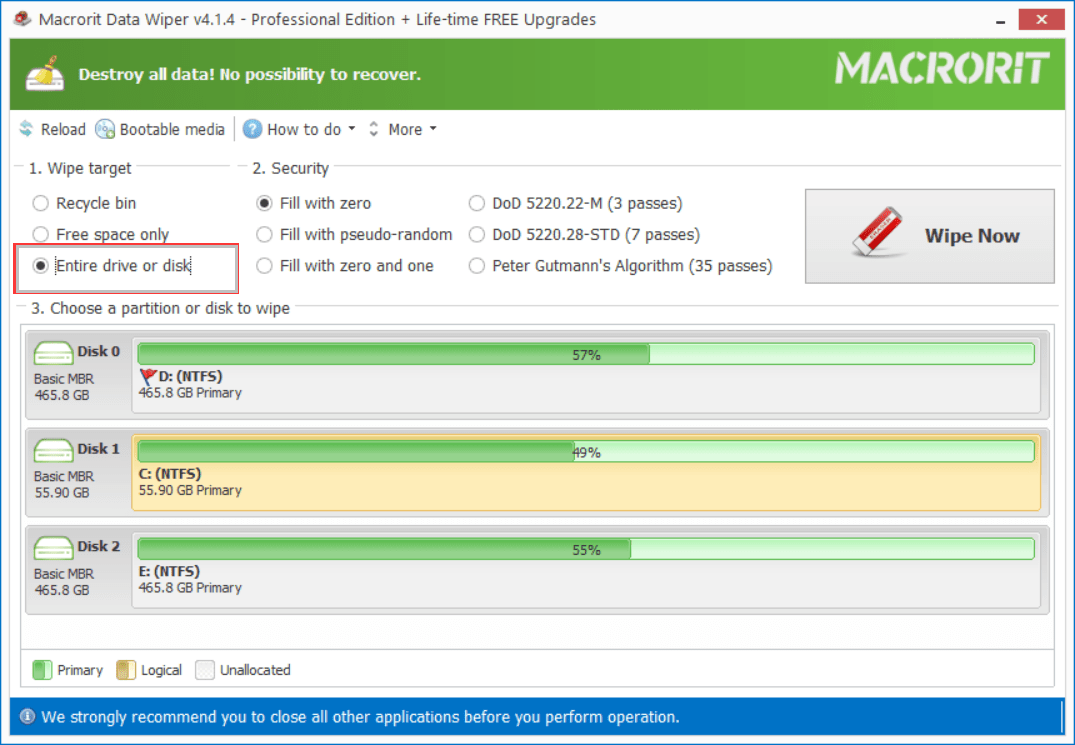
Choose a wiping plan or just use the default method to wipe the entire disk, click "Wipe Now" can type WIPE to confirm this operation
Both methods use the same algorithm, feel free to download and try