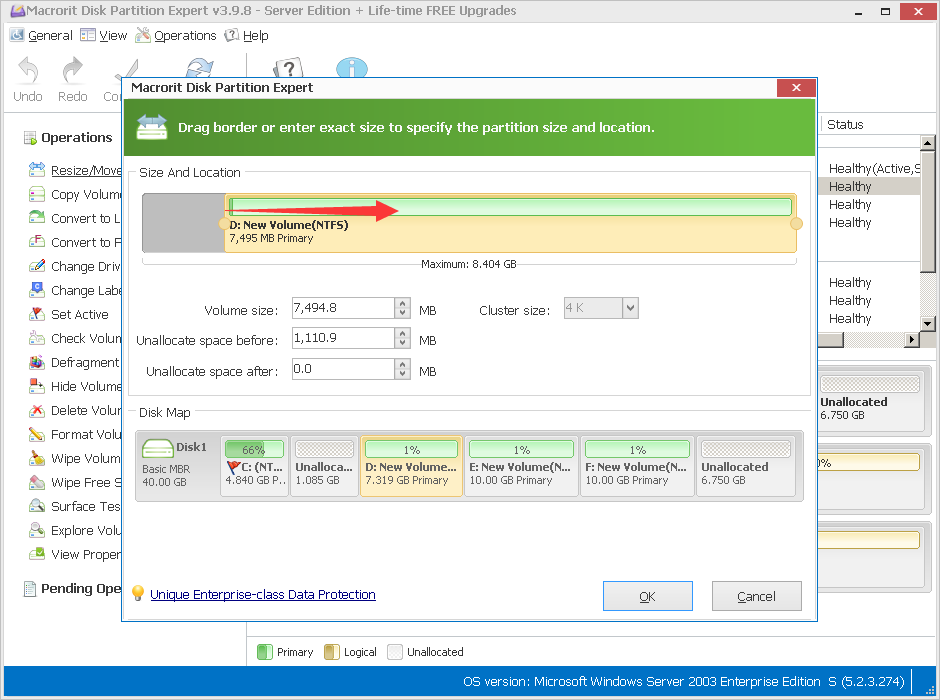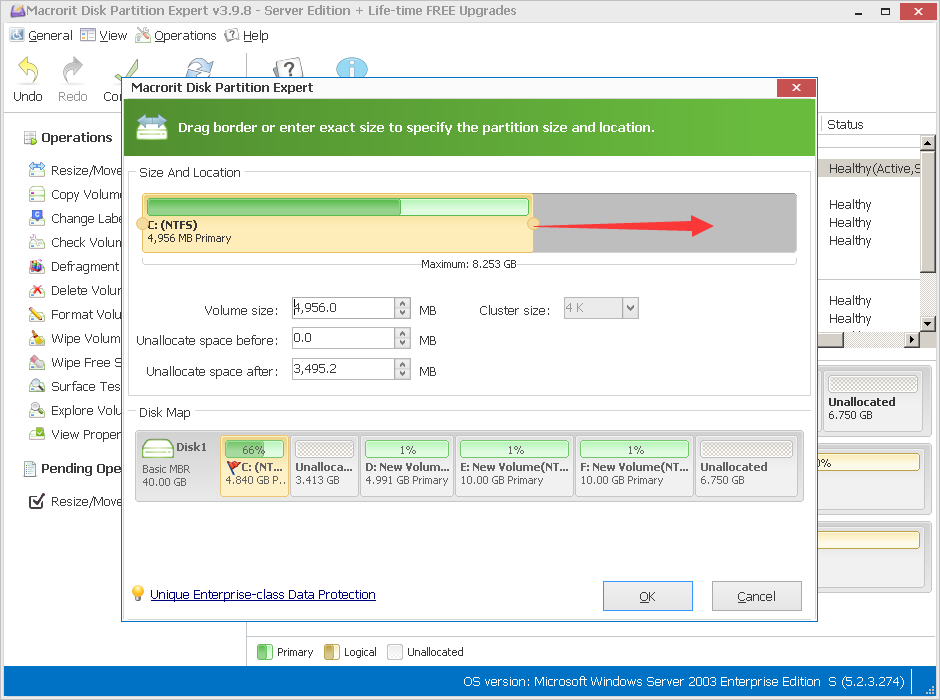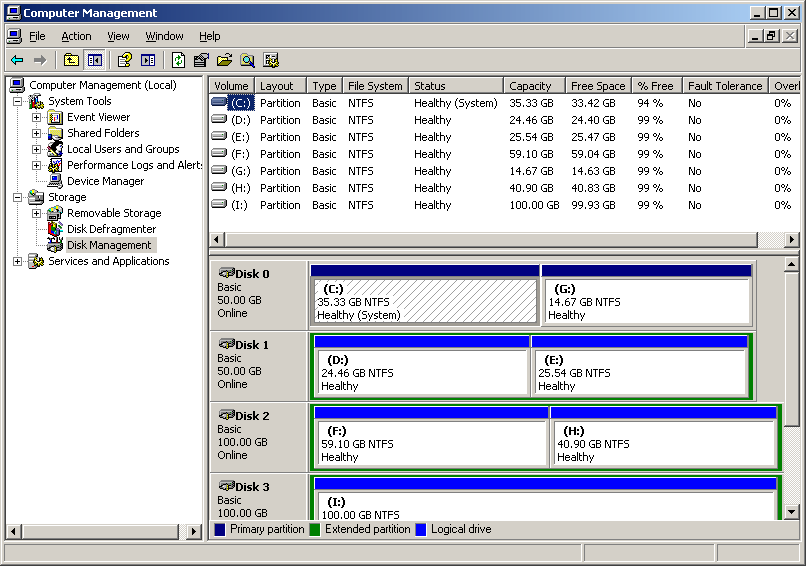Extend C Drive Windows 2003
Free Partition Resizing Software Server 2003
Partition resizing software for Windows Server 2003 is required while disk management in this system has no extend volume function in Server 2008 and 2012. Users of Server 2003 often resize partition by reinstall system or repartitioning with acceptable amount to boot partition when first installed.
How does Partition Expert work to resize Server 2003 partition?
As professional partition magic alternative software, Partition Expert is easy to use when you first run it, you can see the disk map shows in detail, and you can use the functions list on left column to manage disk partitions, or right-click to access operations. Let's download and install it, and extend server 2003 C Drive for example:How to Extend C Drive by Macrorit Partition Expert Server?
Step 1: Run Partition Expert, Click on one Drive with enough free space in it, and Click on Resize/Move Volume from left function guide column.
Step 2: Drag the handle on the left to shrink this partition and make free space from it. You can see the direct effect shows below, how much free space have made, how much space left, then click OK.
Step 3: Now we can use this unallocated space to extend C Drive on Server 2003, still, we click on C Drive and Resize/Move Volume, this time, We drag the handle rightwards to the end of system partition, Then OK, following disk map shows the result in real time, but not take effect now, We click Commit to confirm all the operations.
Free Download Partition Resizing Software for Windows Server 2003
That's how Partition Expert works to extend partition on Server 2003, within 3 steps, You can also extend C Drive with Partition Extender, another Macrorit Partition tool, within one step, here is the guide on how to extend Server 2003 C Drive in Partition Extender.