How to align SSD partition when creating Partition
Align SSD partition will improve system performance, disk read and write speed will also be improved. To put it in a simple way, everything related to read-write of SSD will performance better after aligned, copy, paste, search, launch, and start Windows. Macrorit Partition Expert can align SSD partition when you create partition in Windows. After aligned, we'll show you how to check if Partition Expert does it right.
SSD Alignment tool
Align SSD partition with Partition Software
Here're the steps to create SSD partition align in Partition Expert, follow the steps below when you downloaded, or download the portable edition if you haven't used this software before.
1. Run Partition Expert, and right-click on unallocated space, selects "Create Volume";
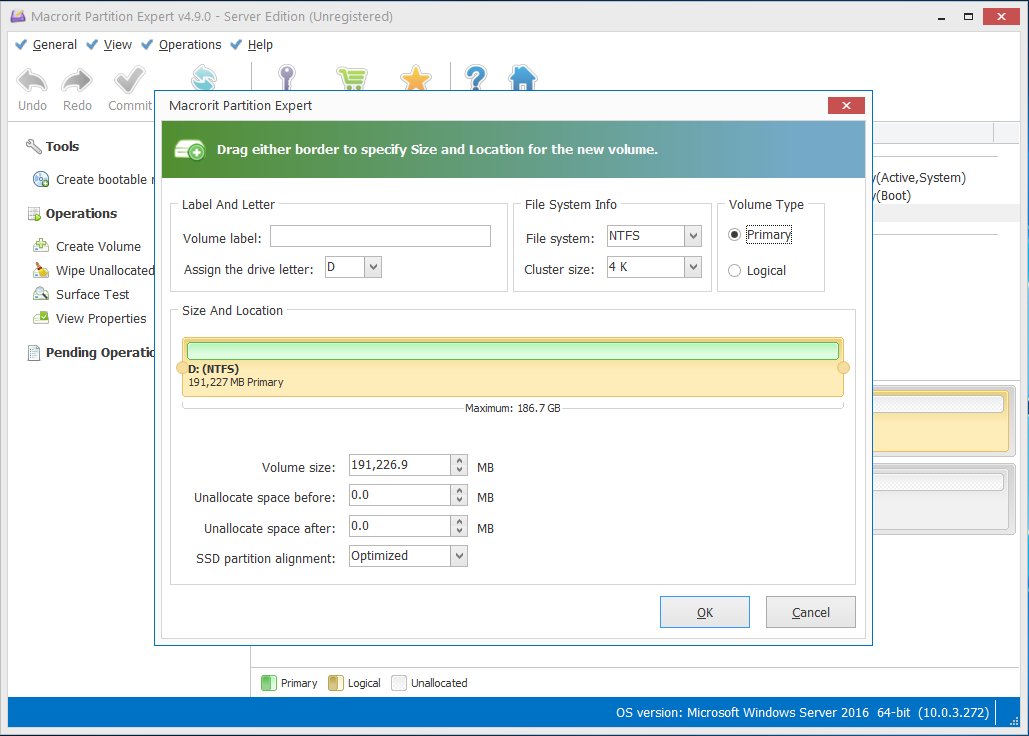
2. In the create volume window:
- Volume Label: label this volume with preferred words;
- File system info: choose NTFS or FAT32; select cluster size: 4K, normally;
- Size and location: give some size to this volume, and define where this volume should locate, leave it as default, and you can create new volume with all unallocated space;
- SSD partition alignment: optimized (default), and 512 byte, 1K, 2K, 4K, 8K, 16K, and 32K, 4K is recommended for partition size less than 1TB, and 32K for 2TB, 64K for 3TB and larger;
3. Click OK to close create partition window, and click "Commit" in the main window;
How to check if SSD partition is aligned?
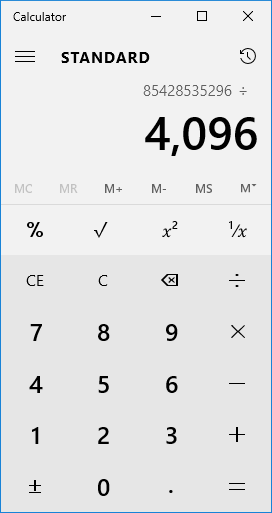
The method below applies to check any SSD partition alignment, all you have to do is find the specific partition listed in this window, and do a simple math. So next time, if you want to create more partition to better category files, you can use hire Partition Expert.
- Press Windows + R to open Run box, and type "msinfo32"; press Enter to open Check System information.
- Navigate to "Component > Storage > Disk ", roll down and find out the partition we just created, find "partition starting offset";
- Run calculator; and type the number in it, in my case it's 85,428,535,296, check this number can be divided into 4096, if there's no decimal point in the result, congratulations, you get SSD partition aligned.