Safe Server Partition Tool
Windows Server managers are always expert users on computer partitioning, they know very well how important the safety means to Server, and that's also why new Windows Server released one after another, each edition has enhanced their security on the previous ones. It's not likely to meet a blue screen or any disaster happen on Windows Server from an expert's hand, but you can never tell, things happens, nothing is impossible. What if anything happens when you partitioning? What will happen to stored data or data moving in progress if any disaster, like, virus attack, or malware force shutting down computer appears
Partition Expert is safe to use, because of:
- Cancel-at-will Technology
- Disaster-Recovery (Data-Roll-Back)
Reliable safest Windows Server Partition Tool
Macrorit Partition Expert, the safest Server Partition tool in file system field. Its core-program is to make data intact and fast in reading & writing, which enables you, cancel the partitioning and repartitioning possible before it reaches 100% completed. Unlike other reliable server partition tool, we set "cancel" bottom clickable, not grayed out nor invisible, for your convenient to cancel or repartition if you got a new arrangement for you disk.
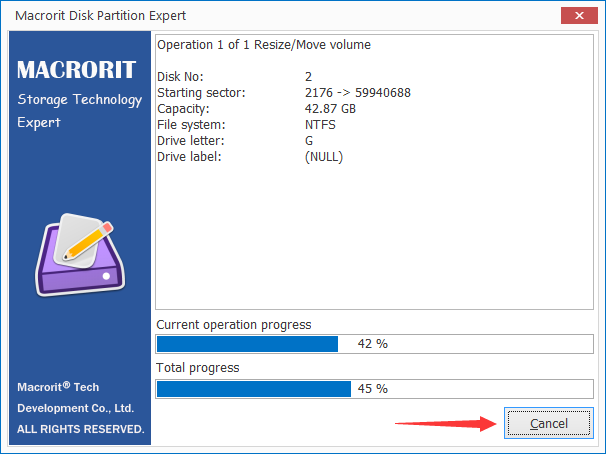
You may have found other partition programs are also able to cancel under the process of 50%, but the 'cancel' button won't be active after 50%. Partition Expert, on the other hand, make the cancellation available before 100%. Download and have a try
For a novice, all you need might be trusted partition tool with easy to use interface and safe for data and fast in speed, you can use this expert tool to distribute disk space by few clicks. Any things emergent happens, like power-off suddenly, you disk will not be infected.
In other words, Macrorit Partition Expert is safe for both expert users in Windows Server and novice users in Windows 10.
What's more, if the computer is accidentally shutdown or out of power/battery, Partition Expert is disaster-recovery functioned, next time you reboot, the data is still there, this is the unique feature Macrorit builds
Learn more about Disaster-Recovery Technology