Transfer data from old computer to new Windows 10
Got old computers want to resell? Looking for a better way of transferring data? Try Partition Expert’s Copy Volume function
Download Partition Expert, install package and portable package are both included, unzip them, install or directly run it
Then disconnect the hard drive from the old computer and collect it to the new Windows 10 computer, you can
- Directly connect the hdd to the new Windows PC
- Transfer the old hdd data to an external USB hard drive
- Use a hdd to usb-hdd converter if the new computer is a laptop
Steps to transfer data within Partition Expert
Run Partition Expert and click Yes to the UAC dialog when system pops up this window
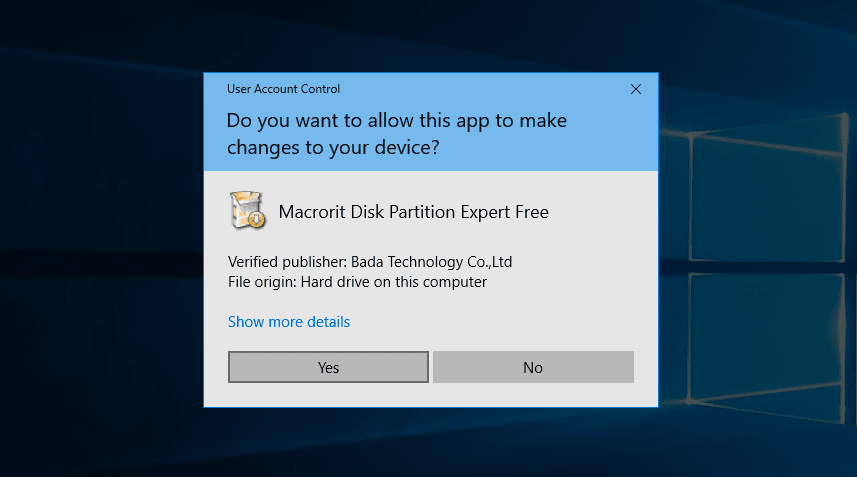
Before we transferring data, Partition Expert requires Unallocated space on the target disk, if there’s no such space, click on a large capacity partition and choose Resize/Move Volume option
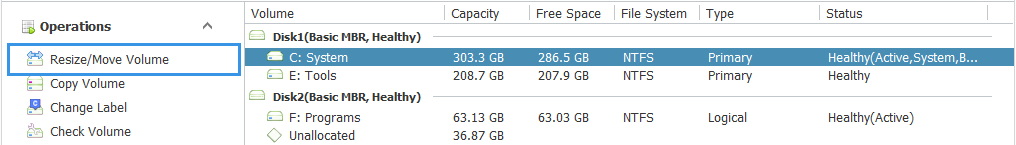
In the Resize Window there’re two handles on each end of the bar, click on one of it and drag it inwards to shrink this volume and create unallocated space, then click OK to close this window, if you already have enough unallocated space there to take the data you’re about to transfer, feel free to ignore this step
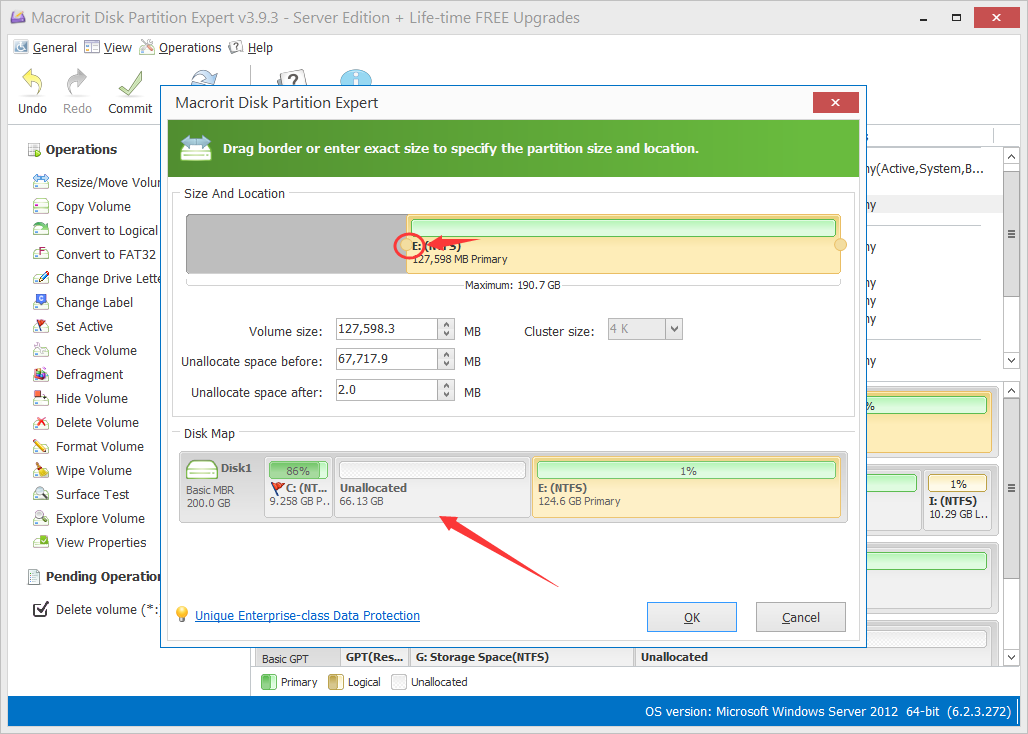
After connected the old hard drive click on the Reload disks button and you’ll see the new disk is added to the disk map in the main window, click on it and click Copy Volume
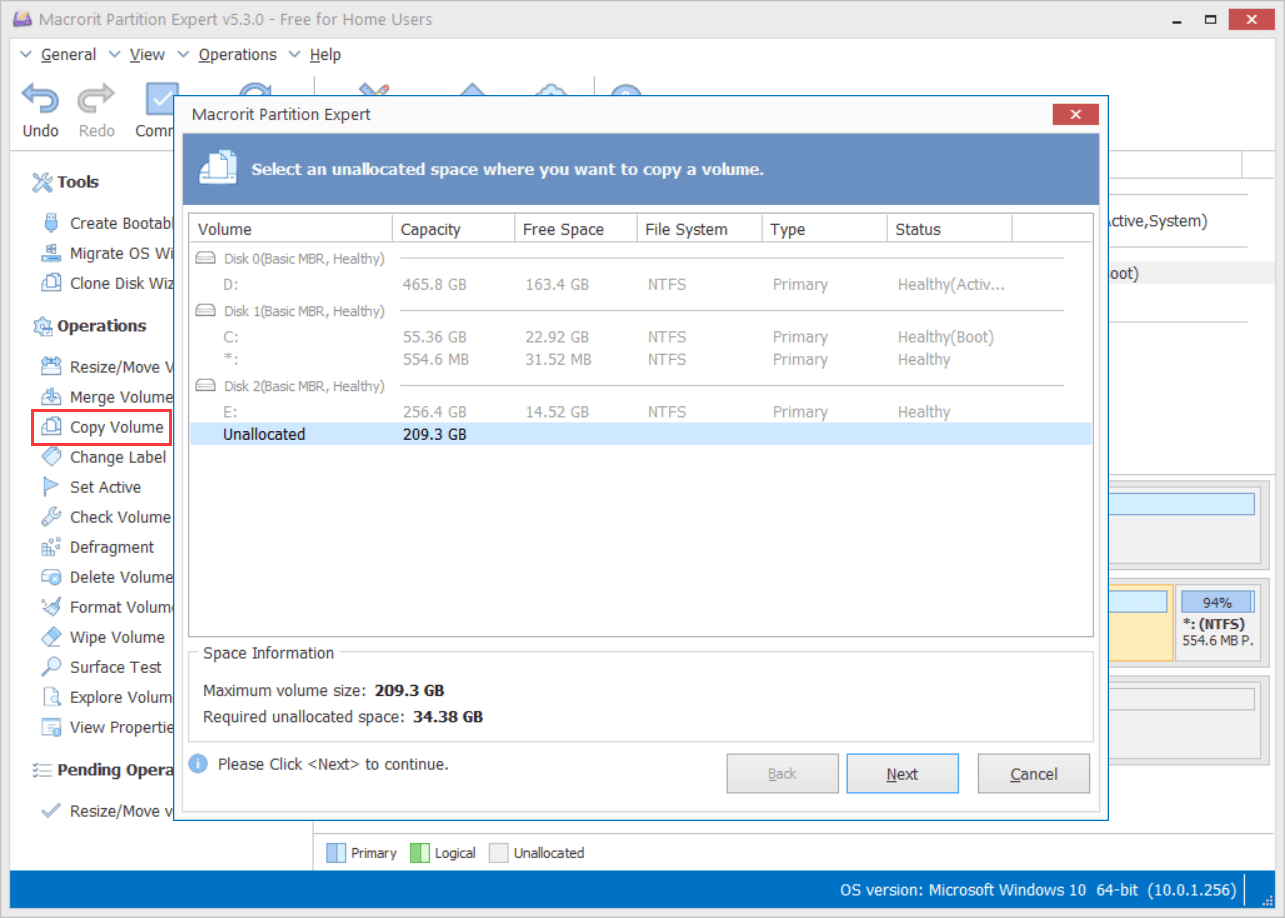
In the copy volume window, click on the unallocated space and Partition Expert will list the space info for both the source and target area, click on Next if this button is active, and if the button is grayed out, please resize the unallocated space size
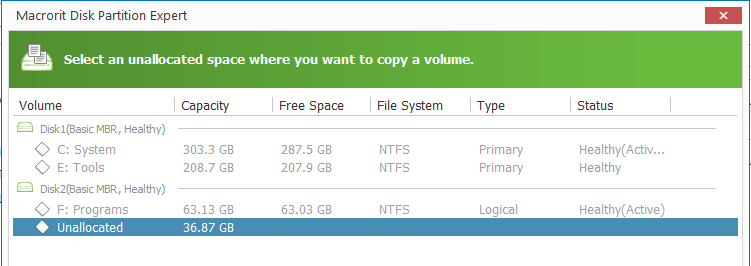
Resize this target area if it’s too large for old data and assign new drive letter, confirm volume type (Primary or Logical) if needed, then click Finish
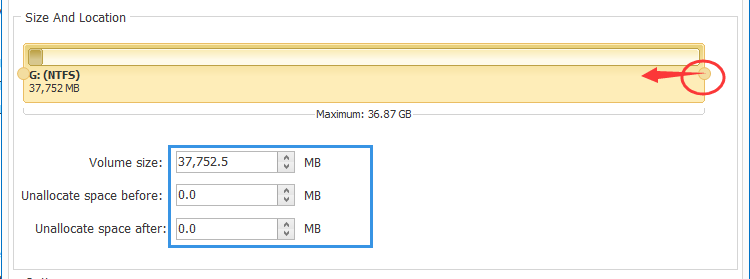
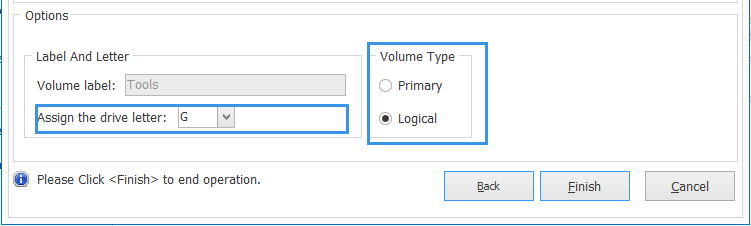
And don’t forget to click the Commit button in the main window
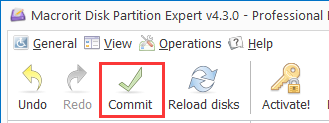
Use the link below to download this free partition manager