Windows 2012 C Drive Runs out of Space
Will it be in time to fix low disk space problem when I found my Windows 2012 C Drive runs out of space right now? Yes, that's why server system makes a warning before system infect daily use.
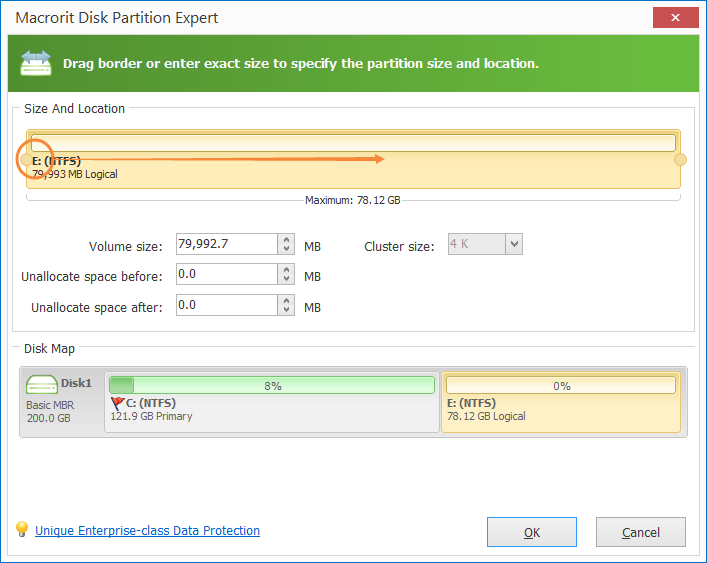
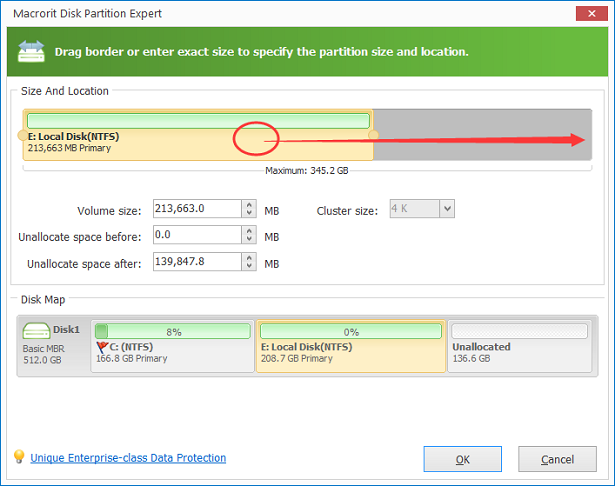
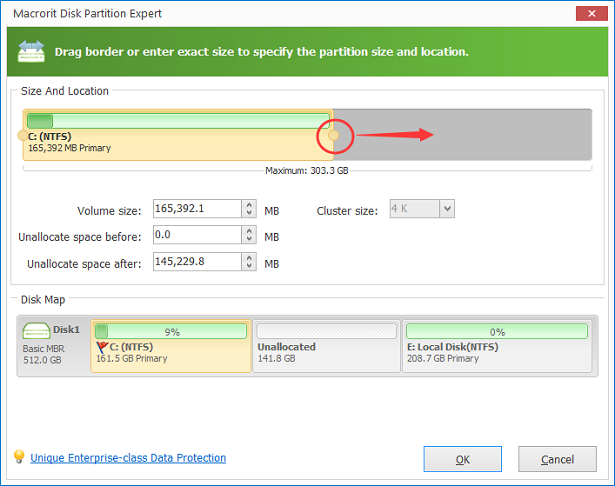
You can use this partition magic server tool Partition Expert to resize C Drive when it shows low disk space or you think C Drive is about to running out of space, help with which you can extend C Drive in an easy and safe way.
C Drive Resizing Software to Fix Low Disk Space on Server 2012
As the growing installation on Windows Server 2012 in many big companies, Server Computer manages more and more pcs in one company, which may result in low disk space when you are not making enough space to C Drive at the very beginning of installation. How to enlarge disk space on C Drive might be a headache in Disk Management when you are not in the limitation of the default settings.
Partition Expert the C Drive resizing software is the one can fix low disk space on Server 2012. When you run it, you can see C Drive is almost full in the bar, so we should find more free space to enlarge C Drive. Normally, there's no unallocated space or free space behind C Drive, so we have to borrow some space from a large partition, any partition is OK, to start with, I will choose E Partition to shrink, D partition is near to C, E partition is near to D.
Do as follow:
1. Click on E Partition to Resize/Move Volume (click bottom on the left column or choose it from the right-click menu)
2. Drag the handle on the left to shrink; you can also type in size amount in the followed space.
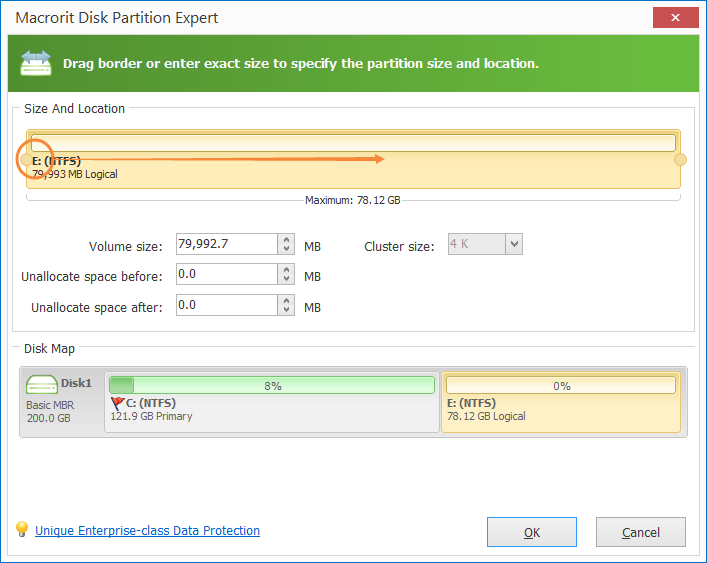
3. After confirm the operation, choose D partition, because we are going to move the unallocated space near to C Drive
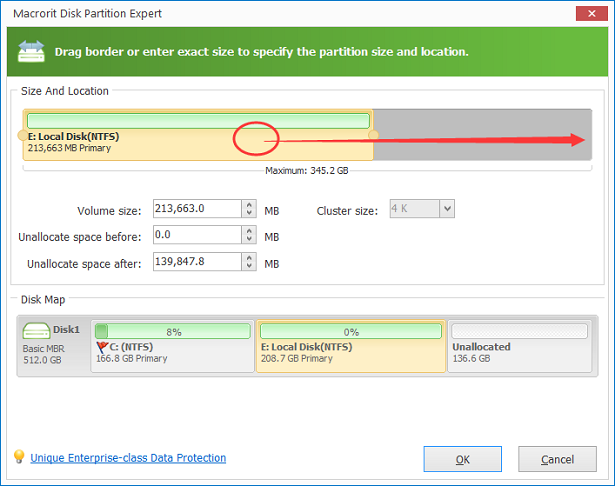
4. Then, still the function Resize/Move Volume on C Drive, drag the handle to the end, and C partition get enlarged.
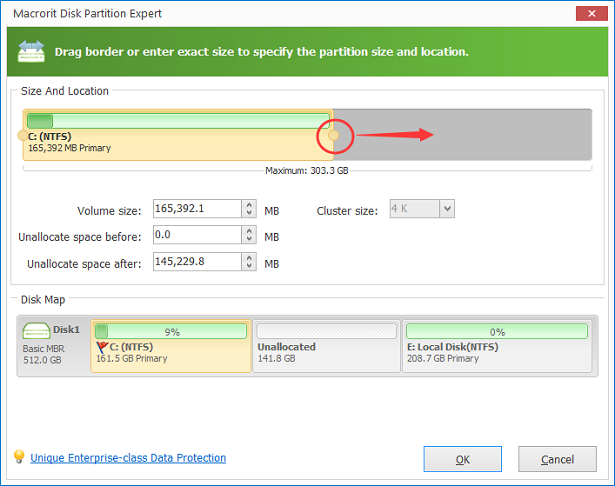
See, all the extension jobs are easy to operate and click on. Next time, I mean after months maybe, when you face the same alert again, you can do the same operation to free up C Drive space.
Extend C Drive without Reformatting
During all the operations, Partition Expert untouched data on C, D, E partition, or the disk.
It's not how it works to free up data by deleting or formatting partition. Its algorithm is to make available free space to be used again on other partitions.
Server administrators require more on safety when operations are disk-partition-related. I think Partition Expert is the lucky one to satisfy you in every way. Disaster-protection program will surprise you on 100% data safe.