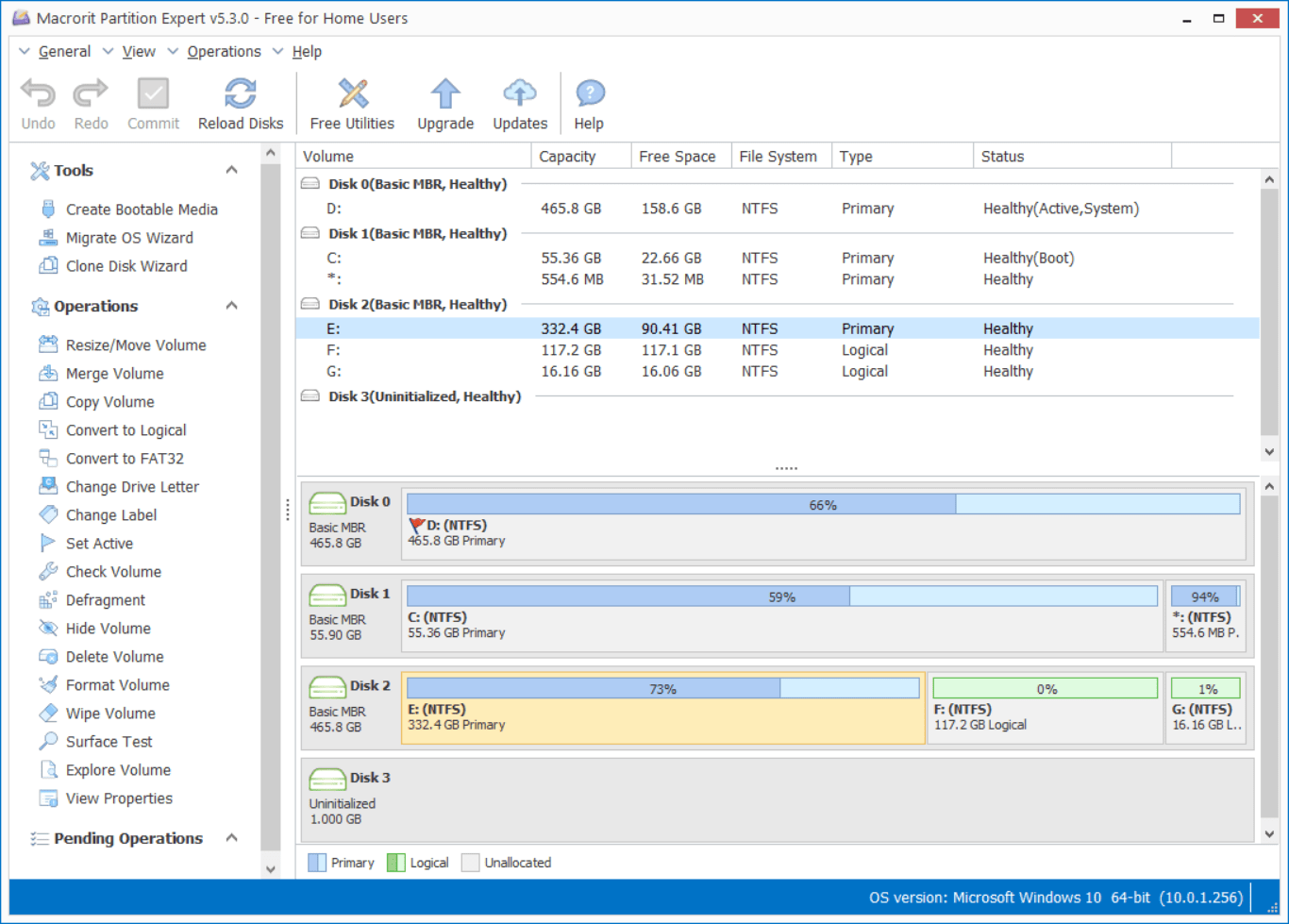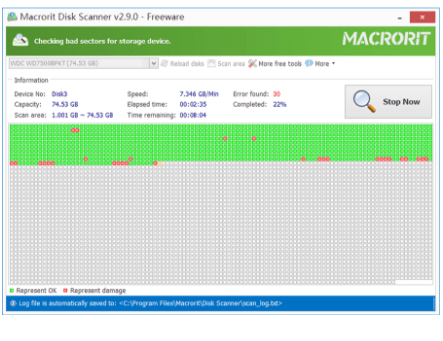Before recycling hard drive, do this in 2019
modern hard drives are becoming large in size but cheap in price, while old hard drives won’t perform as good as they were, this happens both at home and business environment, now it’s time to replace those hard drives, but what should we do before recycling them?
Well, the theory is to make the hard drives clean first before we deliver them to a digital device recycling company, with steps below we can rest assured that data on the old hard drive will be completely removed
Step 1: DIY (Destroy it by yourself) First
We can first destroy the data on the hard drive by ourselves, not the physical way, but using a software program to wipe data, any data sanitization program would be fine, like the famous DBAN bootable media tool with command based design, or the Data Wiper tool, graphic design and you can directly wipe out entire disk without a bootable CD/USB
Wipe entire disk
Download Data Wiper, if you prefer the portable edition, you can just download the specific package, run the program from the 32bit or 64bit folder, according to your system, if the old computer fails to boot, you can run Data Wiper from another functional PC/Laptop and create a bootable Data Wiper for the old one, or you can simply get out the old hard drive and plug it into another computer without the help of bootable media
Note: Data Wiper will thoroughly wipe out everything beyond recovery, please make sure important Data has a backup before wiping
Then in Data Wiper perform steps like this to wipe the entire disk:
- Click “Entire Drive/Disk” option in the first section (marked as ‘1’)
- Choose a wipe/fill plan from the second section (marked as ‘2’), DoD methods are also available
- Then click on the disk in section 3 (marked as ‘3’) the disk map area, click the Disk icon instead of a single partition (click a partition will only wipe out that partition not the entire disk), but if there’s only one partition on the disk (like only C Drive), it’s fine to click anywhere
- Then click the Wipe Now button and Data Wiper will now warning you that this step will completely remove everything and Windows cannot Reboot (if the disk contains an operating system)
- Confirm (if you had a backup or aware of the result) and type in the keyword/command
WIPEto start
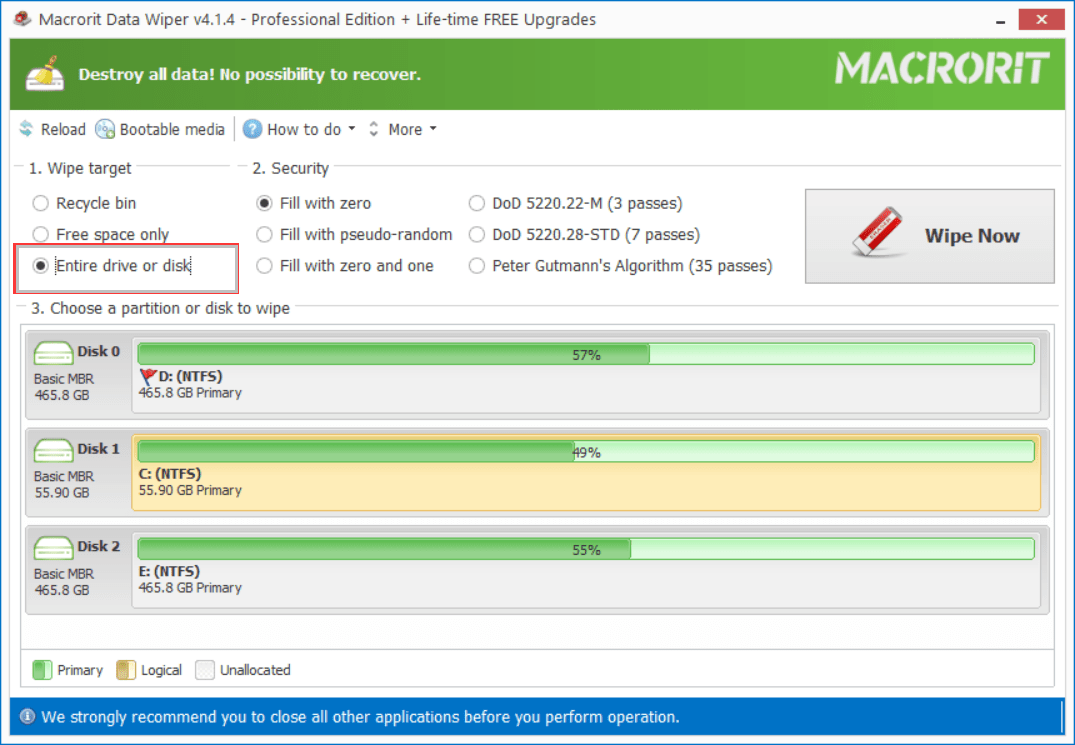
Then wait for a while/hour/day, depends on the capacity of the drive and the pass you have chosen in section 2, the smaller the size, the less pass you fill, the shorter time it will take
How long it will take to wipe a hard drive
Scratch the platter
After the disk is wiped, we then dismantling the hard drive, take out the platter and scratch it, harmer it or burn it. If it’s a Solid state drive (SSD), drill it

Step 2: Find Secure recycling company
Now we had our hard drive destroyed, don’t just throw them anywhere, dispose of them (the pieces) in the right way, many companies have digital device disposal regulations or e-waste policies, most are sending them to recycling companies, do the followings to find and contact one
Search “Recycling hard drives near me”
Type the search item and Google (or other search engines) will make a list with company name, service time, ratings, and reviews, some are ads, some are on the list, click on each to view details and show mark the spot on the map, you can also find the phone number on the list too, which is convenient
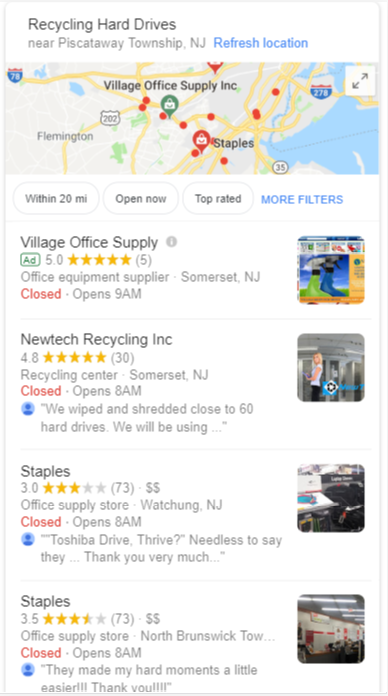
Read those reviews and check the website
Most of the services have reviews, read both the good and the bad, but don’t take them seriously, check the website and try to find answers to the following questions:
- How would the recycle process go?
- Will it include both software-based and hardware-based method?
- What are the wiping algorithms in software?
- Can I get a certificate after the wiped/destroyed?
- Can I see a picture of the certificate
If those questions can’t get answers from the website, we can directly contact them and ask, you may find some screenshots online by yourself, but what they send you might be the latest version and standard
Get advice from friends
Before we finally made a decision, try to ask friends for advice, to see if they had the same experience, or if their company had experienced this before, what company would they recommend, can you get a discount? or any other questions you have in mind
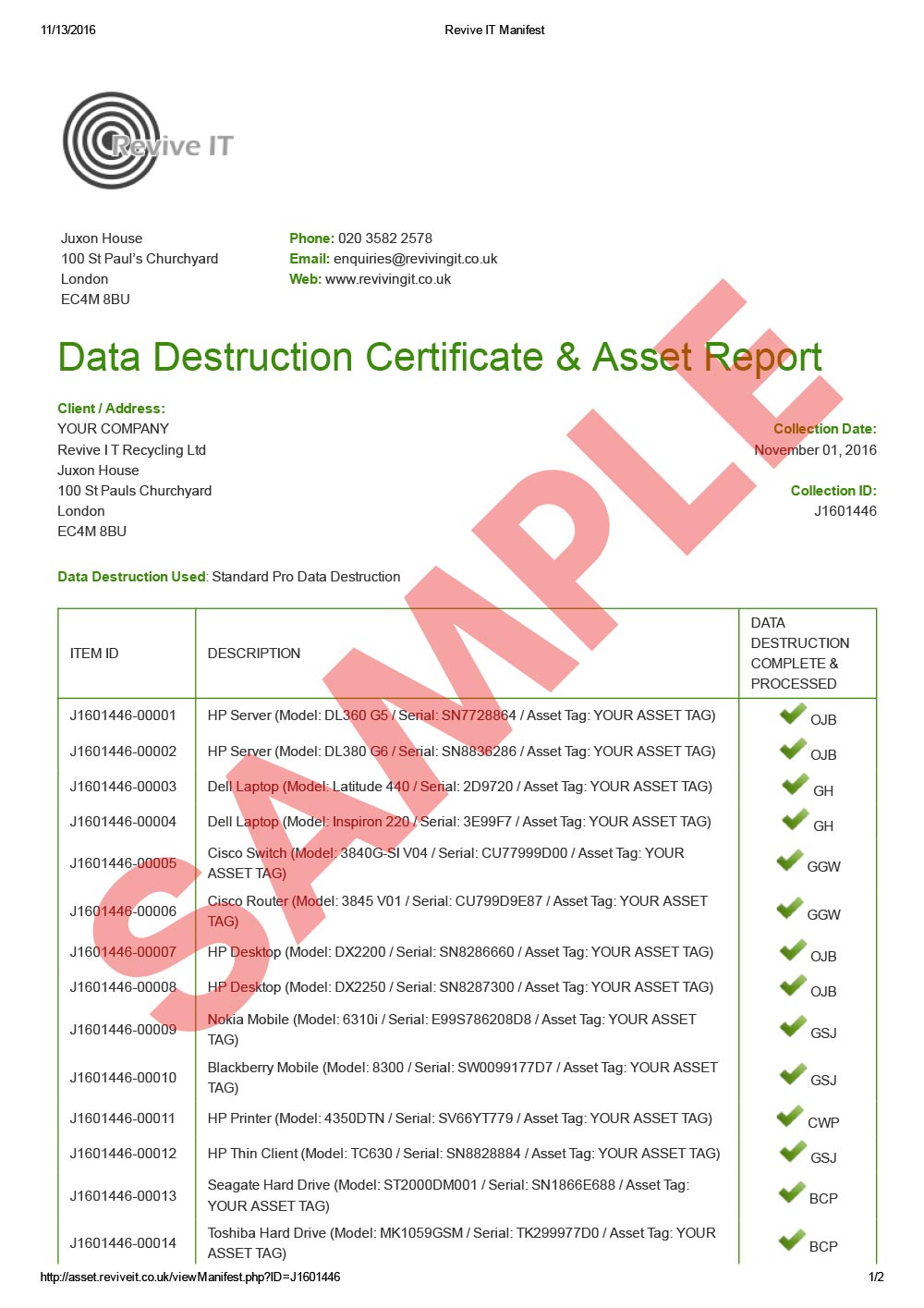
Conclusion
Don’t just deliver old hard drives to recycling company with data intact, remove it before doing so to ensure commercial data safe and personal stuff only kept at the right place.
I don’t mean it’s not safe to directly hand over hard drives, but it’s a good habit to wiping data by ourselves, during backing up, we can pick up some memories and filter data we don’t need and wipe.