Erase photo from digital camera
Some data recovery programs are capable of recovering files from digital camera SD cards, to prevent such things happening, we can wipe the storage media to keep data safe when someone relatives or friends have the chance to use the device. Ad for the digital camera, photos and videos are mostly stored, so wipe the card clean is important.
Data Wiper is able to overwrite sectors in any storage media with meaningless binary characters, after overwriting, data recovery software can’t track anything of original data, to wipe deleted photos clean from the digital camera, we can do this:
First. Run Data Wiper from the portable package, choose the 32-bit or 64-bit edition, then click Yes to the UAC dialog to open the main window, like below:
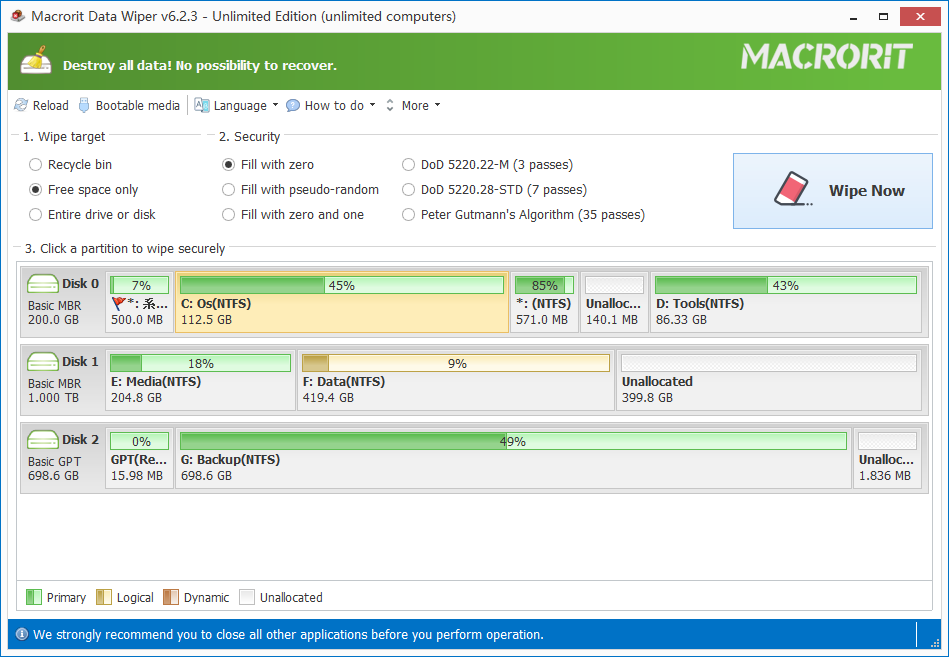
Then in the disk map click on the SD card connected and click on Free space only, if files in that card are not deleted, you can choose the Entire drive option instead, but we do recommend to delete them first and use the Wipe free space function, faster. And then choose a wiping plan from section 2 and then click the Wipe Now button to continue
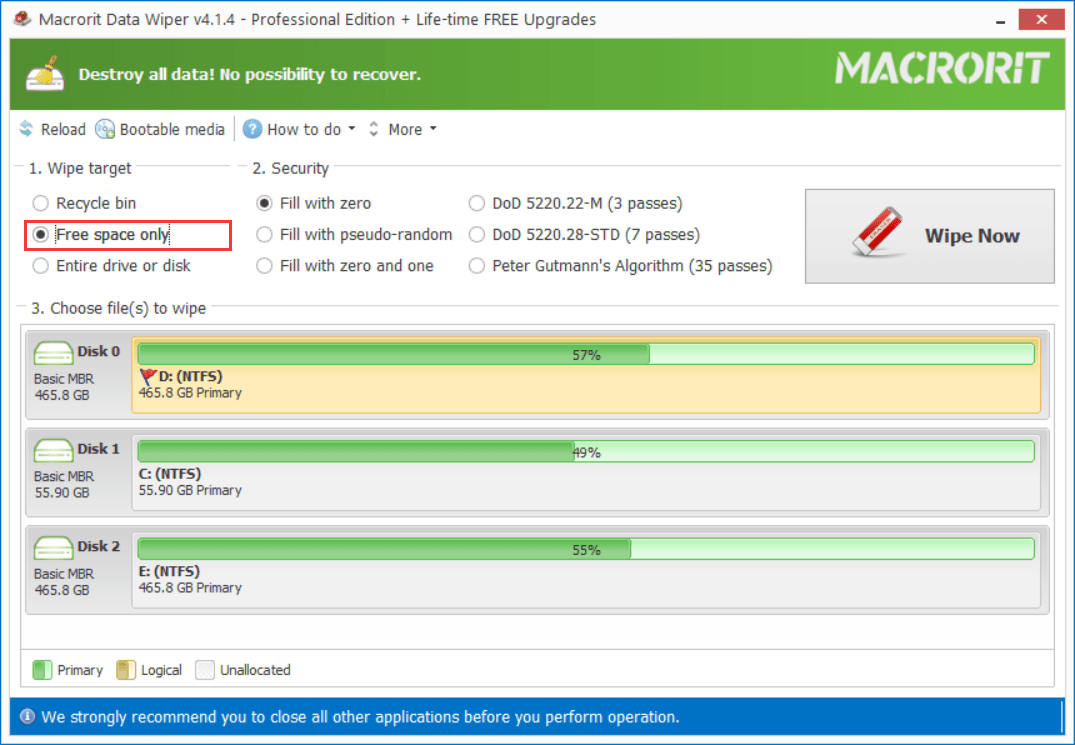
Then the wiped SD card would turn into unallocated space, format it and it’s ready for use again.
Will format wipe data clean?
My Camera has the Format function and as it say
Format card All Data will be lost!!
, is that enough to wipe photos clean on the SD card?

Only if you check the Low level format option will overwrite the SD card, but this process is super slow and unnecessary when you just want to empty the media and store new photo, that is why it's default to not to checked.
Delete them first and then wipe the free space in Data Wiper is faster than low level format, but if the speed is not what you concern, the low level format method is enough to ensure a clean storage.