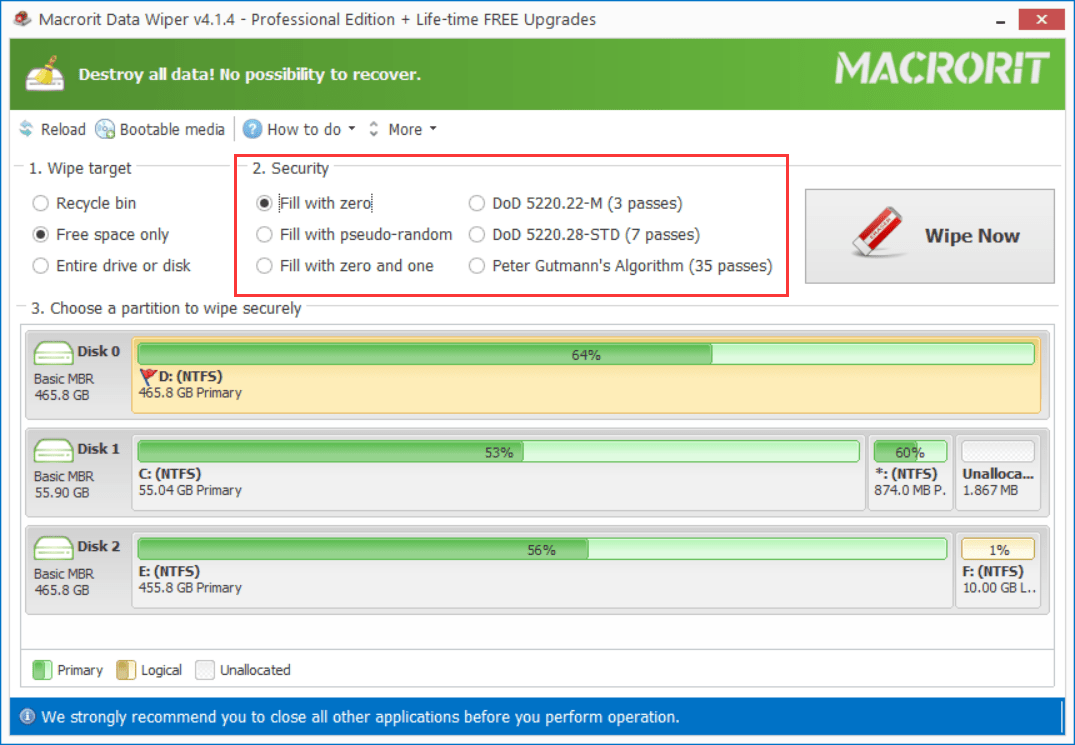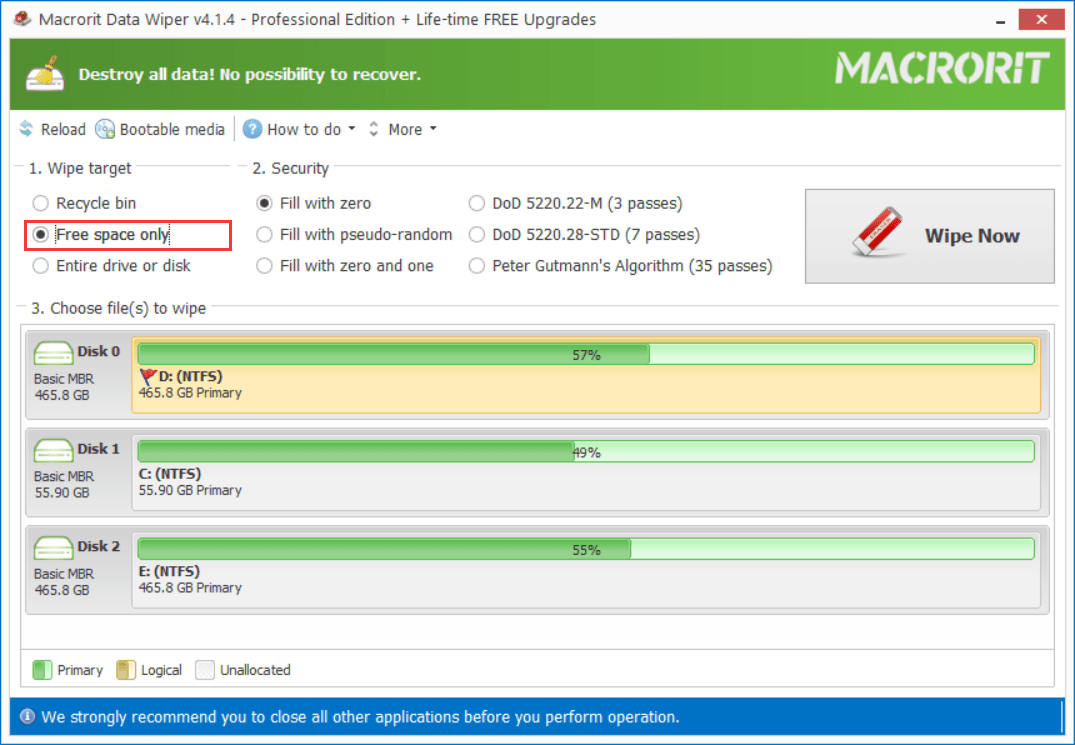Wipe hard disk free space
Wipe hard drive free space is essential when you decided to get rid of old computers or hard drives, since there’s data left in free space, data that be easily restored by any recovery software, most of which are free, they’re powerful enough to restore shift+deleted files, a method which Windows claims to remove file permanently
Wipe free space fast and safe
There’re many tools in this market can wipe free space with ease, even the Windows operating system itself is able to complete such operations, although it consistently creates fill free space with empty files, it will remove them and empty disk space eventually.
Windows 10 also has the feature to erase everything but keep personal settings and files, that’s kind of erasing free space, only takes longer time than the conventional way of wiping, which is overwritten sectors in blocks of a hard drive.
The theory is the same to every data wiping software, which is to overwrite sectors with specific or random characters so that there are no tracks of original data left for data recovery programs, so the differences are between the algorithms that different companies apply
Data Wiper has five wiping schemes, two of which follow the government standards, DoD 3-pass overwriting and DoD 7-pass overwriting, the rest three are our own algorithms which using faster data overwriting algorithms and here’s the interface of this data sanitization software
How to wipe free space
Download Data Wiper and run it from the portable package directly, yes, this program is portable, so we don’t have to install it to the disk we’re about to wipe free space on. Try to make them as clean as they can be. Then click Yes to the UAC dialog.
In the main window, click on the Free space only option in section 1 and choose a wiping method from the listed five types in section 2, then click on the drive you’d like to wipe, and then click the large Wipe Now button and confirm this wipe operation by typing the keyword WIPE.
Data Wiper Price Table
Just FYI, here’s the difference between Data Wiper Free Edition and Pro + Edition ( ‘+’ means lifetime upgrade services)