Server 2008 Low Disk Space Alert
Windows updates will sometimes cause low disk space problem on C Drive, if you're upgrading Server 2003 to Server 2008, the system drive has highly chances to run out of space, run disk cleanup will free up disk space at some level, but the maximum capacity is no changed, you will still run low disk space problem in weeks or even days if the Server is providing big data to your customers.
Windows Server 2008 low disk space alert shows if you have not enough disk space on any of your partition, it often shows in system partition, the frequently used partition in every system. You can reinstall server system and distribute disk space again if you backed up files before wards. The whole time of reinstalling may take a whole afternoon on your weekend, and more if you backup and restore large amount of files. So turning to partition software for help is needed when time is not that much for server users.
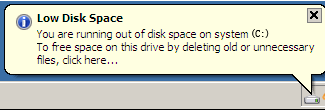
Fix Sever 2008 low disk space alert
Partition Software Macrorit Partition Expert Server Edition is the one to solve low disk space problem. You can use this software to extend partition running out of space, and shrink partition with large size, and also you can move free space from one partition to another. Here are the steps to fix low disk space warning on system partition, do the following and the alert will disappear.
Steps To Fix Server 2008 Low Disk Space Problem
- Download Macrorit Partition Expert Server Edition, if you don't want to install package, you can download Portable Edition, and Run it;
- Right-click on D partition, big partition with rich free space on it, and select Resize/Move volume from the menu;
- In the resize window, we can resize this partition. Narrow down this partition by dragging the handles on the left side; and click OK;
- Now we have some unallocated space, click on C Drive now, system partition, and again Resize/Move Volume to extend C Drive;
- OK and Commit; and Partition Expert will operate pending operations listed on the left.
Now we press Windows key + E to open file explorer, C Drive red bar is gone, and it shows in regular color. Besides, you can use cleaning software for Server system to free up disk space on C Drive.
Extend System Partition on Windows Server
Extend System partition on Windows Server will significantly improve system performance if you distribute enough space to C Drive. But system partition size in getting larger and larger if you don't manage server log files often, temporary files on the other hand, will increase C Drive size too. So hire partition software and manage disk space are needed for Server users.
What are the requirements of being Server partition software?
- Stable functions like resize partition, move partition or free space;
- Safe in Server System: both data safe and system safe;
- What's more: Able to protect system from losing data when emergency situations happen to Server.
Why is the third point so important? When urgent situation happens to server system, a great loss may happen to you. So disaster-protection is a must for partition software. You may put your server in risk if non-disaster-protection partition software runs on your System.
When will low disk space alert come out?
Like we mentioned, low disk space alert will come out when the partition is running out space for some reasons like: too much size occupied by log files, temporary files, downloaded install package, downloaded zip files, and more. Make C Drive a clean partition is the solution to low disk space problem, but it's not that easy for server systems; Extend C Drive on server system is the best option on fixing low disk space alert.
Partition Expert Server Edition solves low disk space problem on Server 2008 easily by few clicks, really a time saver and problem solver. - Thanks