Shift Deleted file data recovery
Where does shift deleted files go?
When we delete a file, it goes to the recycle bin first (Windows) or the Trash(Mac), the file is still there only cannot be accessed from File Explorer, but can be restored from recycle bin.
When we shift delete a file, it doesn’t go to the recycle bin, it is directly deleted, to be more specific, the file’s reference is deleted, but the content is technically there, which still exists in some sectors, it will not disappear until new file comes in and overwrite the sectors it took.
So, shift deleted files are still there waiting for new data to overwrite them but Windows tells the hard drive not to find and read them unless you turn to data recovery software.
Can shift deleted files be recovered?
Yes, if they’re overwritten by new files.
To recover shift deleted files we need to run the data recovery program as fast as we can before we move, copy, or write new data in. The less you do on the hard drive after running the program, the more files you can recover.
Because moving, copying and pasting and writing data on the drive, to avoid such things and to complete recovery, it’s better to do nothing on the partitions or volumes when the data recovery software is scanning and recovering.
How to retrieve shift deleted files?
The warning message asks: Are you sure you want to permanently delete this file?
when pressing Shift and Delete, go on and click Yes to it so we can test our data recovery program works fine or not.
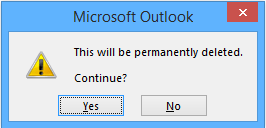
Steps to recover shift deleted files:
- Download, install and Run Windows Data Recovery tool or Mac Data Recovery app from the download page.
- In the main interface choose the file type you want to recover, click Next directly to recovery everything.
- Select the location you shift deleted files before and click Scan to continue.
Then wait for a while to preview the result, scanning time may vary when the partition size differs.
From the result, window click on the item you want to have again and click on Recover to get them back.