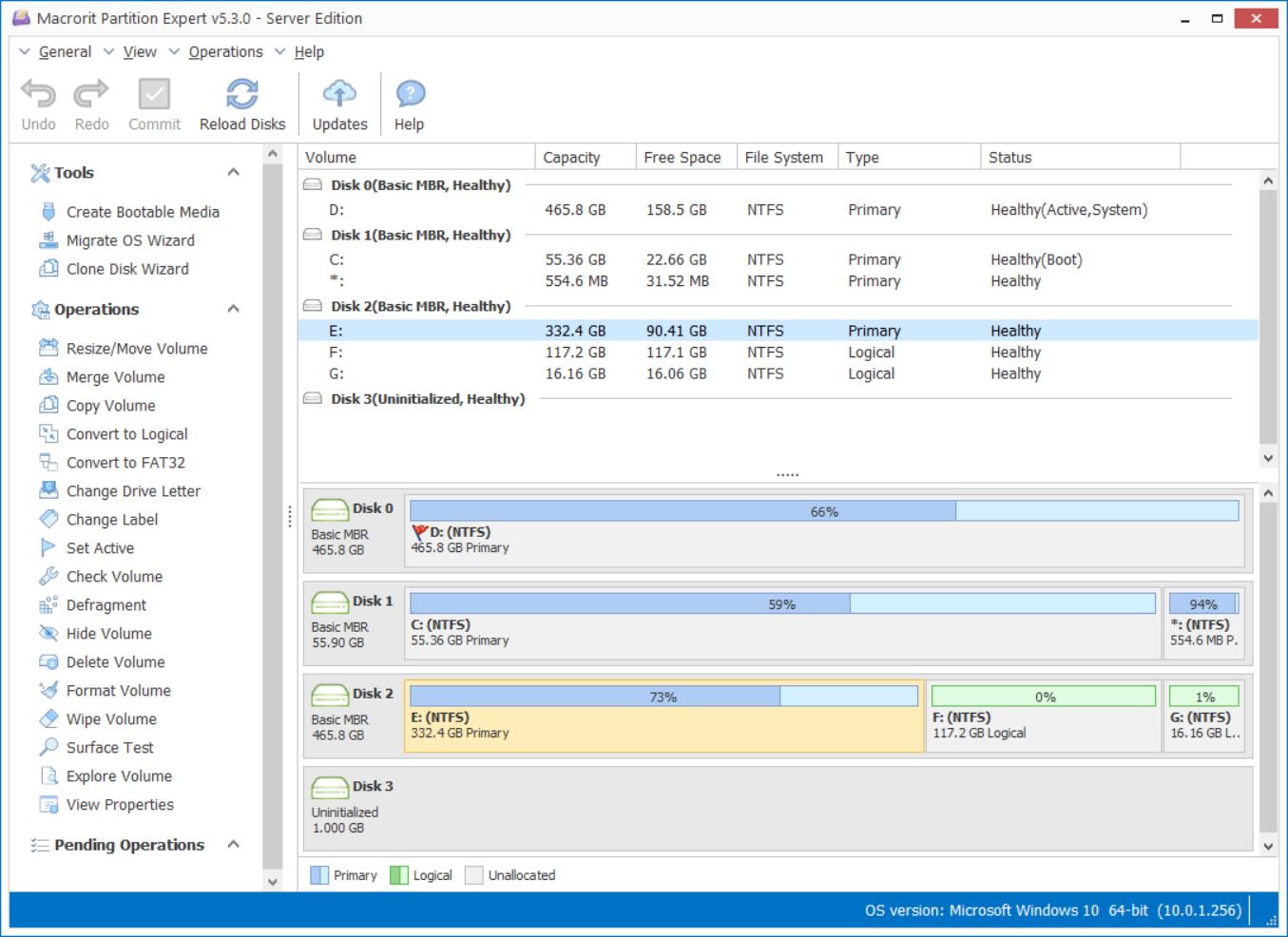System Requirements
- Windows OS: Windows 11,10, 8.1, 8, 7, Vista, XP;
Windows Server 2022/2019/2016/2012/2008 and 2003 - Resolution:1024 x 768 displaor above
- CPU: X86 or compatible CPU with main frequency 500 MHz
- RAM: 512MB system memo
- Display Card: Accelerated 3D graphics – 64MB RAM
- Hard Disk: 100 MB hard drive space
Supported file systems
- FAT16
- FAT32
- NTFS
- Linux EXT2 (display)
- Linux EXT3 (display)
Supported Windows OS
Partition Extender supports the following operating systems:
- Windows XP Professional (32/64 bit)
- Windows Vista Business (32/64 bit)
- Windows Vista Enterprise (32/64 bit)
- Windows Vista Ultimate (32/64 bit)
- Windows 7 Professional (32/64 bit)
- Windows 7 Enterprise (32/64 bit)
- Windows 7 Ultimate (32/64 bit)
- *Windows Server 2003 (32/64 bit)
- *Windows Server 2008 (32/64 bit)
- *Windows Server 2008 R2
- *Windows Server 2012 (32/64 bit)
- *Windows Server 2012 R2
- *Windows Server 2016
- *Windows Server 2019 NEW
- *Windows Small Business Server 2003 (Windows SBS 2003)
- *Windows Small Business Server 2008 (Windows SBS 2008)
- *Windows Small Business Server 2011 (Windows SBS 2011)
Please Note That:
- NOT support Apple BOOTCAMP partitions
Manage New Windows Server 2022 System
Windows Server 2019 is the latest Windows Server system, Partition Expert is now fully support it and you can useful resources down below
Resize Partition in Windows Server 2016
As the best partition magic server alternative, Partition Expert, the all-in-one partition manager, supports the latest version of Windows Server 2016 version 1709, click the button download below to preview the effect of resized C Drive or extended partition on low disk space warning volume.
- How to shrink C Drive in Windows Server 2016
- Manage Server 2016 disk partitions with Partition Expert
- Diskpart command line to manage disk partitions
- Different Operations in Partition Expert
- What's is unallocated space and why it's in Disk Management
- How to Manage Server 2012 Disks and Partitions
- Windows Diskpart command line manage disk partitions
- Use Windows 10 default utility Disk Management
- How to change MBR disk to GPT disk without data loss
- How to Create More than 4 partitions
- Convert operations on Windows Server systems
- Windows Server low disk space problems and solutions
- Windows Server 2016 minimum running requirement
- Create Windows Storage Space in Windows Server 2016
- Extend Volume is not supported in Windows 2016
- Extend Windows Server 2016 C Drive with ease
- Partition Magic Server 2016 Alternative
- Windows Server 2016 disk partition managing resources
- Windows Server 2016 can't shrink volume
- Extend shrink volume on Windows Server 2016
- How to change Windows Server 2016 partition size
- Download Partition Expert Server Edition for Windows 2016
- How to clean up Server Disk and free up space
- How to manage Server 2016 disk partitions
- Hard disk drive optimize solutions
- Windows Server Disk Manager - Disk Management Problems
- Low disk space problems and solutions
- Resize partition on Windows system without data loss
- There's no free space in C Drive
- Free Windows Partition Magic Alternative
- Resources about manage Server disk partitions of VMware
- Server C Drive is running out of space
- Bootable disk partition manager
- Windows Server 2016 system drive is full
- Move Data from C Drive to D Drive
- Disk Management greyed(grayed) out options
- No free space on C Drive
- How to split a partition in Windows 10 or Server 2016
- 5 Different methods of hiding partitions
- Diskpart command line managing partition errors and solutions
- Windows Diskpart command line alternative program
- How to tell if a program if 32-bit or 64-bit
- What can format operations do for disk partitioning
- Convert 500GB external hdd to FAT32
- External hard drive failed to initialize
- Macrorit Partition Expert Reviews
Resize Partition in Windows Server 2012
Windows Server 2012 has a great change in Server Manager, Disk Management, but still has limitations when coming to extending Server Partition. Partition Magic Server Alternative Software Partition Expert, however, solves every partition problem related to Server System, Here're the guide page on Windows 2012 and the list:
- C Drive space warning and solutions
- Create Windows Server 2012 Storage Space
- How to extend Windows Server 2012 C Drive without data loss
- Fixed: Error Extending Volume: Size Not Supported
- Convert to GPT Disk Greyed Out in Windows Server 2012 R2
- how to use unallocated space in Windows Server 2012 Disk Management
- How to use Windows Disk Management Tool Alternative Software Partition Expert
- Create Windows Storage Space – Resize Windows Storage Space[17P]
- How to Use Partition Magic Server Alternative Software Partition Expert
- How to Create Partition in Windows Server 2012 / Create GPT Partition
- How to Resize Server 2012 C Drive or System Partition?
- How Come C Drive Getting Full in Windows Server 2012 R2?
- How to Free Up C Drive Space in Windows Server 2012?
- How to Fix C Drive Running out Space Problem in Server 2012?
- How to Resize Windows Server 2012 RAID Partition?
- How to Set Active Partition on a New Disk in Windows 2012?
- How to Convert NTFS to FAT32 in Windows Server 2012?
- How to Wipe Windows Server 2012 System Partition?
Resize Partition in Windows Server 2008
There're many guides on how to use Macrorit Partition Expert Server Edition in Windows Server 2003, Windows Server 2012, but not much in Windows Server 2008, not because we didn't work well in Server 2008, it's very safe and fast in Server System, only because Partition Expert functions are the same when System Various. Please Check the guide list of Windows 2008 below and we'll add more.
- How to use software to resize Server 2008
- Hard disk free-space-related resources
- Best Server 2008 Disk Manager
- Common errors about disk managing
- Does server 2008 have disk cleanup
- How to fix: Extend Volume Disabled in Windows 2008
- Windows Disk Management Extend Volume problems
- How to Resize Partition in Windows 2008 64 Bit?
- How to Resize FAT32 Partition in Windows 2008?
- How to Free up C Drive Space in Windows Server 2008?
- How to resize Windows Server 2008 System Partition ?
- Partition Magic Alternative Software for Windows Server 2008
- Free download Best Server 2008 partition software
- How to extend System partition in Windows Server 2008
- Windows Server 2008 low disk space alert on System Partition
- Extend C Drive Windows 2008 R2 Greyed Out,how to fix
- Windows Server 2008 Increase C Drive Space
- Windows Server 2008 C Drive Low Disk Space, how to solve?
- How to Resize Partition in Windows Server 2008 R2?
- How to Fix? Windows 2008 Extend C Drive Not Showing in Disk Management
- How to Resize Partition in Windows Server 2008 without Touching Data?
- How to solve Windows Server 2008 R2 Cannot Extend C Drive problem?
- How to do with the "C Drive Running out of Space" Problem?
- How to Solve Extend Volume Gray out Problem in Windows 2008?
- How to Redistribute Disk Space in Windows Server 2008?
- How to Set Active Partition using Command Line Diskpart?
- How come Server 2008 Diskpart Fails to Extend System Partition?
- How to Hide Partition Using Command Prompt in Windows Server 2008?
Resize Partition in Windows Server 2003
Windows Server 2003 is still in use among many companies running service of web hosting, and request of Resizing Partition in Windows Server 2003, or SBS 2003 are still a hot search Even after Windows Server released Server 2012, here you can find some solutions to improve Server performance
- Extend Windows Server and SBS 2003
- How to Repartition C Drive Windows Server 2003
- How to Shrink Volume in Windows 2003 R2
- How to Decrease D Drive and Increase C Drive in Windows 2003
- How to use Disk management software for Windows Server 2003
- Server Partition Software for Windows Server 2003, 2008, 2012
- How to Create Partition in Windows Server 2003?
- How to use Partition Magic Alternative to Extend C Drive in Server 2003
- How to Extend System Partition in Windows 2003 VMware
- How to reisze Windows Server 2003 primary partition?
- How to resize Windows Small Business Server 2003
- Free Partition Resizing Software Download for Server 2003
- How to solve maximum number of partitions error in Windows Server 2003
- How to extend C Drive in Windows Server 2003 using diskpart
- How to Extend Partition in Windows Server 2003 Dell Server
- How to Resize Windows Server 2003 System Partition without reformatting?
- How to use Free Partition Magic Software for Windows Server 2003?
- How to Resize Server 2003 Partition with Partition Magic Server Edition?
- How to Extend Partition When C Drive Running out of Space in Server 2003?
- How to Increase System Partition Size in Windows Server 2003?
- How to Fix Server Diskpart Fails to Extend System Partition Problem?
- How to Partition a Hard Drive in Windows Server 2003 with Partition Magic?
- How to Expand C Drive When system runs out of Space in Server 2003?
- How to Enlarge System Boot Partition in Windows Server 2003?
- How to Solve Windows Server 2003 C Drive Low Disk Space Problem?
- Cannot Extend Server 2003 C Drive