Partition Magic Windows 2008
This is not Norton Partition Magic, but the alternative partition software for Windows Server system, although Windows Server 2008 added Extend Volume and Shrink Volume in disk management, it's still not a powerful tool to satisfy partition missions, especially when low disk space alert shows to Server system partition. Server manager disk management and diskpart command line are of less help on this problem; actually, you can solve system partition running out of space problem by few clicks in Partition Expert.
Partition Expert Server Edition
Macrorit Partition Expert is comprehensive partition software to manage Windows Server hard drive. What diskpart can't do in server system, resize and move partition, Partition Expert will do the job with fast speed and top security. Besides resize and move volume functions, it has more functions like:
Copy Volume; Convert To Logical; Convert To FAT32 Change Drive Letter; Change Label; Set Active; Check Volume; Defragment; Hide Partition; Delete Volume; Format Volume; Wipe Volume; Wipe Free Space; Surface Test; View Properties; Convert To GPT Disk; Delete All Partitions; Clean Up Disk; Wipe Disk;
How to extend C Drive in Windows Server 2008
We'll extend C Drive with Partition Expert, with 3 steps.
- Download Partition Expert Server Edition, and Run it;
- C Drive Now is in low disk space, D Drive has enough free space, so click D Drive first, and select Resize/Move Volume; Resize D partition and click OK to continue;
- Resize C Drive and click OK and Commit;
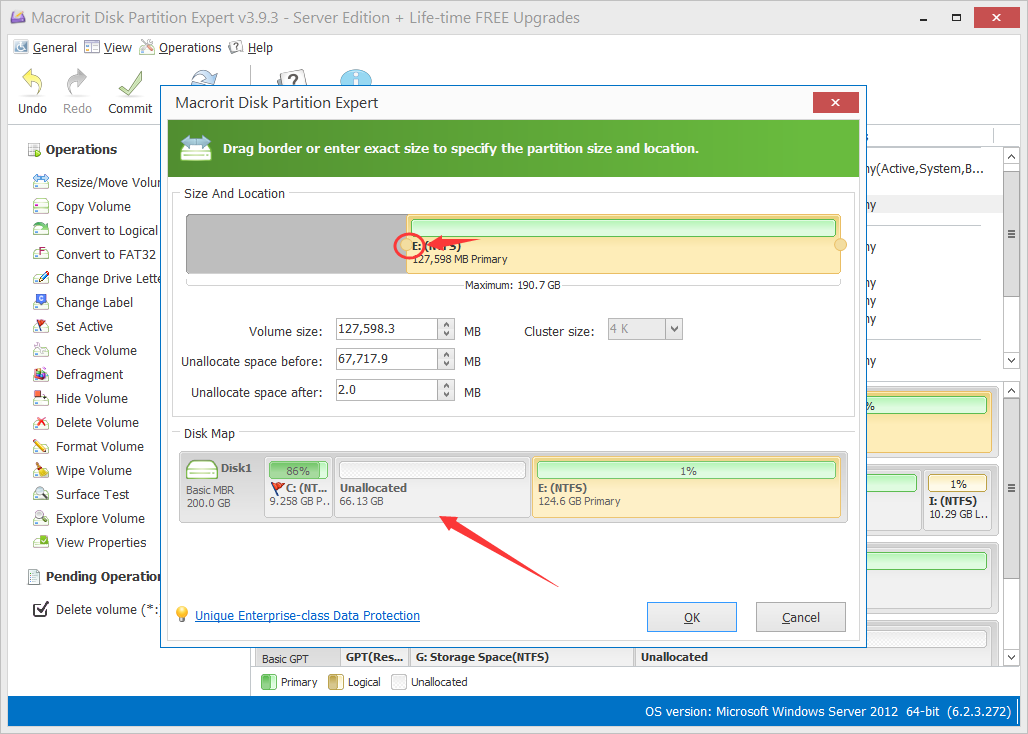
With these 3 steps, you can easily solve low disk space problem on Windows 2008, without data loss. FYI, you can also extend C Drive in disk management and diskpart command line, if you already made a copy of the partition you are going to delete and got a bootable CD ready:
Check Bad Sectors in Windows Server 2008
If Windows 2008 still performance poor after extended C Drive, there might be something wrong with the disk, maybe it's getting slow on read and write because of bad sectors, we can use Partition Expert to do an examination:
- Click Surface Test, and define Scan Area;
- Click OK and Start Now;
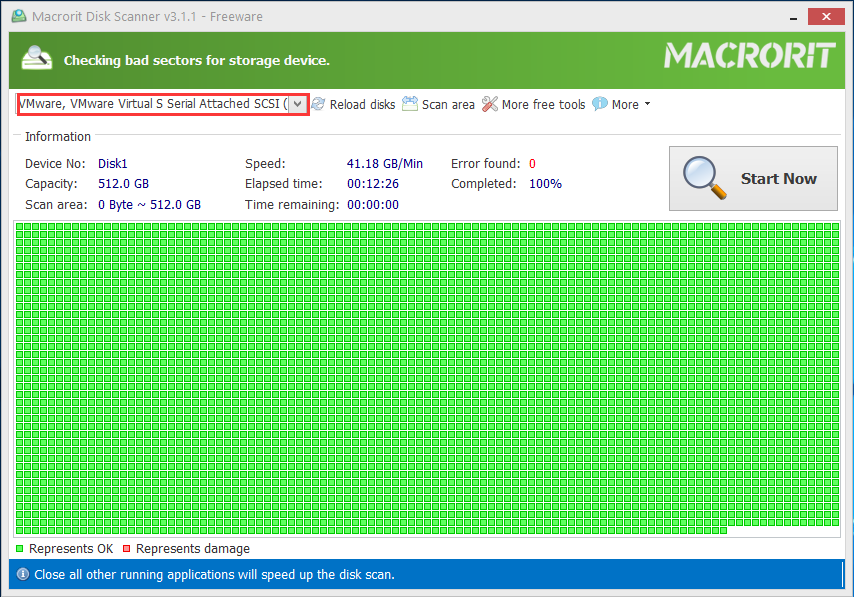
If any red dot shows, that means you have bad sector in your disk, you can isolate the bad sectors and improve disk performance.
Partition Magic Portable Windows 2008
You must have noticed that step 1 to extend C Drive above: Download and Run, no installation step, actually, it's not typing mistake, it's the portable edition needs no installation.
Partition Expert provides truly portable edition for Windows, both 32 bit and 64 bit, same functions to install edition. With portable edition in your flash drive or external hard drive, you don't have to download and install again, you can finish your partition job much quicker.
Partition Expert Server Edition 30-day Edition
Macrorit Partition Expert Server 30-day Edition is available to meet your needs, if you are not often manage your server disk partition problems, 30-day Edition is the choice on solving problems already happened, it has the same function of the full edition, 30 days are quite enough to make server performance better, especially works perfect on low disk space alert and not enough space problems. If you don't want to reinstall server system or delete any partitions, you click on to 30-day Edition.