Disk Management greyed(grayed) out options
New Simple Volume Greyed Out in Windows OS
When we find unallocated space on the disk in Windows Disk management, we can create a new volume on it, but sometimes we are unable to create a partition on unallocated space, we just cannot Create New Volume with unallocated Space, because the New Simple Volume option is greyed out, the reasons might be…
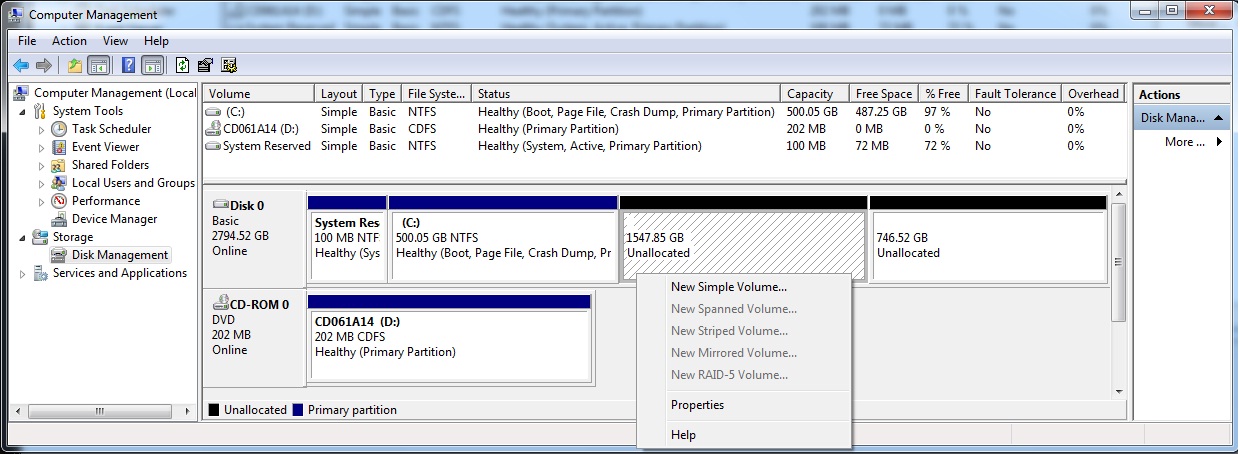
Shrink Volume Greyed Out
Shrink Volume is the option of right-click menu in Windows Disk Management, it aims to decrease partition size for better managing disk space, it’s also a method of creating unallocated space for extending dynamic volume or creating new partition with unallocated space, but occasionally Shrink Volume grays out with no reason, how does it happen and how to fix this problem?
Extend Volume Greyed Out in Server OS
After a long-time using, most of us will someday find the C drive partition is not enough to store more data files. Slower and slower computer speed makes an emergent need to extend C drive partition. In order to meet this kind of needs, Microsoft provides 2 features in Windows Vista, Window 7/8 and Windows Server. The 2 features are shrink volume and extend volume.
Delete Volume grayed out in Disk Management
When we want to delete a volume using Disk Management tool, only to found that the option is grayed out, how can I make this function active again, do we have any alternative method to extend C Drive without deleting D Drive?