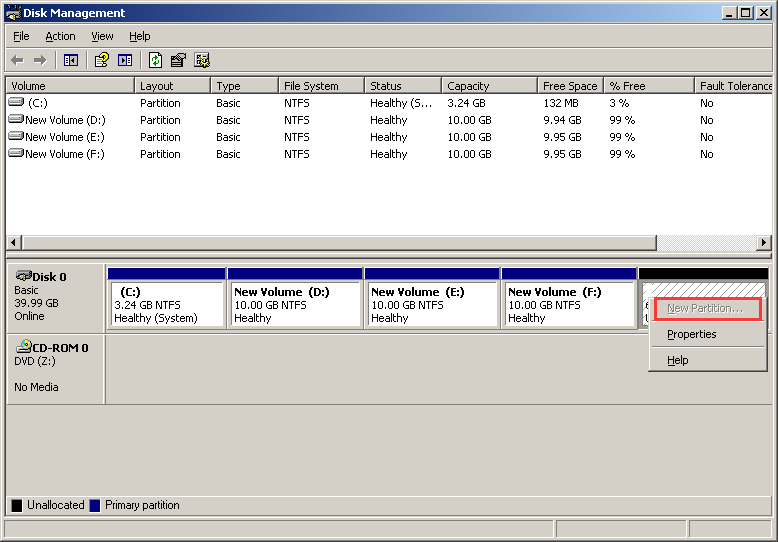Server Disk Management
What happened to Server 2008 Disk Management
Disk management in Windows Server 2008 is different from Windows Server 2003 in the right-click menu, resize partition in Windows 2008 becomes possible when “Extend Volume” and “Shrink Volume” functions are available, but the new functions require conditions when you want to use them, especially for “Extend Volume” option…Read More
Server 2003 Disk Management Cannot Extend C Drive
As everybody knows, low disk space alert, system partition running out of space, etc. are the most common partition problems in Windows Server 2003, and they are also asked for a solution in many forums, in this page, we’ll guide through how to extend C Drive on Windows Server 2003 when there’s no option like Extend Volume in Disk Management…Read More
Server 2012 Disk Management unallocated space
Windows Server 2012 disk management has a great change on Windows Server 2003, Extend Volume, Shrink Volume and Windows Storage Space are added to server manager for better managing Server 2012 disk space, we’ll have detail guide on how to use Extend Volume, Shrink Volume and use Unallocated space…Read More
Windows Server 2003 Doesn't have Shrink Volume
Windows Disk Management tool, the built-in partition manager, is able to create partition and delete partition on server disk, that’s quite enough for new disk partitioning, but in later use, when resize partition becomes a daily job, Server Disk Management is not enough, we need to seek replacement of this partition utility, which has the function of shrinking volume and extending partition…Read More
New Partition Greyed out in Server 2003 Disk Management
I have some free space at the end of the disk on Windows Server 2003, but when I want to create a new partition on the disk using the right-click menu, the option New Partition greyed out. I know there’re already four primary partitions, my question is how can I create one more partition without reformatting the partition ahead of it, I don’t want to delete F: partition or spend time backing it up, any suggestions?Read More