Convert 500GB external hdd to FAT32
Format hdd with NTFS file system to FAT32 is easy in Windows and Mac, tutorials are covered by many blog-sites, How to Add an External Hard Drive to a PlayStation 3, is the very blog you might looking for on wikihow ‘s page.
Format hard drive in Windows File Explorer
Right-click the external hard drive again, then click Format.
For a new hard drive, the tutorial definitely is the best guide, but when the hard drive is full of Data on the NTFS file system, Format the hard drive will lose all the data stored on it, that’s a great lost when the data may still be useful for the PS3 device. Thus some users would much be more like to convert NTFS to FAT32 without data loss
How to convert 500G external hdd to FAT32 without formatting?
Download Partition Expert package, unzip it and if you don’t want to install the program, you can just run the portable alternative from the 32-bit folder or the 64-bit one. Then do the followings:
- Plug in the external hdd to the computer and click Reload disk.
- Click on the partition on the new disk and choose Convert to FAT32 from the sidebar.
- Click OK and after Partition Expert locked this volume and pended this operation, click Commit.
Then plug out the external hdd and connect it PS3, do the rest of steps by following wikihow’s tutorial.
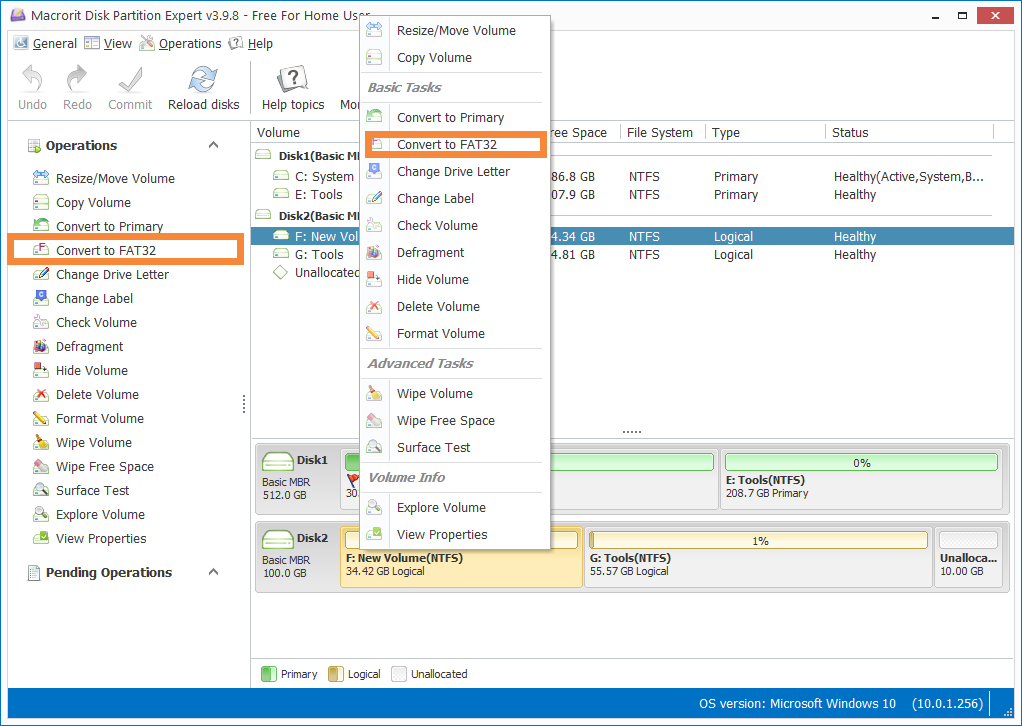
Final words
In order to lock this volume successfully, please close all the opened files on the drive.
Backup data before performing any operations to the disk is always recommended, Partition Expert can only grantee data safe during using it’s own functions.
The portable edition can be run directly from the USB drive, so it’s better to put both of the 32-bit and 64-bit packages in the USB just in case the computer you’re using may have different platform from the computer you downloaded the app.