Partition Magic for Windows Server 2003
"My C Drive runs out of space and only 500MB free space remaining, I've tried partition magic, but it cannot be installed on server, does anyone know other partition magic for windows server 2003?" –from Tomshardware.com
Powerquest Partition Magic, or Norton Partition Magic®, cannot be installed on server 2003, because Norton had ended up supporting on Partition Magic software. To manage server disk in Windows 2003, partition magic alternative software is needed. Macrorit Partition Expert Server, is the alternative one to replace partition magic software, it is capable of almost every server partition issues.
Partition Magic for Windows Server 2003
Windows Server 2003 Disk Management
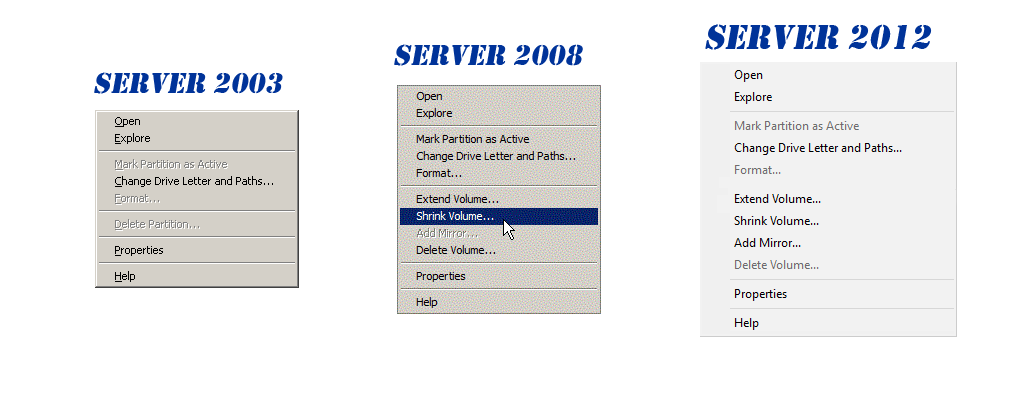
Unlike Windows Server 2008 and Windows Server 2012, Windows Server 2003 disk management has no options like "Extend Volume" and "Shrink Volume" to resize server disk. Check the right-click menu of each server system in Disk Management, Windows really did poor to improve it, so we still need server partition software to do the disk managing job.
Since server 2008 disk management, Windows added "Extend Volume" and "Shrink Volume" to the right-click menu, but still keep the same in Windows Server 2012, still no "Move Volume" function in the menu. Therefore, when we want to move free space from other partition to C Drive, we need to use partition software again; the following section is how to use partition software extending C Drive of Server 2003.
How to Extend C Drive in Windows Server 2003 with Partition Software
Free up space with partition software is an efficient way to redistribute disk space on server disk, especially helpful when low disk space warning message shows on C Drive, system performance will be improved after extending C Drive, the partition software we're talking about is Macrorit Partition Expert Server Edition, click the above link to download and run, and the detailed steps are followed on extending C Drive:
- Download Macrorit Partition Expert Server, or download portable edition of this partition magic alternative software; install or directly run it in Portable Edition;
- Decrease D Drive by clicking "Resize/Move Volume" on that partition, in the resize window, drag the little ball on the left to shrink D Drive, and click OK to next step;
- Check the disk map again, unallocated space is now created; click C Drive, and Resize/ Move partition on it; click the little ball on the right and drag it to increase C Drive space; click OK to close this window, and click "Commit" to finish.
You can see from the screenshot of the right-click menu on Partition Expert, it has much more functions than Disk Management, more advanced disk managing tools are added to this partition software just for simplify disk job. And that's not all the functions in Partition Expert, it's only the menu of partition management, when you right-click on the entire disk, you can find more functions to control disk.
Partition Magic Windows Server 2003 Portable