Partition Magic Server 2012
Norton Partition Magic or Symentec Partition Magic software is no longer updates; we're now searching Partition Magic Server for Software that better manages Server Partitions and disks. Partition Magic Server Alternative Software is the one we actually looking for.
Partition Magic Software was well known for its resize and move partition functions, which you cannot find in Windows Server Disk Management – snap in partition tool. As for Server System, however, only resize and move volume functions are not enough, what are vital to server are security, data security, system stability, and minimum server downtime.
Minimum Server Downtime
Macrorit Partition Expert Server Edition, alternative partition magic server software, will ensure server data security with its disaster-protection program, unique technology in Partition Software Companies. Most of time you don't have to reboot Server System, if system requires, it will reboot only once no matter how many operations are pending, and that's what professional partition magic software should do. Those who reboot server for many times on each partition requires, must cost too much for server users of the downtime increase.
Partition Magic Server Software Free Download
Macrorit Partition Expert Server Edition is safe and green software for free download, just go the download page, you can choose install edition and portable edition to download. Truly Portable Edition of Partition Magic Server! When Windows Server performance poor, system partition is running out space, or C Drive is in low disk space, it's time to use partition magic server edition and solve those problems within clicks and without data loss.
Partition Magic Server Alternative Free Download
Partition Magic Server to Extend Server System Partition
Like we mentioned above, partition magic server software is the best option when you want to resize and move partitions to extend system partition. In default Windows Server manager disk management, you have to delete partition and make space unallocated and then you can use Extend Volume option in system partition menu.
Maybe you would say, that's not a bit deal, I can move my files to other partitions before delete partition, and move them back after system partition extended. That's the very steps when you extend system partition in Windows 7 or Windows 10, but not the best option to Server 2012, because:
- file size may be too large and it will take too much time on copy and paste;
- users share folders in this partition may have their host crush if file path changes;
- there might be many fragments during those operations. And there're more reasons…
Steps to Extend System Partition in Windows Server 2012
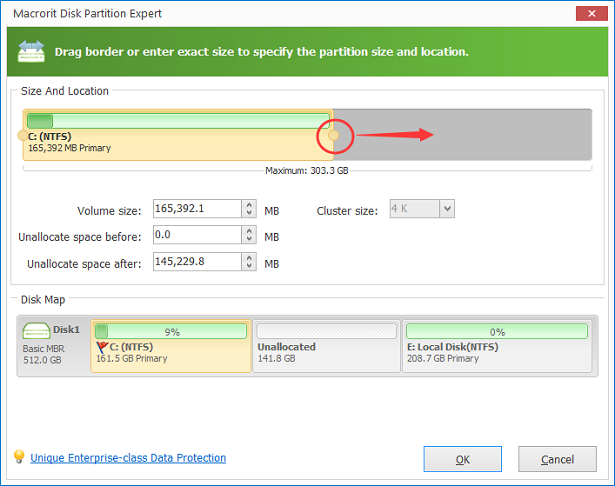
Screenshot of Extend System Partition in Windows 2012.